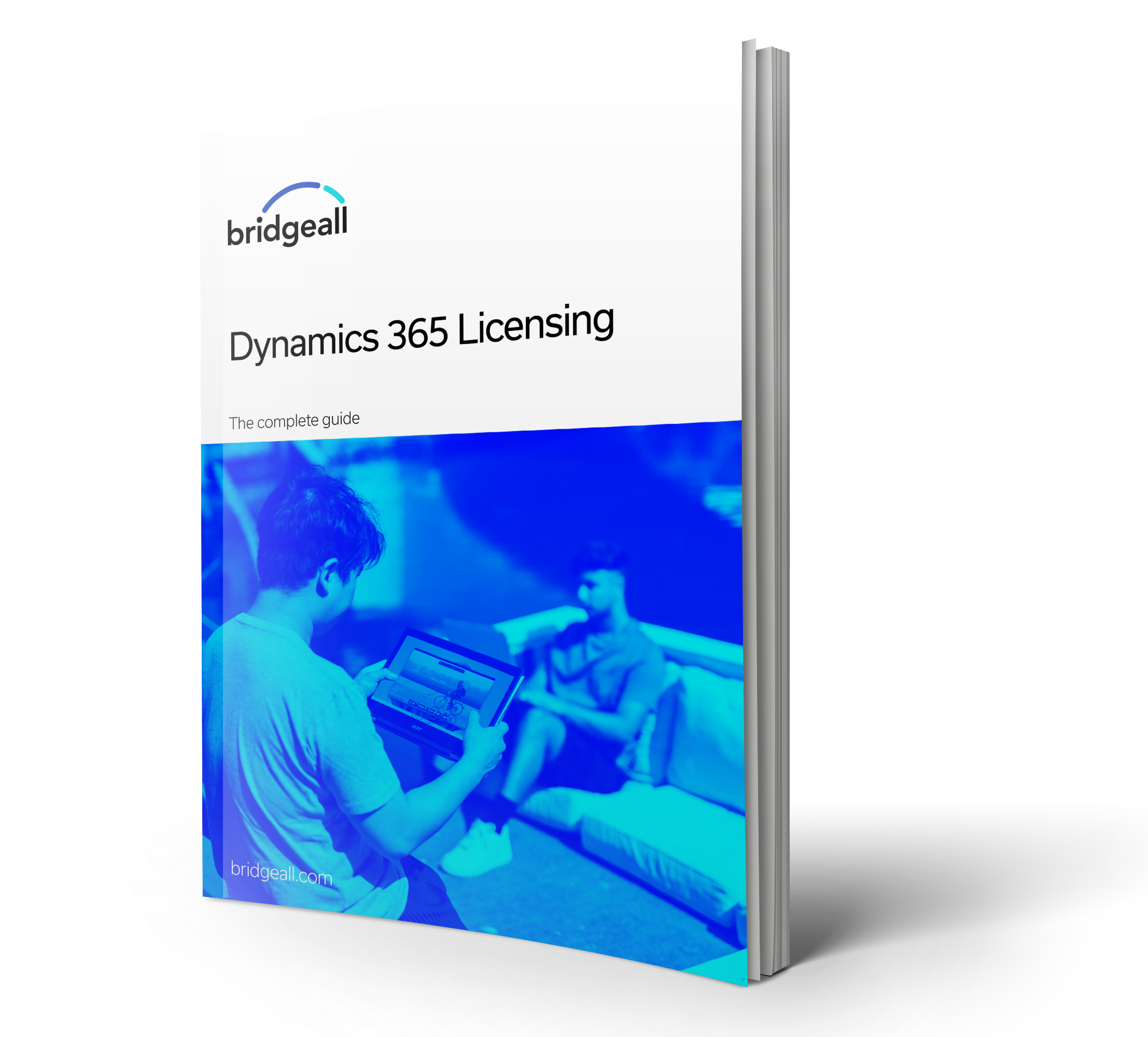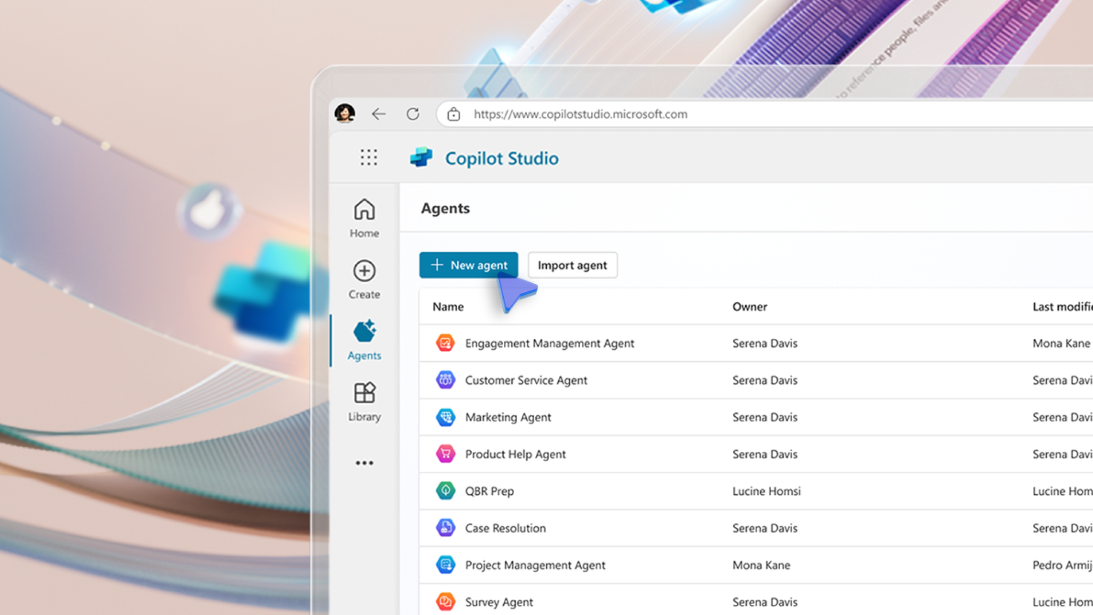Dynamics 365 is a range of business applications, based in the cloud, that are designed specifically to support and enable your departments to be more productive, make better decisions and transform the way you work.
As you can imagine there are many different elements at play with Dynamics 365 which makes the pricing structure slightly complicated to navigate. We regularly deal with clients who struggle to understand how the licensing works, or don’t know which applications would be the best fit for their clients. To clear things up, we’ve compiled this article to help you make sense of it all.
How is Dynamics 365 Licensing set up
Dynamics 365 aims to simplify the licensing of business applications by dividing user subscriptions into two groups: full user and additional user. Full users are users whose work requires use of the feature rich business applications functionality. This would include creating items, tasks, workflows and using the full system regularly. whether in a large organisation with Enterprise licenses or a small company with a Professional license. Enterprise and Professional licenses may not be mixed. Additional users on the other hand may consume data or reports from line of business systems, but these users don’t require the full user capabilities. Additional users can be divided further into the following three categories:
- Team members: light weight access through designated scenarios built into Team Members experience.
- Activity: more capabilities than the Team Members license, but do not require the use rights of a full user.
- Device: multiple users can access Dynamics 365 applications through a shared device login.
Base licenses and cost saving opportunities for ‘Attach’ licenses
To license the core Dynamics 365 business applications customers must purchase Base and Attach licenses for their users. This Base and Attach model is in place so organisations can potentially save money on licenses. Instead, each user must be assigned a Base license for an application and then be assigned Attach licenses for additional apps per user. For example, an organisation can have a Sales and Finance application but unless a user requires access to both, then the discount will not be available.
The ethos behind Base and Attach licenses is that Microsoft want organisations to use Dynamics 365 for everything and offer a discount for subsequent licenses purchased for your users.
Base licenses
The first license that must be purchased is a Base license and this must be the highest priced license for any potential user. A user must be assigned a Base license for the app that they use primarily. This would be an app that supports them in their main tasks, e.g., if you’re a Sales Manager you would require the Sales app, if your primary function were in Finance, you would need the Finance app and so on. Remember, this license is purchased at the standard price.
Attach licenses
If a user needs additional apps, these can be added as Attach licenses, which are available at a discounted price. Remember, the base license will always be the higher priced one. There is no limit to the number of Attach licenses that can be added, and they do not differ in functionality from base licenses. It is worth noting that there are some limitations to which licenses you can add as an attach and get the discount. These are shown in the diagram below.
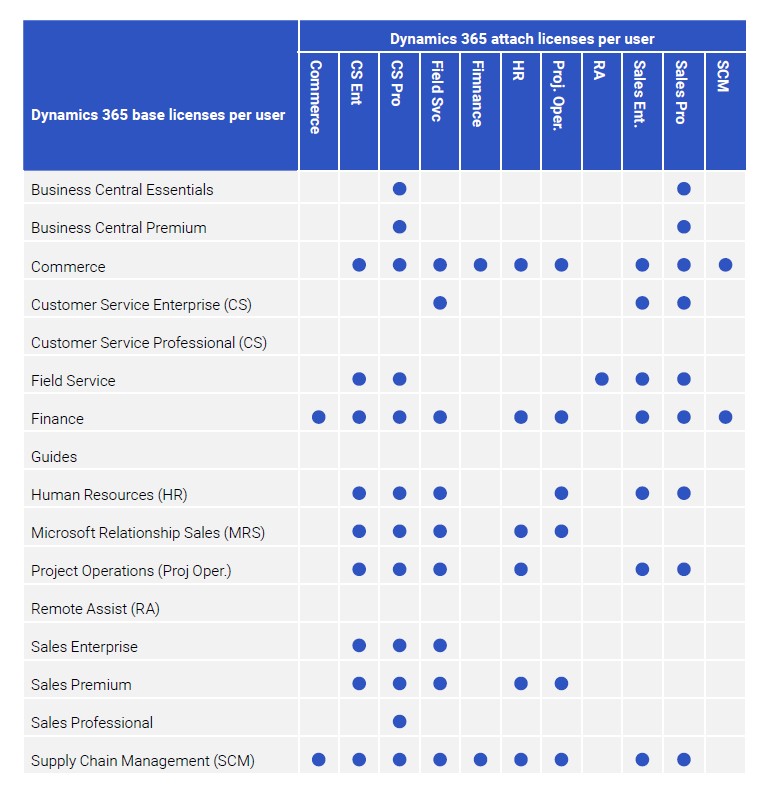
While Dynamics 365 licensing can be slightly complex, the main point to remember is a Dynamics 365 Base license must be purchased at standard pricing. Additional Dynamics 365 Attach licenses can then be purchased for other applications at a reduced price. If you’d like to know more about Dynamics 365 for your organisation, contact our team who can help.