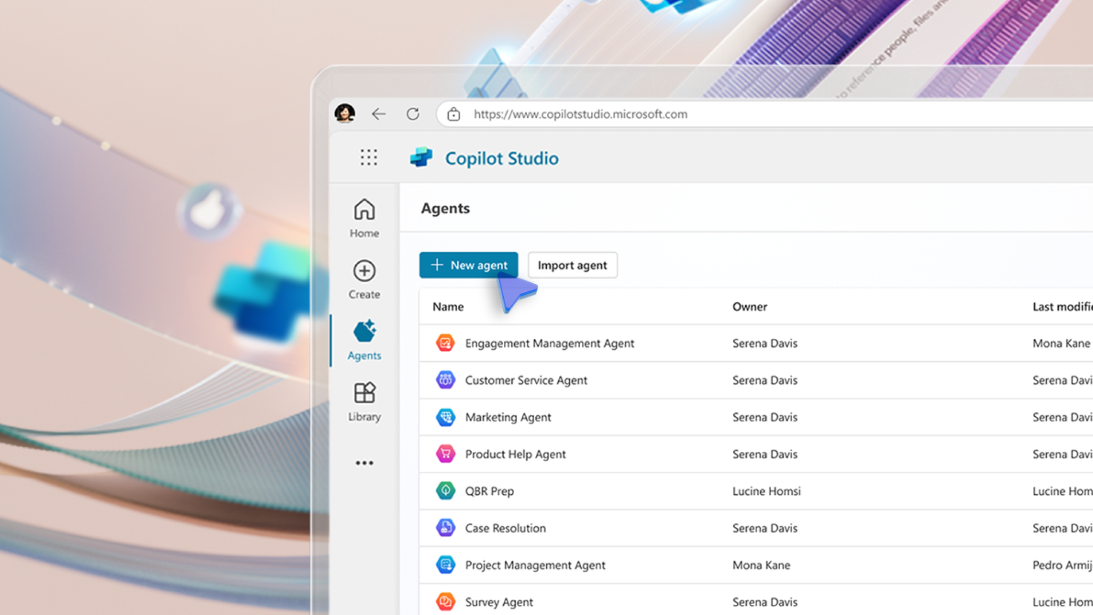Dynamics 365 Sales is Microsoft’s flagship Sales CRM solution. It offers a host of great capability, integration and reporting. At its core Dynamics 365 Sales is about helping your business sell more and manage customers. In this article we focus on those key steps, and we break down the key areas of functionality.
Lead management
Leads are the first step of any sales process. Leads represent early-stage potential customers and opportunities. By using Dynamics 365 you can manage your leads and work to convert them into opportunities.
You can define the lead assignment rules, qualification experience, duplicate detection rules, lead scoring rules, and so on. These settings help your sales team to follow a streamlined process for managing leads.
One of the best features of Dynamics 365 Sales is the predictive lead scoring capability to help you prioritise and focus on your best leads. When a lead is qualified you can easily convert it to an opportunity.
Opportunity management
Once you have qualified your leads using whatever qualification criteria you like, for example BANT qualified become opportunities. The point of breaking the process into two stages is that leads allow you track your potential future opportunities and opportunities allow you to ensure you properly manage your sales process once the opportunity is ready. With rising sales cycle times, the ability to do this is critical.
Opportunity management in Dynamics 365 Sales is based on your sales process. You can create different stages that mirror your own process and make sure that your sellers capture the right activity and information at each stage of the process. All of the information and documents can all be completely tailored to give a simple and intuitive process for your team to follow.

Contacts/Accounts
Underlying your opportunity and lead processes is ultimately your prospect and customer database. This is split into contacts and accounts.
With the ability to tag contacts as part of companies and vice versa, you can tailor the views on these screens and customise the information you are capturing for each of these to meet your requirements. You can assign owners, attach documents and correspondence, assign opportunities too and keep track of your contacts and accounts easily with Dynamics 365 Sales.
You can also create a richer view of your customers by creating organisation charts, this a greatly enhanced area of capability where you can use a drag and drop editor to build up a picture of the organisation and show the relationships and hierarchy. You can also tag contacts as decision makers, influencers blockers and more. The organisation equivalent lets you mark organisations as part of a group and show the relationship between them.
You can easily import and export everything with Dynamics 365 and can also integrate with other systems. For example, your marketing solutions, say a prospect sends a message via your website you can automatically create a contact and account in Dynamics 365 and assign this to the relevant seller and migrate across all of the relevant information.
Activities
Activities in Dynamics 365 have 2 very useful purposes. Firstly, they help you keep track of all of the actions, follow ups and activities your sellers need to be doing to convert your opportunities. You can schedule activities such as meetings, phone calls, tasks and appointments. Then you get a dashboard showing your scheduled activity for today, this week and so on. This is great for keeping on track of everything and never forgetting to chase or follow up an opportunity.
The second reason this is a great feature is that it creates an audit trail of all of the activity that has happened within an opportunity, contact or account. You can easily see the last time they were contacted and by who, or the status of an opportunity and the tasks that the seller is working on for it. This allows sales leaders to better stay on top of their team, supports changing salespeople assigned to opportunities or when a salesperson leaves, all the valuable information is captured within the system.
Now you have a good understanding of the core features of Dynamics 365 Sales you should download our Dynamics 365 Sales guide – Selling more with Dynamics 365 Sales, to learn more about the other great features and benefits of the platform.