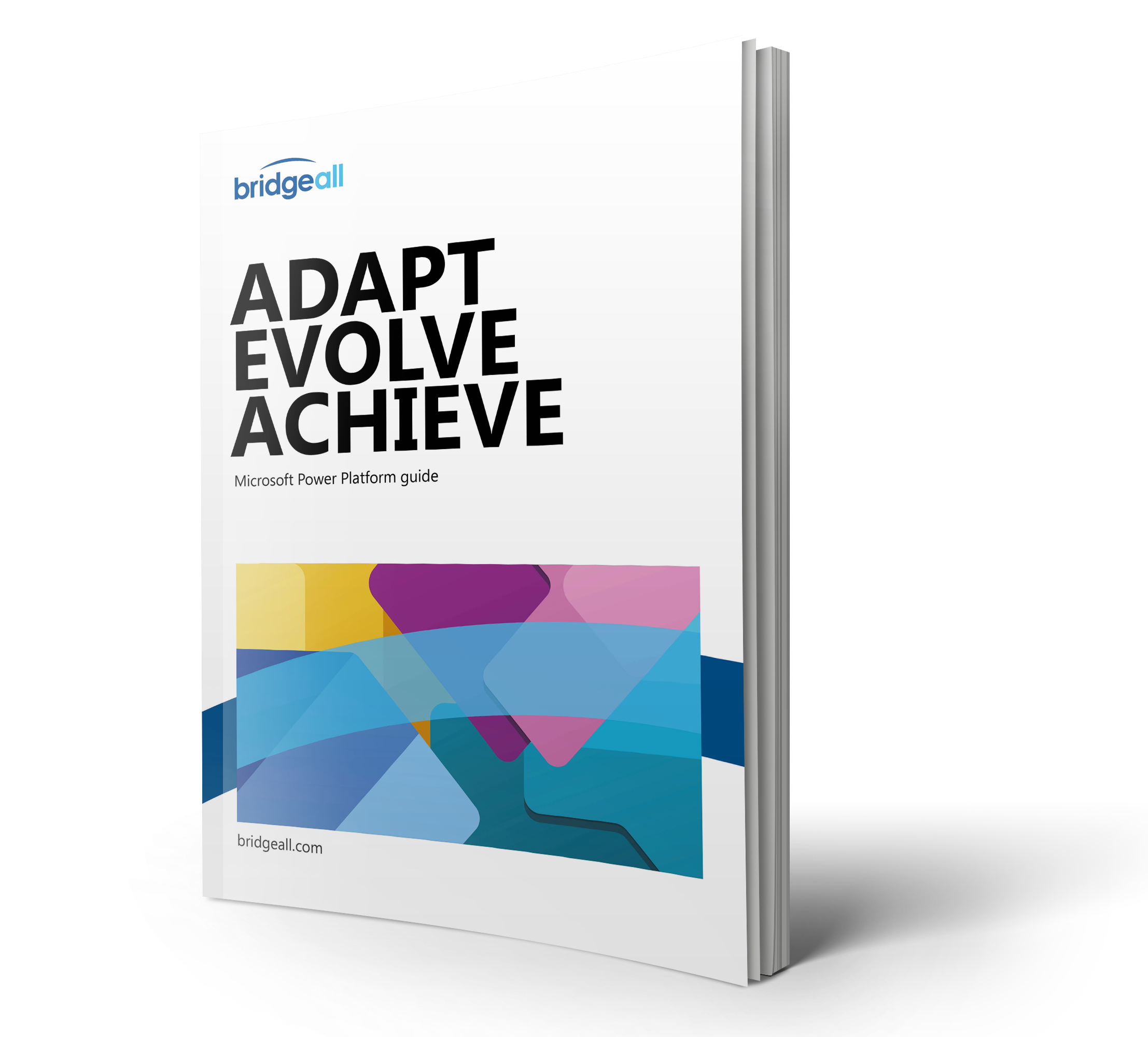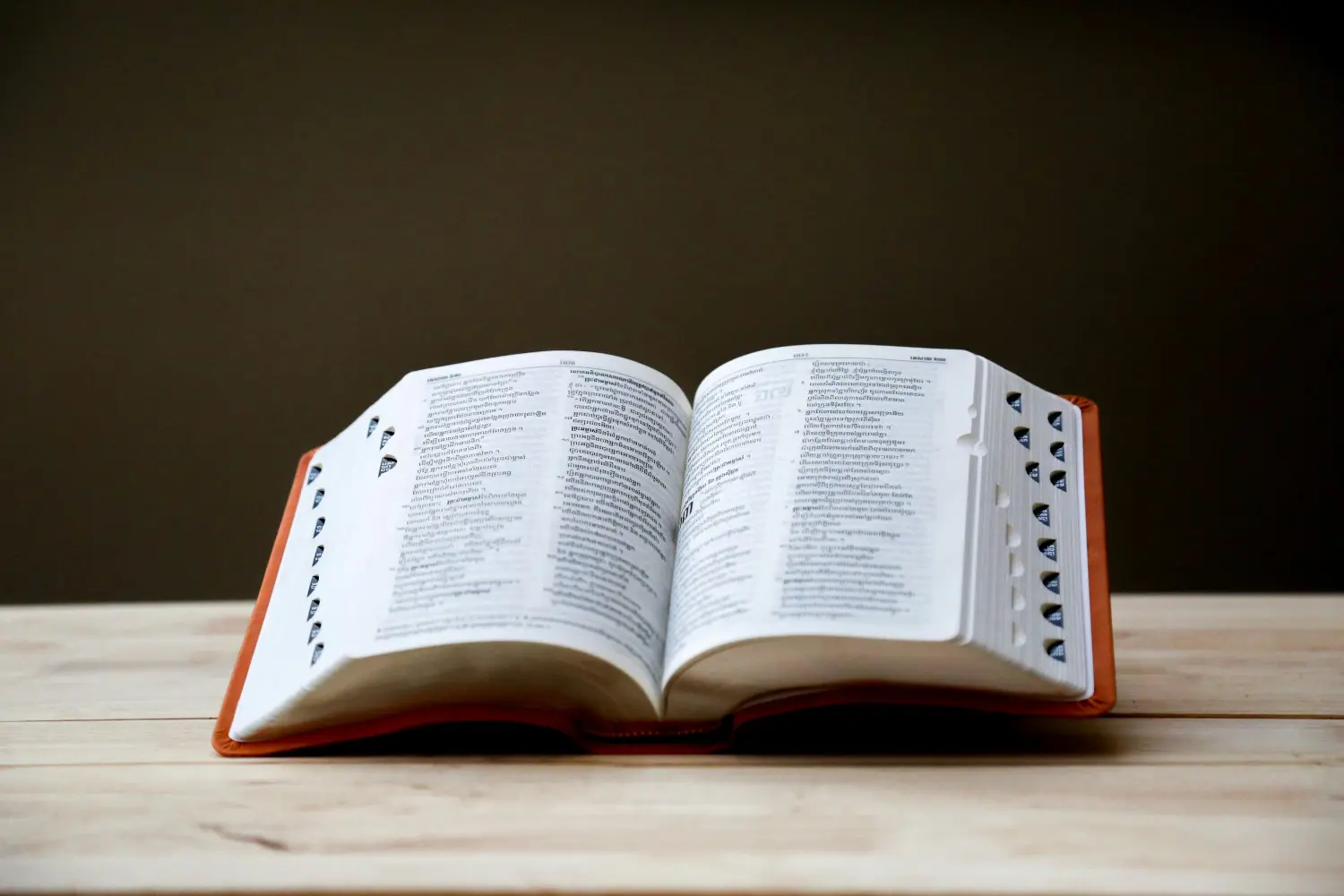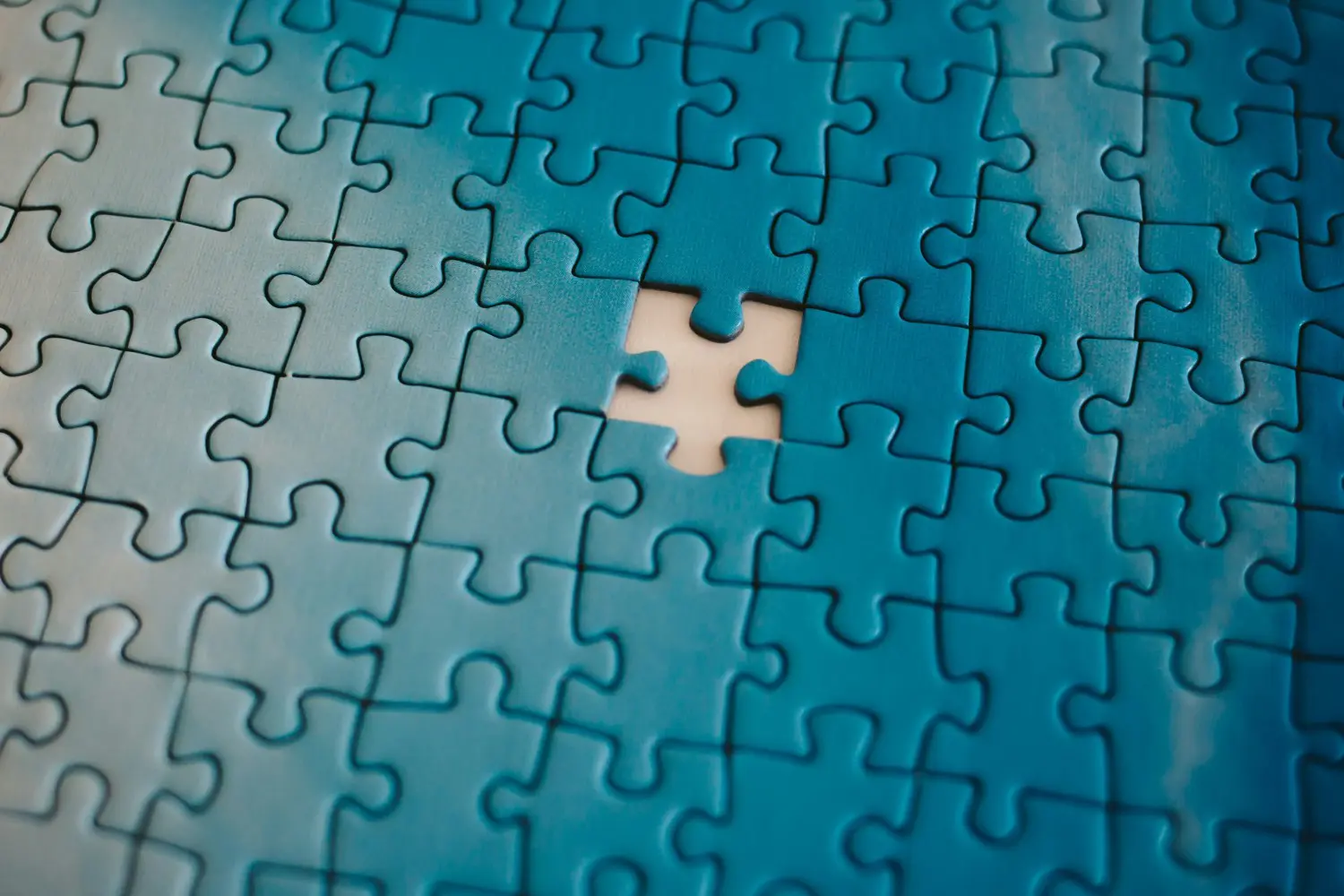New on-premise robotic process automate solution from Microsoft
Microsoft has just announced a new addition to the Microsoft Power Platform, Microsoft Power Automate Desktop. Power Automate Desktop expands on the success of the existing workflow solution Power Automate (formerly known as flow). Power Automate Desktop is a new desktop authoring solution that expands these low-code automation capabilities for everyone in an organisation bringing Robotic Process Automation (RPA) to web and desktop applications.
Power Automate
Power Automate is designed to automate and integrate business processes. Otherwise manual, paper-based, repetitive tasks are automated leading to faster, more efficient processes. All levels of the organisation can streamline notifications, sync data between systems, automate workflows and more.
Power Automate is currently limited to applications and processes that can connect to the Power Platform and the Common Data Service. There is an on-premise gateway allowing some additional systems to connect but the new desktop application will make it easier for end-users to automate tasks with existing desktop and web based applications.
Power Automate Desktop
With Power Automate Desktop, Microsoft are extending the automation capabilities in Power Automate, making it possible to automate any desktop or web-based application. This allows organisations to access the latest automation technology even if they have an on-premise legacy IT structure. The key benefit of this is the ability for organisations to automate legacy applications and reduce associated procedures such as manual handling or double keying. This in turn will reduce errors associated with these processes and free users up to work on more advanced tasks.
Power Automate Desktop introduces a new drag-and-drop visual designer with over 370+ actions that run on your desktop, so you can automate everyday tasks to more complex business processes and workflows—all from one intelligent automation platform.
Building on the power of RPA, advanced functionality in the desktop environment enables any business user to:
- Accelerate automation with an easy-to-use visual designer
- Simulate multiple scenarios with the web and desktop recorders
- Automate between Windows and legacy applications with key actions
- Reduce bottlenecks with flexible exception handling
Discover how your organisation could benefit from the Power Platform today with our wide range of Power Platform services.
Discover everything you need to know about the Microsoft Power Platform in our comprehensive guide to the Microsoft Power Platform below.