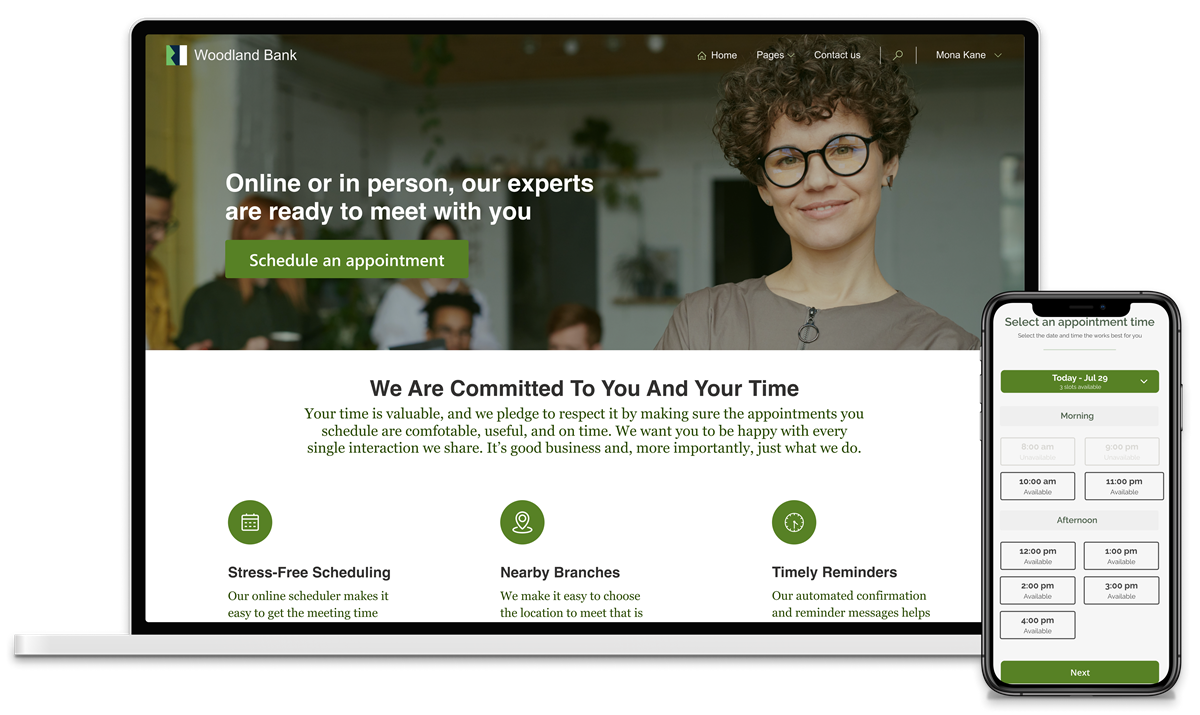Microsoft Power Platform is the market leader in low code creation of digital solutions. It offers a wide range of capability helping organisations to automate and digitise their services.
Among the various components of the Power Platform, two offerings are available when building external facing applications, Power Apps Portals and Power Pages. While both solutions have a common goal of delivering user-centric experiences, they possess distinctive features and use cases.
In this article, we will delve into the main differences between Power Apps Portals and Power Pages, enabling you to make an informed choice for your specific requirements.
Power Apps Portals
Power Apps Portals is a comprehensive web portal platform that enables organisations to build and deploy external-facing websites or applications easily. It allows users to extend their Power Apps and Dynamics 365 applications to external audiences such as customers, partners, and suppliers. The primary focus of Power Apps Portals is to facilitate interaction and collaboration with external stakeholders through a user-friendly interface.
Power Pages
Power Pages is a new offering from Microsoft that takes Power Apps Portals and builds on this capability. Rather than just thinking about Portals, Power Pages offers a wide range of capability to create websites and portals and has an enhanced user experience, making it easier for non-developers to create websites and portals.
Power Pages vs Power Apps Portals
To determine whether Power Apps Portals or Power Pages is the right fit for your needs, consider the following factors:
Speed vs customisation: Power Pages has an easier to use developer studio that makes it quicker and easier to rapidly develop Portals and websites. Power Apps Portals offers more flexibility to professional developers so can be tailored further than Power Pages.
Extensibility: Power Apps Portals offers a broader range of features and customisation options, making it ideal for complex and highly customisable external-facing applications. Power Pages, while more limited in its scope, is well-suited for rapidly building web pages that integrate with existing data sources.
Skillset: When creating Power Apps Portals, you will need some understanding of coding to use properly. Whereas Power Pages has a new drag and drop editor and user experience, some coding will be helpful for further customisation but not required. Power Pages definitely offers a better developer experience with more capability within the editor.
Licensing: Consider the licensing implications when choosing between Power Apps Portals and Power Pages. Power Apps Portals typically requires additional licensing, depending on the number of external users accessing the portal, whereas Power Pages is included in certain Power Apps and Power Automate plans.
In conclusion, both Power Apps Portals and Power Pages provide valuable tools for creating engaging web experiences within the Power Platform ecosystem. By understanding their key differences and assessing your specific requirements, you can make an informed decision that gives you the right solution. If you need help assessing your requirements, book a Power Apps briefing to learn more or contact us today.