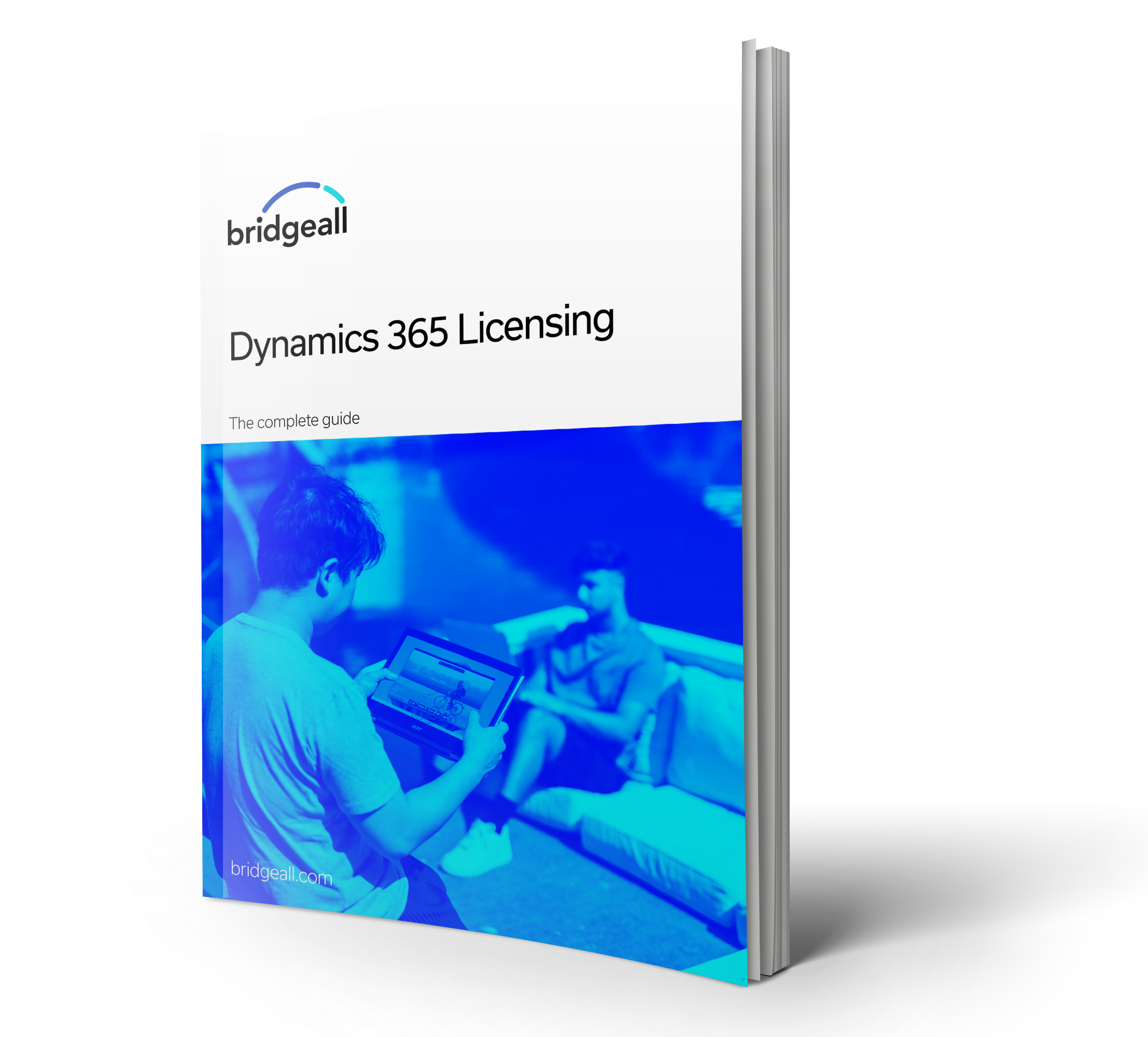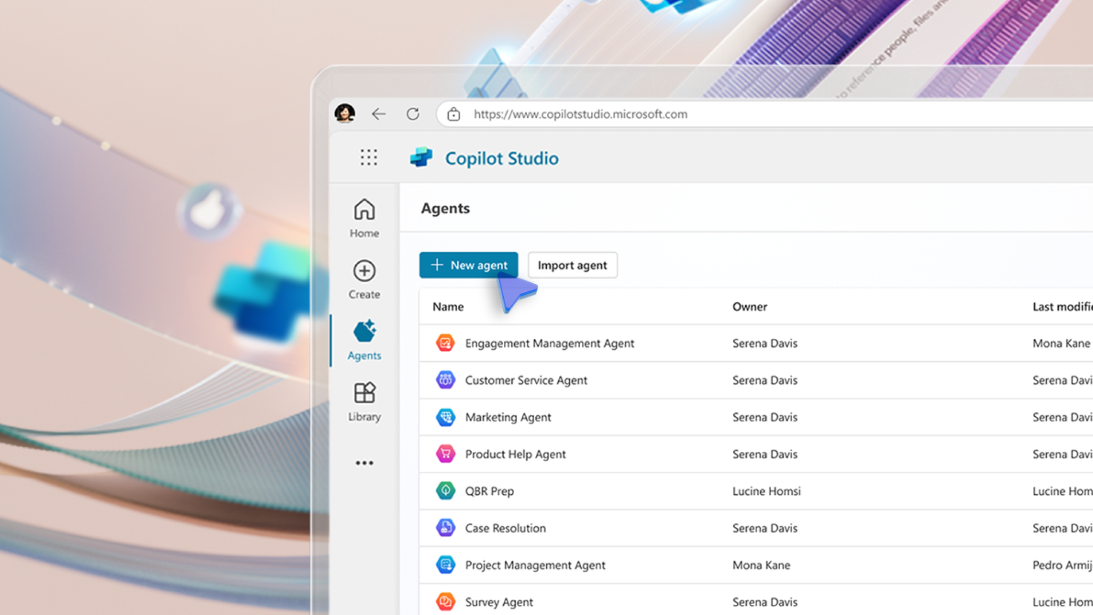Microsoft licensing is easy – said no one ever. With so many options out there, opting for the right license for your business is very important. Many companies happen to be incorrectly licensed resulting in losses or holding back their employees. To ensure you don’t make the same mistakes, we explain more about Dynamics 365 Marketing licensing and what options are available.
About Dynamics 365 Marketing
As the name suggests Dynamics 365 Marketing is Microsoft’s Marketing solution. With this solution your business can maximise its marketing outputs by segmenting your contacts, accurately measuring campaign results, increasing the quality of your leads, and much more.
Dynamics 365 Marketing application has powerful marketing automation tools built in including customer journeys and workflows, powerful events management capability and a clear link/hand over to Dynamics 365 Sales to make life so much easier.
License options for Dynamics 365 Marketing
The Marketing application is licensed differently to the majority on the Dynamics 365 platform. Marketing is licensed on a per tenant/month basis rather than per user. This means you can have unlimited users for the application, but you are capped and need to be licensed by the number of contacts that you wish to market to. Ultimately like most Marketing platforms, the more contacts you have the more you pay.
Before you purchase, provision, and begin using a Dynamics 365 Marketing environment, you’ll need to decide which licensing options suit your needs. Purchasing a Marketing license involves three components: the base license, additional instances, and additional capacity.
Step 1: Decide on a base license
If you don’t have any qualifying Dynamics 365 apps, you’ll need to purchase a standard Dynamics 365 Marketing base license. A “qualifying” app counts as any of the following, so long as there are 10 users or more. These include Dynamics 365 Sales, Customer Service, Field Service, Supply Chain Management, and Finance.
Dynamics 365 Marketing attach
If you have a qualifying Dynamics 365 app as listed above, you’ll be able to purchase Dynamics 365 Marketing attach at a reduced price.
Step 2: Do you need additional instances?
You can purchase additional Marketing instances depending on your business needs. The pricing depends on whether the environment will be for production or non-production use. Examples of non-production use include sandbox and test environments. Non-production apps retain the same functionality as production apps, so they’re great for testing features before you move them to a production instance.
Step 3: Add more capacity
You can purchase additional contact or interaction packs if the capacity included in the base license doesn’t meet your needs. A marketing interaction is a personalised message sent to any entity, such as a contact, lead, account, or Customer Insights profile, using real-time marketing features. The message can be sent through out-of-the-box channels available in Dynamics 365 Marketing (for example, email, web-form submissions, push notifications, event check-ins, LinkedIn), external channels (for example, SMS providers), or third-party systems integrated with Dynamics 365 Marketing.
Contacts that are stored, but not marketed to using Dynamics 365 Marketing, don’t count towards the marketing contacts quota. After an interaction is logged for a contact, it doesn’t matter how many marketing interactions that contact performs, the contact is still counted once.
| First Dynamics 365 app | Subsequent qualifying Dynamics 365 app | |
|---|---|---|
| Marketing | From £1232.90 per tenant/month | From £616.50 per tenant/month |
Implementing Dynamics 365 Marketing
To find out the options available for your business, speak to our team or request a Dynamics briefing on our website. You can also download our Dynamics 365 licensing guide with a breakdown of all the solutions available below.