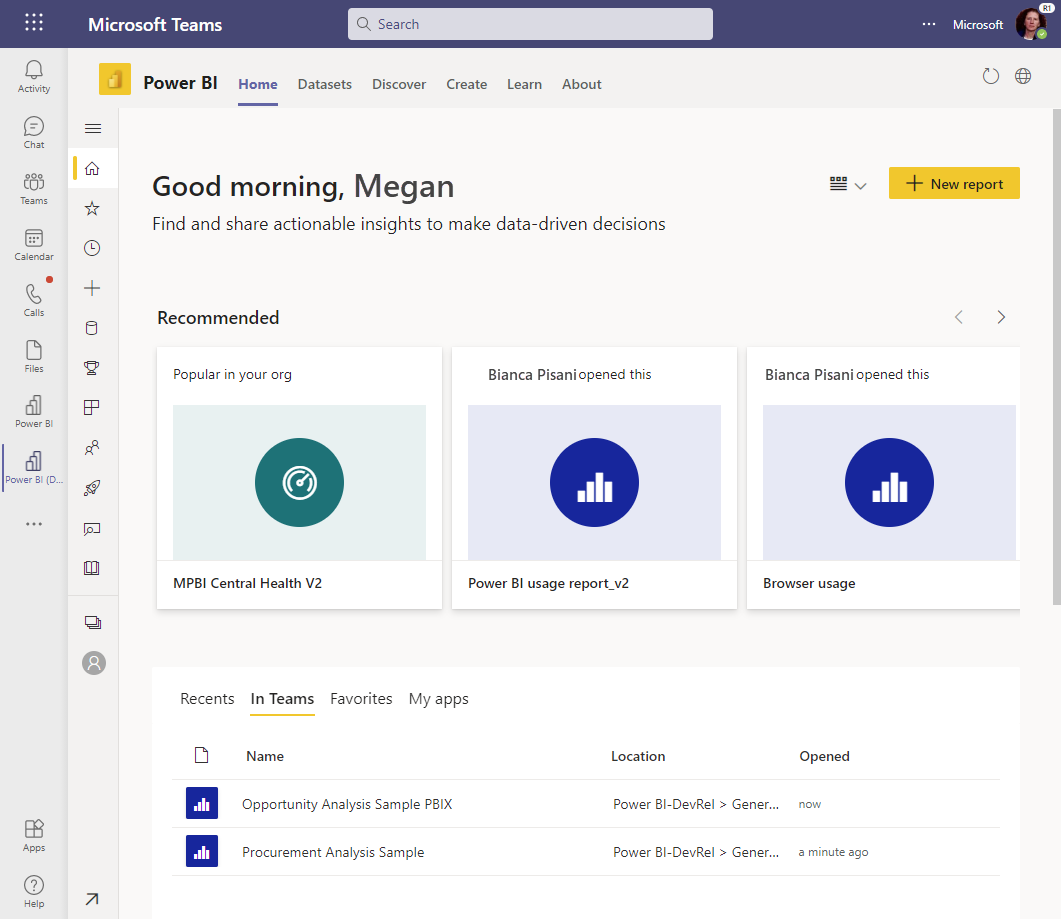Power BI is one of Microsoft’s flagship products. It helps every day users turn data into insightful dashboards and reports. One of Power BI’s best features is its ability to easily integrate with other applications or data sources. Power BI comes with 100s of out of the box connectors as standard and the ability to work with a wide range of services such as on-premise data and rest APIs.
For organisations that are heavy Microsoft users the easy connectivity available with the wider Microsoft suite is a significant benefit. In this article we discuss how Power BI integrates with the wider Microsoft suite, including Dynamics 365, Azure and Microsoft 365.
Microsoft 365
Full integration is available with Microsoft 365 including Teams, SharePoint, Excel and the rest of the solutions. Microsoft Excel is widely used with Power BI, you can easily connect or import Excel spreadsheets to Power BI reports and dashboards.
You can easily embed Power BI reports in Microsoft Teams to make them more accessible than ever.
With SharePoint you can use excel spreadsheets stored in SharePoint or SharePoint lists as data sources for your reports as well as embed Power BI reports within SharePoint pages.
Azure data platform
One of the best integrations available is with Microsoft Azure data platform capability, specifically Azure Synapse Analytics. Azure Synapse Analytics is Microsoft’s leading data warehouse and analytics platform. It allows organisations to capture and store their data in a structured way. It also comes with full integration with Power BI, allowing you to link your workspaces and share data easily.
You can create new reports or consume your existing Power BI datasets and reports, all within Synapse by simply linking your Power BI and Synapse workspaces. You can make any edits to your reports in Synapse and the changes will instantly propagate to all users. This tight integration between Power BI and Azure Synapse greatly reduces time to insights as BI Analysts and Data Engineers can collaborate easily in a single development environment.
Dynamics 365
Power BI is well embedded in the Dynamics 365 suite. Many of the Dynamics 365 solutions have replaced the inbuilt reporting capability with Power BI reports. Microsoft allows you to create custom Power BI reports and embed them throughout the Dynamics 365 suite.
Dynamics 365 data is heavily integrated with Dataverse or in some cases the platform is built on Dataverse, just like Power BI. This allows seamless integration of Dynamics 365 data and Power BI with connectors, apps and dashboards all available out of the box.
Are you looking to start your journey with Power BI, download our Power BI guide or contact us today.