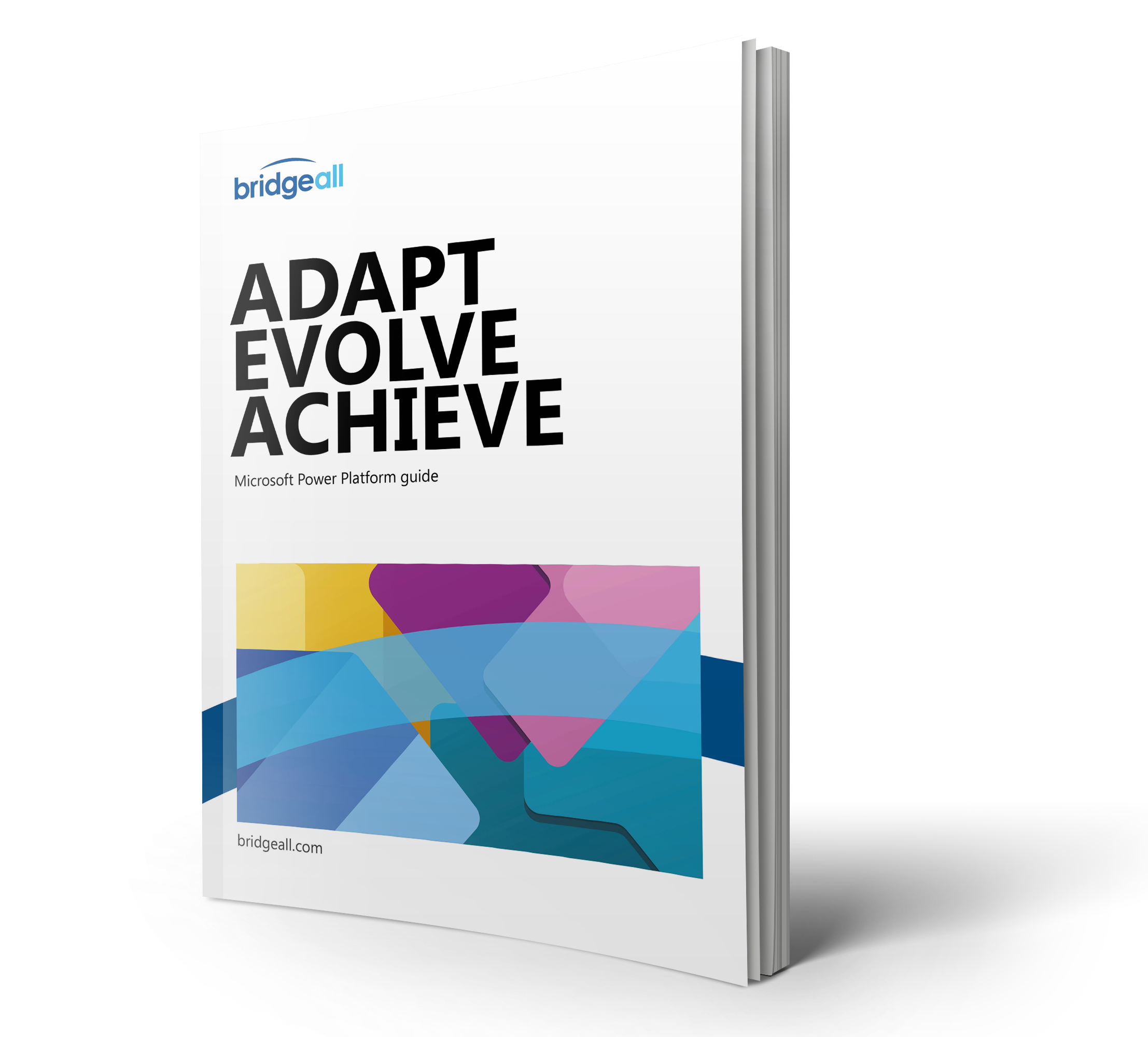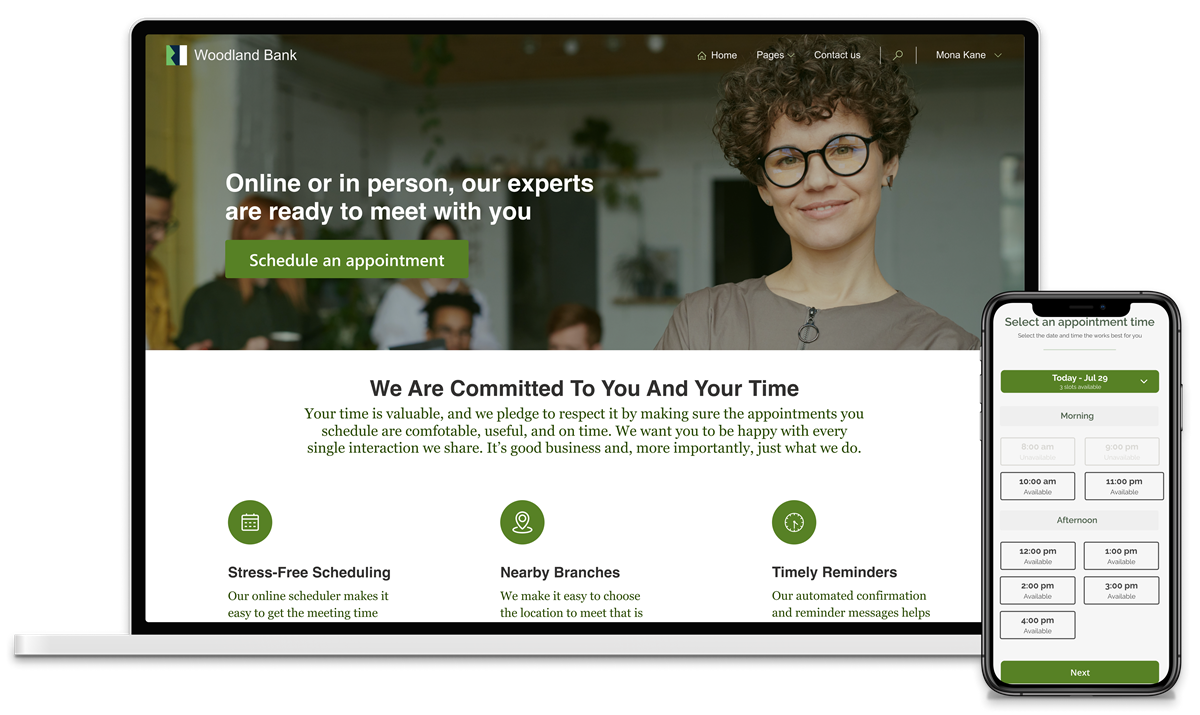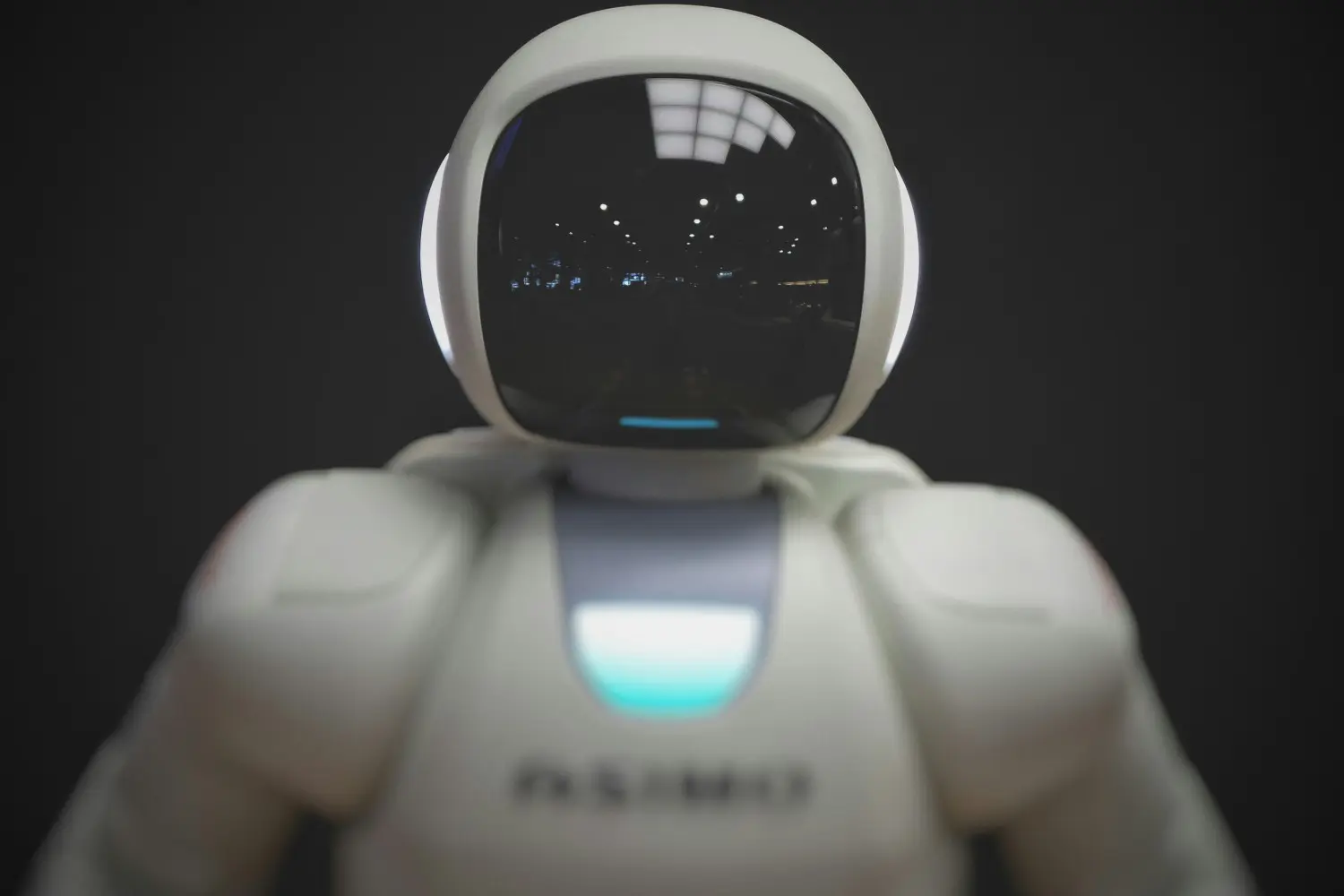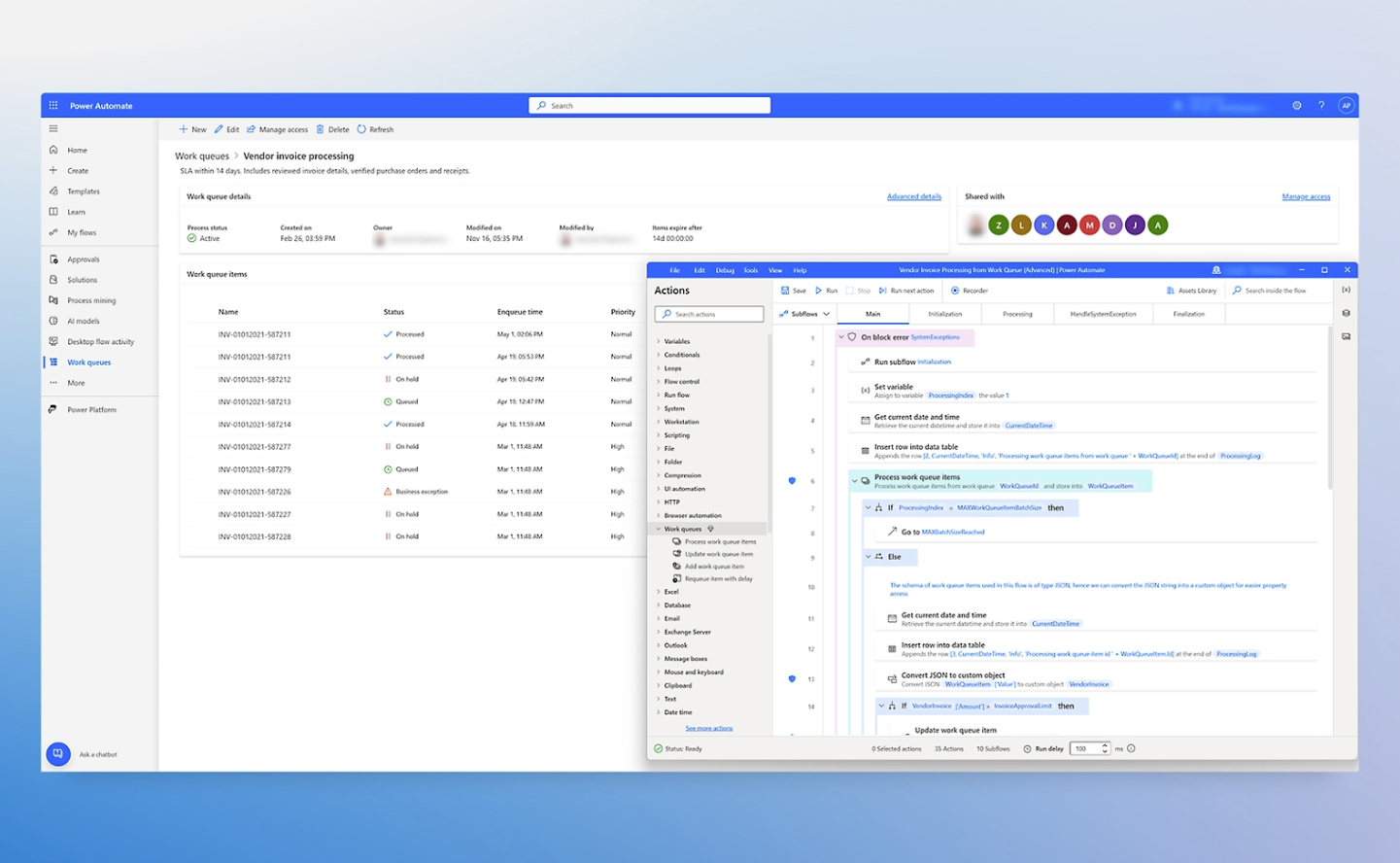Employee efficiency is a key priority for most organisations. Thanks to a wide range of technology solutions, you can now automate repetitive and manual tasks freeing up employee time to focus on more value adding activity.
In this article we discuss a key automation solution, Microsoft Power Automate – Process Advisor desktop recorder.
Power Automate
Before we introduce Process Advisor desktop recording, it is worth introducing Power Automate.
Power Automate is Microsoft’s process automation platform. It helps streamline repetitive tasks and paperless processes so you can focus your attention where it’s needed most.
- Automate and model business processes across your apps and services
- From simple automations to advanced scenarios with branches, loops and more
- Trigger actions, grant approvals and get notifications right where you work
Power Automate Process Advisor
Process advisor records and analyses your manual business tasks. It discovers inefficiencies and shows optimisation and automation opportunities. This is called process mining.
It works by setting up a process within process advisor and then starting a recording. You can then carry out the process from start to finish. Using this recording, Process Advisor creates a process map that shows you exactly what you have been doing, what the stages are and how long each step has been taking. Process advisor will analyse and interpret this data and suggest areas for optimisation and automation.
When you have multiple people carrying out the same process, Process Advisor can be used to identify inconsistencies and also where certain employees are more efficient and use this to improve the process for the entire team.
Process Advisor is embedded with out of the box analytic tools to allow you to identify areas for improvement across all of your business processes.
Process Advisor stages
Process Advisor follows a simple 5 step process
- Create: Identify and create the process you want to gain insights for.
- Share: Invite colleagues to collaborate and add new recordings.
- Record: Record the actions you or your colleagues take to complete the process at hand.
- Annotate/Edit: Remove sensitive information, then group your actions into meaningful activities.
- Analyse: Generate a process map to analyse and get insights.
Process Advisor key features
- Run simple process recorders: The process recorder quickly captures the detailed steps for each process—This can be individual or shared across teams.
- Create rich process maps: Better understand how you work with a visual process map that provides an end-to-end visualisation of the variations in how processes are run across multiple users. These insights make it easy to identify inefficiencies and areas for potential automation.
- Get in-depth analytics: Teams can leverage out-of-the-box analytics to better understand variations across each process map and learn from these metrics to improve how they work. Key insights include how many people recorded the task, the average time it takes to complete a task, how many different paths your users took, and more.
Getting Power Automate Process Advisor
Currently Process Advisor is in preview where you can try it out. We expect it to be made generally available soon. You will require a Power Automate license and access to Power Automate Desktop to run Process Advisor.
Contact us today to start your journey with Power Automate Process Advisor. You can also learn more about Power Automate and the Power Platform with our complete guide to the Power Platform below.