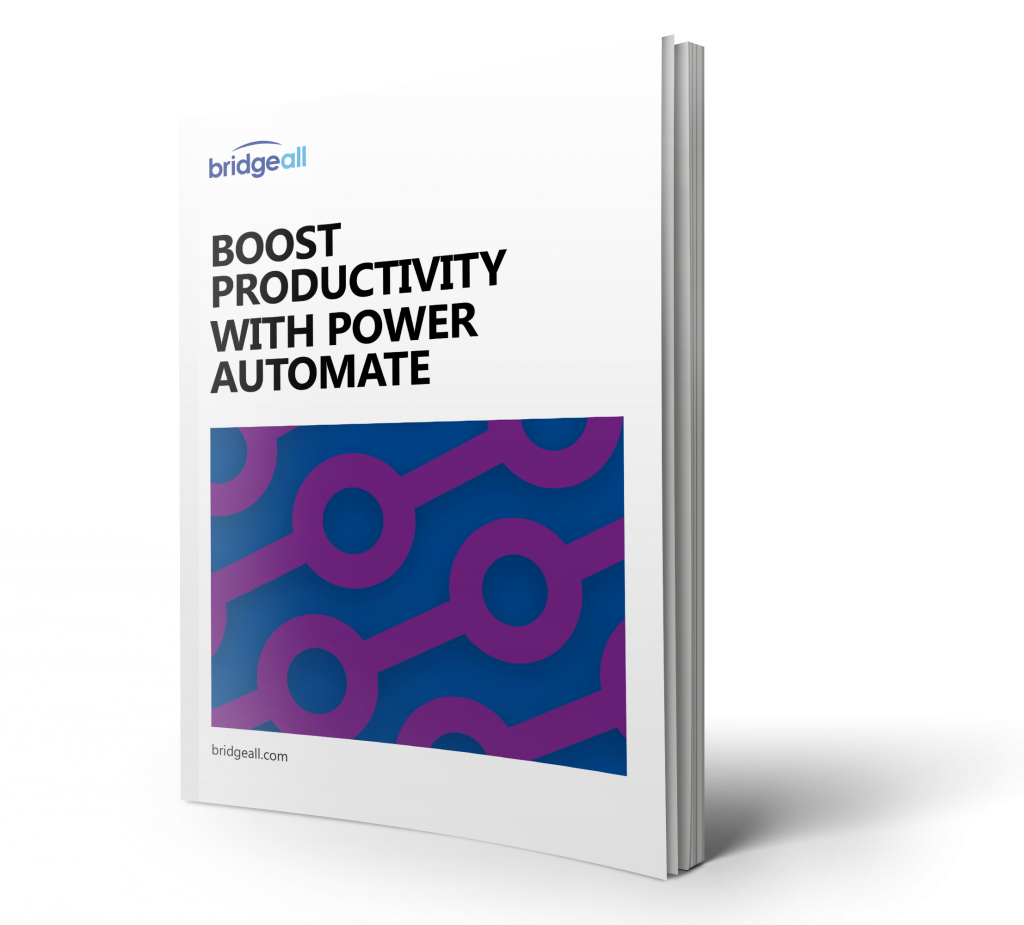Power Automate Copilot, a new AI-powered assistant, is available in the next few weeks in Europe with it already being available in the US. Power Automate is a powerful workflow automation tool from Microsoft, with out of the box connectors and a drag and drop editor, but now it’s even more user friendly with Copilot. Copilot helps users build, improve and iterate on their Power Automate flows with natural language conversations.
What is Power Automate Copilot?
Power Automate Copilot is an AI-powered assistant that helps users build, improve, and iterate on their Power Automate flows. What this means is Power Automate now has the ability to be used like ChatGPT and other AI chat services. Simply type out in your own words what you want it to do, and it will interpret the instructions and build the workflow for you.
Copilot can be used to:
- Generate flows from natural language descriptions
- Suggest improvements to existing flows
- Help users troubleshoot and debug flows
- Answer questions about Power Automate
How does Power Automate Copilot work?
Power Automate Copilot uses a variety of machine learning techniques to understand the user’s intent and generate helpful responses. Copilot can access a vast knowledge base of Power Automate documentation, examples, and best practices. Powered by Microsoft’s class leading OpenAI service.
What are the benefits of using Power Automate Copilot?
Power Automate Copilot offers a number of benefits, including:
- Increased productivity: Copilot can help users build and improve flows faster and more easily.
- Improved accuracy: Copilot can help users identify and correct errors in their flows.
- Reduced learning curve: Copilot can help users learn how to use Power Automate by providing guidance and support.
Pricing for Power Automate Copilot
Power Automate Copilot is included in all Power Automate licenses. There is no additional charge for using Copilot. This is a significant increase in functionality for users with existing licenses and a tempting offering for new customers.
Power Automate Copilot is available in Europe from the end of October and in the US already.
How to use Power Automate Copilot
Here are some examples of how you can use Power Automate Copilot:
- Generate a flow from a natural language description: “Create a flow that sends me an email notification when a new record is created in the Sales table.”
- Suggest improvements to an existing flow: “Can you suggest any ways to improve the performance of this flow?”
- Help troubleshoot and debug a flow: “I’m getting an error when I try to run this flow. Can you help me figure out what’s wrong?”
- Answer questions about Power Automate: “What is the difference between a trigger and an action?”
Power Automate Copilot is a powerful new tool that can help users build, improve, and iterate on their Power Automate flows faster, more easily and more accurately. Copilot is especially helpful for users who are new to Power Automate, as it can help them learn the basics and get started quickly.