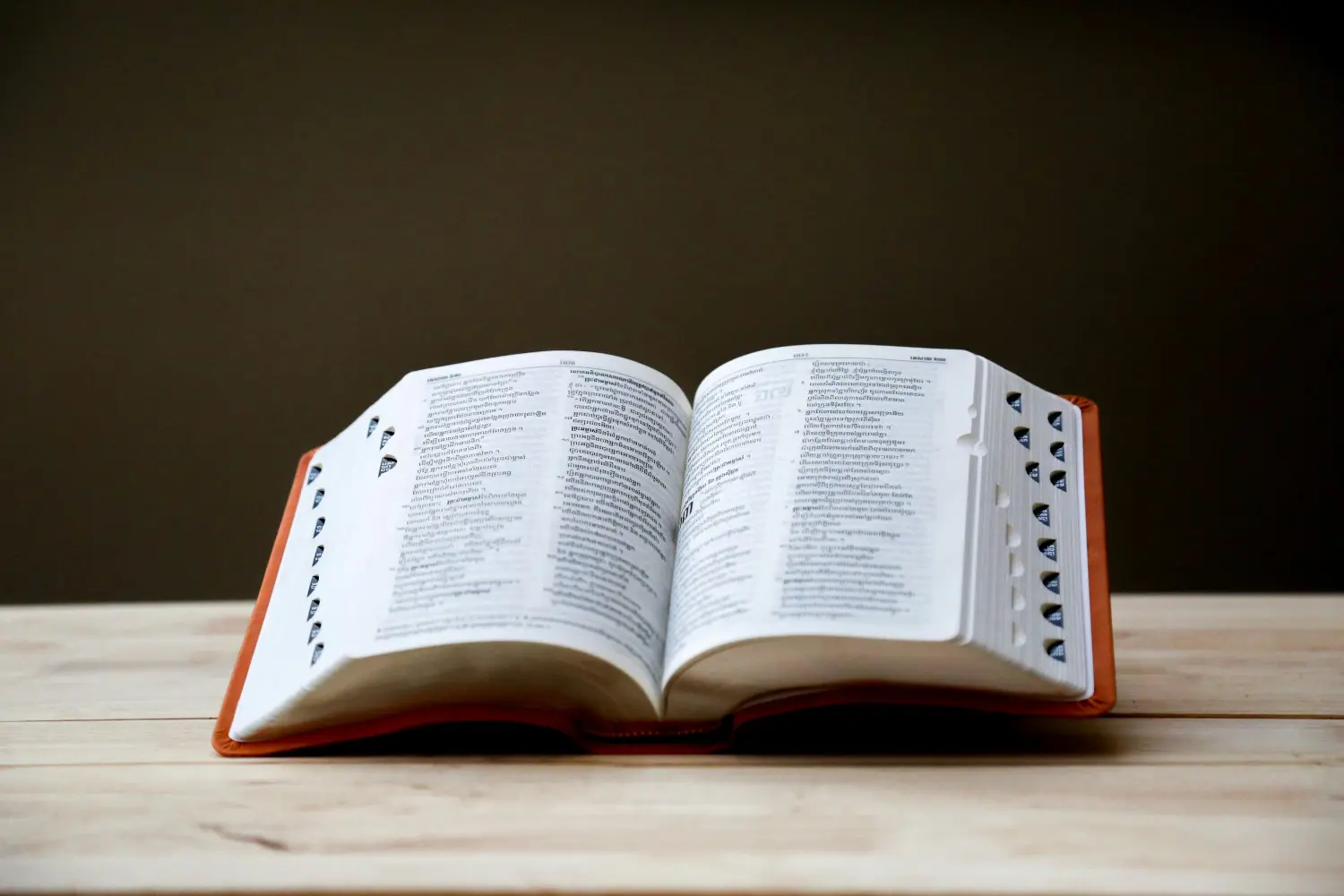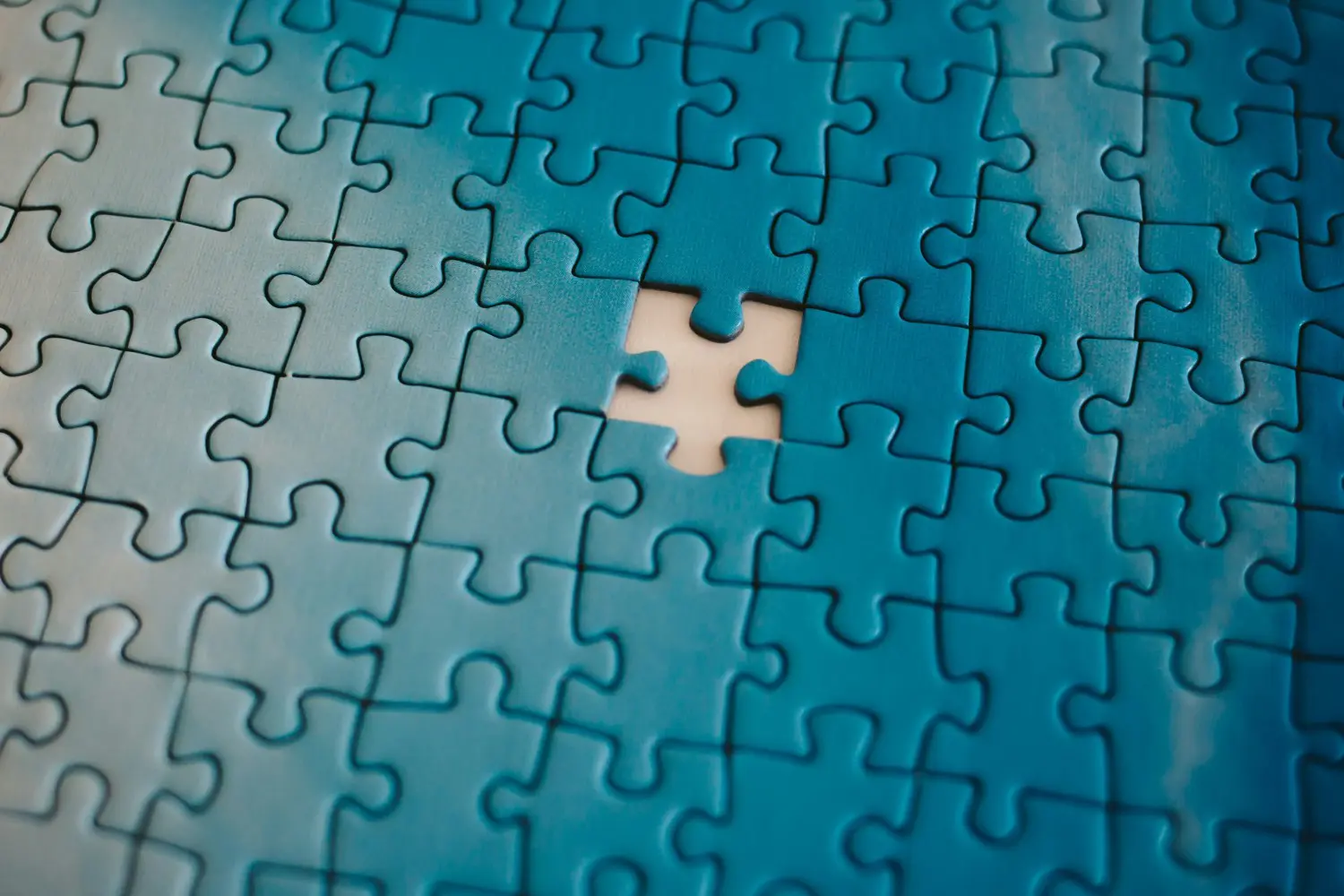Power Automate can be used to simplify many everyday tasks and business processes. It puts automation into the hands of your business users, in turn creating more efficient ways to get things done across your business. Here are some key examples that your business could implement.
Recurring flows
Power Automate allows users to create a flow that performs one or more tasks [such as sending a report in an email]. This can be scheduled for: Once a day, hour or minute and on a date that you specify. By defining a task so that it recreates itself at certain intervals and automatically reassigns to the right people, you can save your business and technical teams a lot of valuable time.
Support tickets
If your business manages support tickets manually, you may find that the process is difficult to manage and eats up valuable time. Power Automate allows you to build a help-desk ticket management system on top of SharePoint so support staff can manage the support process. You can set a flow that creates a unique ticket number, adds to the system on the SharePoint website, and sends an email notification to the applicant.
Data collection
Let’s say you’re conducting some market research for your business. The lengthy process of collecting forms in Microsoft Forms and storing them manually can become repetitive. Power Automate allows you to automatically collect and store flow data questionnaire results into a SharePoint list. Alternatively, you might collect results in an Excel spreadsheet to add to a report on a regular basis. With Power Automate, you can schedule a flow that streamlines the data entry for all users via a simple, automated form.
Approvals
Filling out an Excel spreadsheet or emailing request after request for holidays, time off and expenses are a thing of the past with Power Automate approval flows. You can manage approvals across a range of services, including SharePoint, Dynamics 365, Salesforce, OneDrive for Business, Zendesk, and WordPress.
Power Automate allows you to build a workflow to start the approval process for any type of document. You can notify the user that there’s an action task waiting for them, which then allows the approver to respond on their desktop or mobile using the Outlook or Power Automate app. If you need multiple approvers and the approvals must run in parallel, then you can wrap all the approval actions in a for each approver condition. This turns what was once a slow and lengthy task into a seamless process.
If you’d like to find out more about Power Automate and how it can benefit your organisation, contact our team or download our Power Automate guide below.