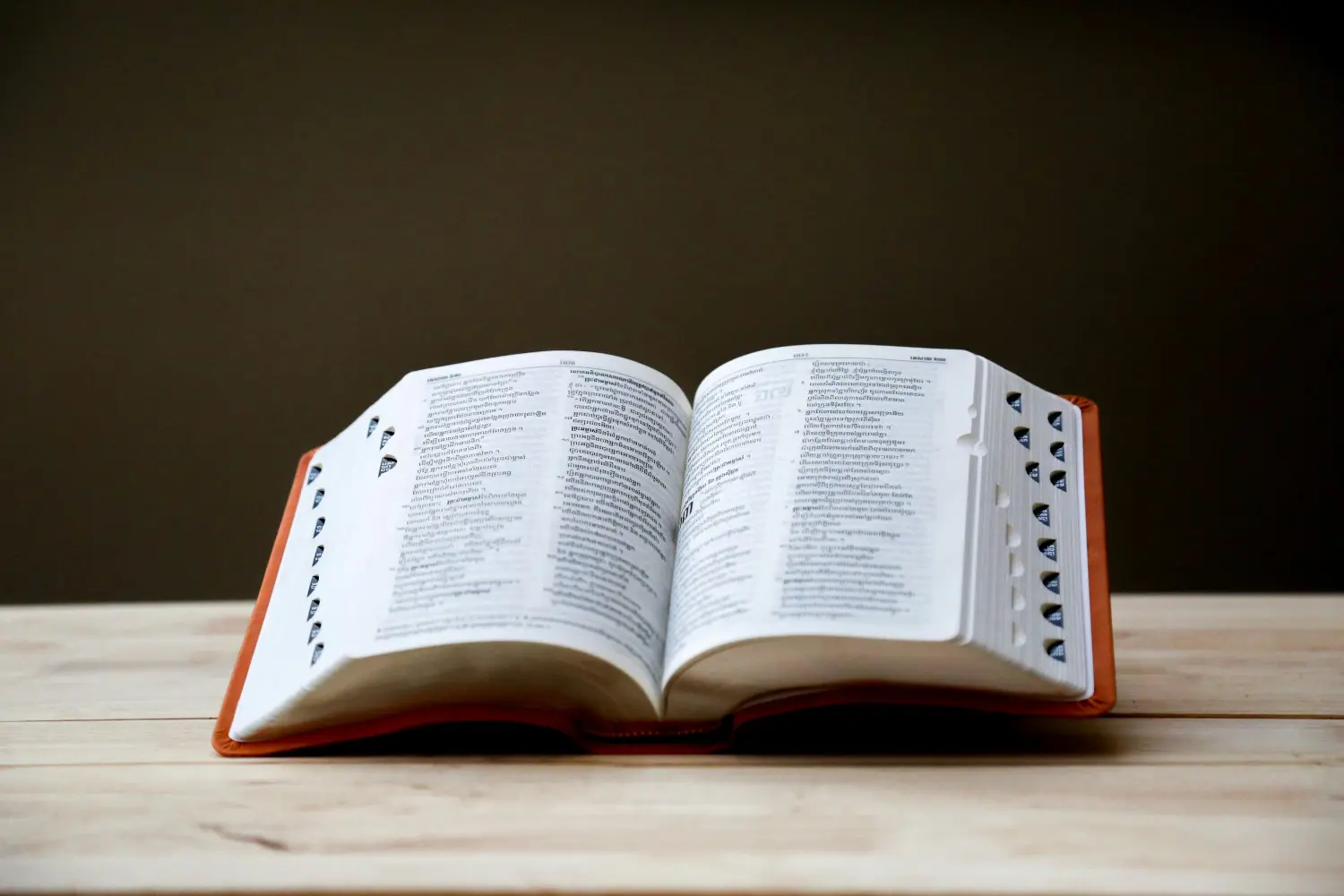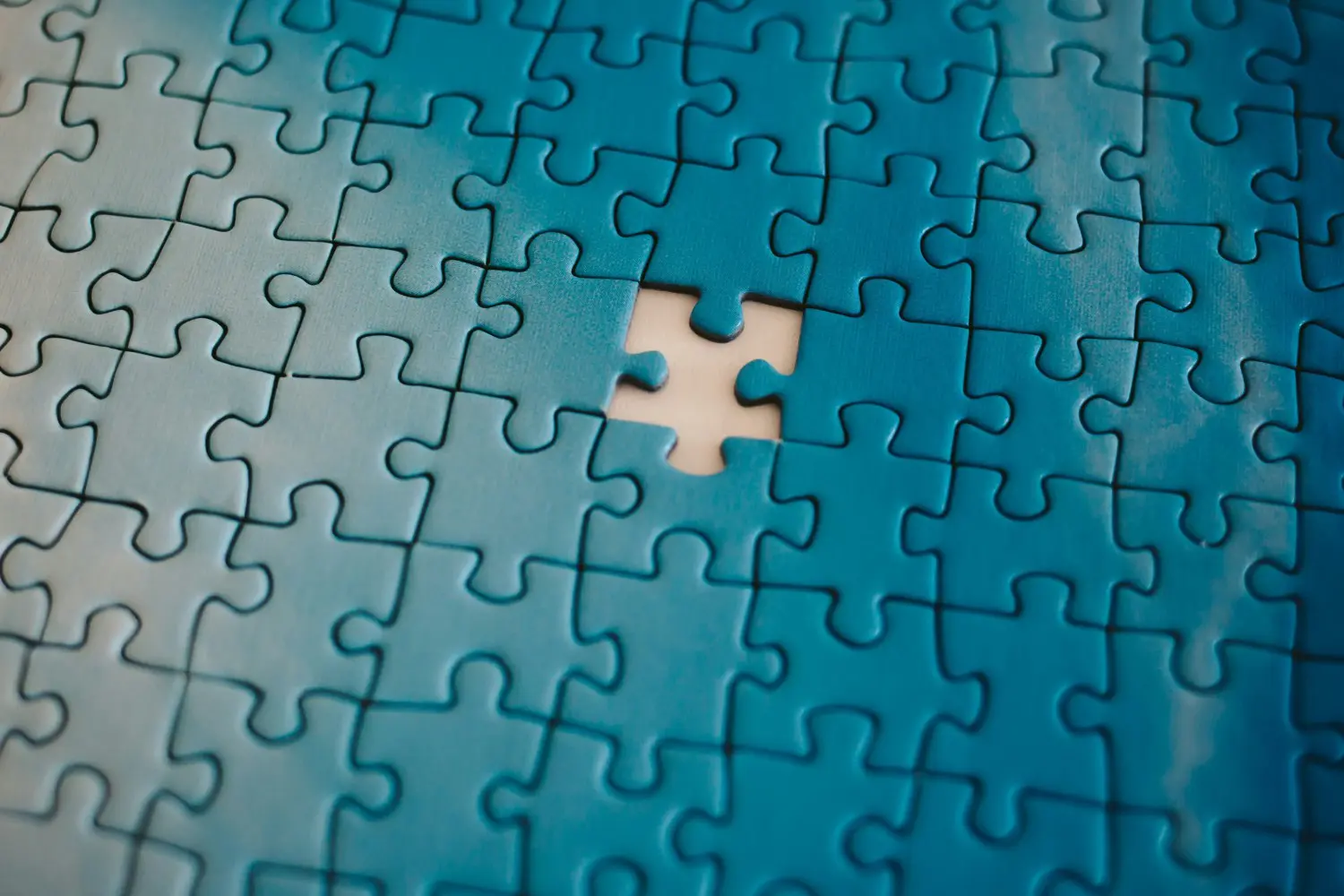Power BI is a powerful business intelligence tool that can be used to create stunning visualisations and reports. However, Power BI can be challenging to learn, and it can take some time to master all of its features. For beginners it can be a really rewarding tool to learn and add some great value to your business.
Download our Power BI guide turning data into insights here.
5 tips for beginners
- Learn the basics – Before you start creating reports your organisation will actually use. It is important to understand how to; import data, create visualisation and create relationships between tables. The best way to do this is through online training either from Microsoft Learn or the wide range of YouTube tutorials.
- Practice regularly – Creating lots of practice reports, testing them and getting feedback as you hone your skills is a great way to learn. Set yourself weekly challenges, Workout Wednesday is a weekly Power BI challenge where you are set a different challenge each week and given the dataset to compete to make the best dashboard possible.
- Use the community – There is a large and active Power BI community online. This community is a great resource for learning new tips and tricks, and for getting help with problems. You can find the Power BI community on social media, on forums and on the Microsoft website.
- Take advantage of training resources – There are many training resources available for Power BI. These resources can help you learn the basics of the software, as well as more advanced topics. Microsoft offers a variety of training resources, including online courses, in-person workshops, and webinars. There are also many third-party organisations that offer Power BI training.
- Understand your data – Before you start creating visualisations and reports, it is important to understand your data. This includes understanding the different data types, the relationships between the data, and the quality of the data. You can use Power Query to clean and transform your data, and to create relationships between the data.
By following these tips, you can improve your Power BI skills and create some great Power BI reports for your organisation. To learn more about Power BI download our guide here or contact us about our Power BI training offering.