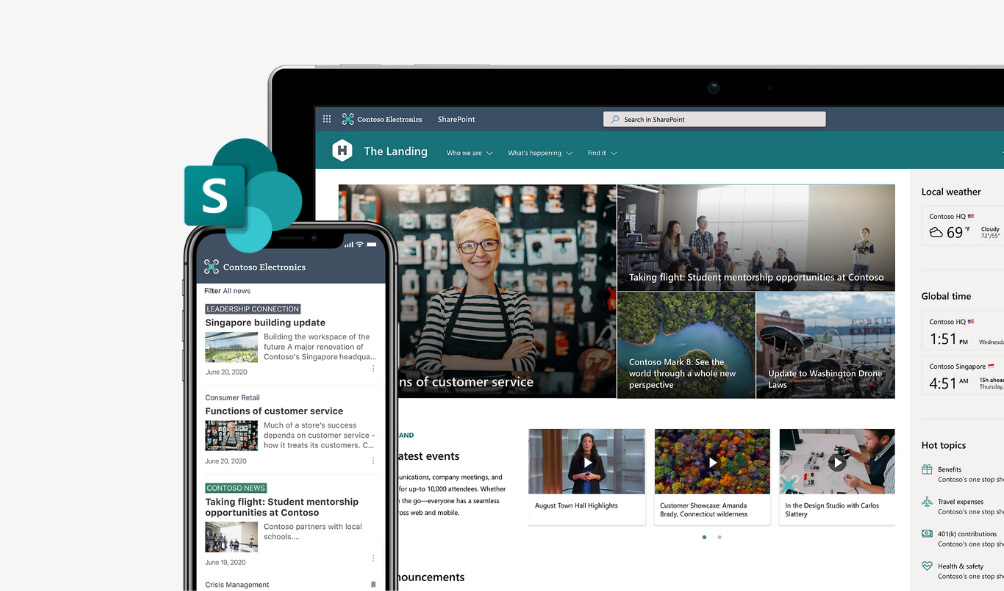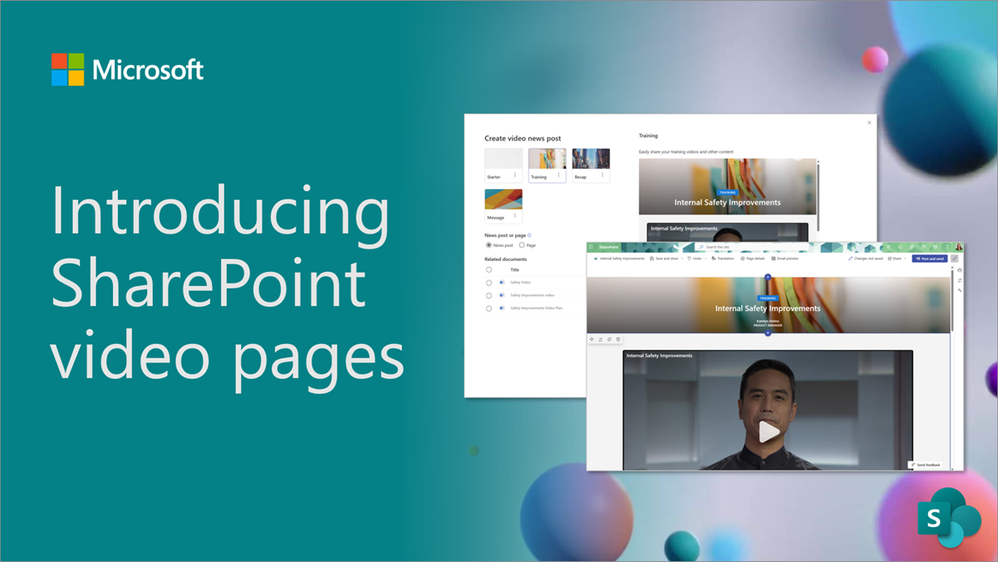When you are designing a Power Platform solution and looking for a simple and easy place to store the data, there are two options that stand out, Dataverse vs SharePoint lists, but which should you choose?
In this article we will compare these data technologies to help you pick the correct one for your application.
Dataverse vs SharePoint Lists
Dataverse (previously known as Common Data Service) is a cloud-based storage space that lets you securely store and manage data that’s used by business applications. Dataverse includes a base set of standard tables that cover common scenarios. You can also create custom tables specific to your organisation and populate them with data by using Power Query. App developers can then use Power Apps to build rich apps that use data.
SharePoint lists on the other hand is the list building capability that has been part of SharePoint for over 20 years. Any web part in SharePoint that holds content can be considered a SharePoint List.
The key difference of Dataverse is that it is a relational database just like Microsoft SQL. This will allow you to form relationships and lookups to other tables of data. As you get a lot more with this option it is the more expensive option.
Dataverse vs SharePoint Lists – Questions to consider
If you are planning on building an app and are undecided on which option to go for, then why not consider the following questions before taking the next step.
- Data
-
- How much and what types of data does your application need?
- How do you want to search the data?
- Application
- How is the app going to be made available? Is it a Teams app, custom code, or something else?
- Will people outside your organisation be using the app?
- Who is responsible for building the app?
- Will the app need special capabilities?
- Integration
- What do you want to integrate the system with? For example, databases, services etc
- Admin and governance
- Do you have existing rules in place in your organisation for security and compliance?
- How would you backup and restore any data?
Having some clarity on these questions will steer you in the right direction and hopefully prevent you from making a costly mistake.
Volume of data
For smaller, simpler lists within an application we would say that SharePoint lists come out as the better option between the two. Stored on SharePoint sites, lists are better for organisations looking to store up to one hundred thousand rows of data. It is also widely used as SharePoint Online is included within the majority of Microsoft 365 licenses, meaning there is no additional cost. As you try and scale your application, larger data sets aren’t necessarily an issue, but you may have to think carefully about the way you build apps and flows.
Then there are situations where a list is not the right choice for data storage. For larger volumes of data Dataverse is the data platform that comes with the Power Platform. This will allow you to scale over time.
Security
Securing items at a list level comes with some difficulties. For example, if you have given your items unique permissions this can start to become difficult to manage. Also setting permissions in a Power App or flow isn’t always the most straight forward of processes.
With Dataverse you don’t have so many limitations. Plus, it’s important to note that items and documents in SharePoint can be referenced using a URL. This means that if a user was to gain access to the URL to an item, they could most likely find the data held by other list items. This is not the case with Dataverse as there isn’t a URL that references a record in a table.
Costs involved
To access SharePoint lists from the apps or flows doesn’t cost anything extra which is why many people choose to stick with this option and why it’s a great starting point. Microsoft Dataverse is offered as part of a Power Apps subscription. It is not possible to order only a Microsoft Dataverse product. Dataverse falls under the banner of a premium connector, requiring a license, any Power App or Power Automate license such as the Per app or Per user plans include access to Dataverse.
These are just some of the differences between the two database options. Overall, it really depends on the size of your organisation and if you are expecting the data to grow. If you’re a small organisation who is just starting out with Power Apps and don’t really expect to have a lot of data, then SharePoint Lists might be a good starting point. For bigger projects, solutions and applications you expect to scale, then Dataverse would be the better route to take. To find out more about Power Apps and the right database for you, contact our team who can help.