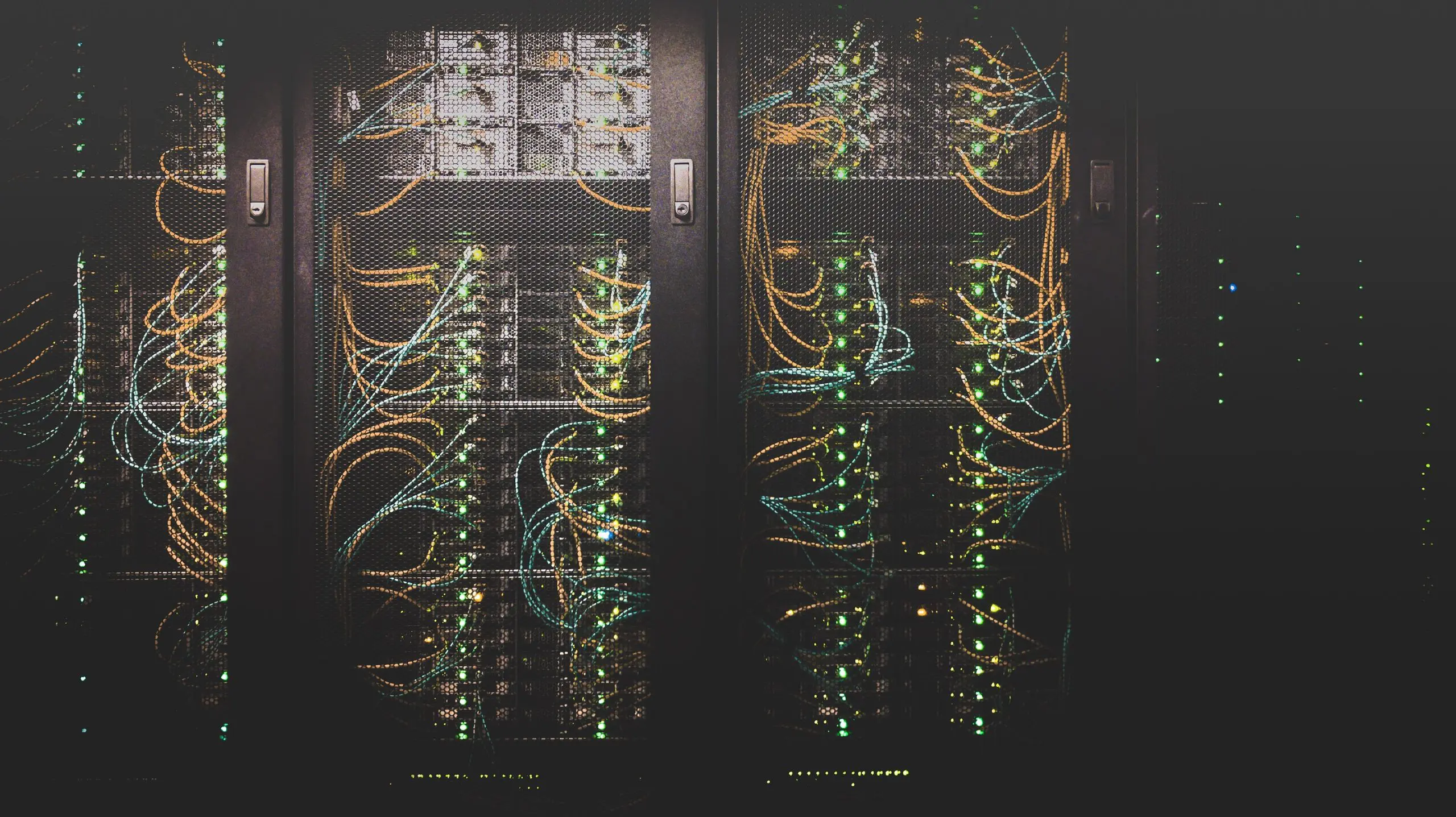With hybrid work comes a host of distinct challenges including a balance of cloud services for your teams, productivity issues and an increasing number of cyber security risks. To stay ahead of the game, more is needed to optimise the set-up and support better collaboration and productivity. Once you have some key questions covered, to successfully implement the hybrid working model we have identified 4 key pillars to help you get started.
Collaboration
Working as a team is hard enough when everyone is in the same room, never mind when they are working from home. Add in varying time zones, poor connectivity and audio issues and you’ve got a real challenge on your hands. Some ways you can deal with this issue is looking at the following points.
- Reimaging meeting culture for a hybrid way of work
- Level up meetings with the power of asynchronous tools
- Create norms that work best for your team
There are also a whole host of collaboration tools including Microsoft Teams and SharePoint which you could be using. The transition to hybrid working may seem difficult to begin with but remember there are several tools available that you can start using.
Communication
As with collaboration, communication can also be a struggle with hybrid working. It is very easy for employees to become siloed when working in different locations. Traditional platforms like email are particularly focused on legacy ways of communication and cause a drain on your staff and productivity.
In the absence of an office environment, it’s difficult for teams to have an awareness of what’s going on. Employees working together may choose to cc other team members into communications which can cause a drain on productivity. They may also choose to use one to one communication that could then make it difficult for other members of the team to contribute valuable ideas or experience to assist their team.
There are several communication tools available from Microsoft to help you overcome this barrier. Microsoft Teams and SharePoint are tools that can help you establish effective communication across your organisation.
Productivity/Experience
Most organisations have legacy on-premise applications that are out of date and struggling to keep up with your business. Hybrid working compounds these challenges as providing access to these applications via virtual desktop solutions or VPNs can create more issues. When it comes to productivity and experience, we have narrowed it down to 3 main areas: access, experience and performance.
Access
Access is a challenge when using legacy applications. These applications are almost exclusively on-premises limiting access to inside your organisation. For organisations with employees working from home, this presents a challenge. An example of something you can do to improve access to legacy applications is to start using Azure Virtual Desktop. Azure Virtual Desktop provides a desktop virtualisation solution using the familiar Windows experience, while keeping the application on-premise.
Experience
Legacy applications generally have a poor experience and with evolving business processes and a lack of internal knowledge this only worsens over time. When you compound this by delivering the app via a remote working solution this can be even harder to use and navigate. When you compound this by delivering the app via a remote working solution this can be even harder to use and navigate.
Performance
Legacy applications regularly operate slowly and rarely have process automation or notification processes to help employees save time and be more productive. Productivity is a key criteria for system implementation and is critical in achieving a return on your investment.
Security
When it comes to security, gone are the days of the traditional ‘castle and moat’ approach used by most offices. It’s now imperative that all touchpoints are identified and secured in newly expanded networks. Remote work has expanded the definition of company perimeter and there are now an increasing number of security challenges we need to be aware of.
Loss of sensitive data – Data breaches are probably the most concerning of security threats as they affect the business, employees and most importantly your customers. The worst part is these can be triggered by the smallest thing. Say an employee hasn’t switched to a secure network when working from home, or when out and about they have misplaced their device, companies are responsible for implementing practical solutions on how to strengthen the organisational cybersecurity landscape to overcome this.
Remote access for your hybrid workforce – Everyday operations require teams to share files and data and connect to devices on-site amongst other things. An explicit trust in endpoints accessing a company network with a once-granted entry is among the most significant security vulnerabilities. Remote means there is no confidence in how and who someone operates within the network. Manual monitoring of user activities is time-consuming, especially when it takes many users, leading to potentially more errors.
Device security risks – Little or no knowledge of who sits behind a screen is an issue, yet not a final one. Mobile device management is another security threat category for remote and hybrid work. We cover some of the security solutions offered by Microsoft later in this guide to help give you peace of mind.
Hybrid working is here to stay, is your infrastructure optimised to the fullest? If you’d like to speak to a member of our team, contact us for a hybrid working technology assessment where we can work with you to improve your hybrid working environment.