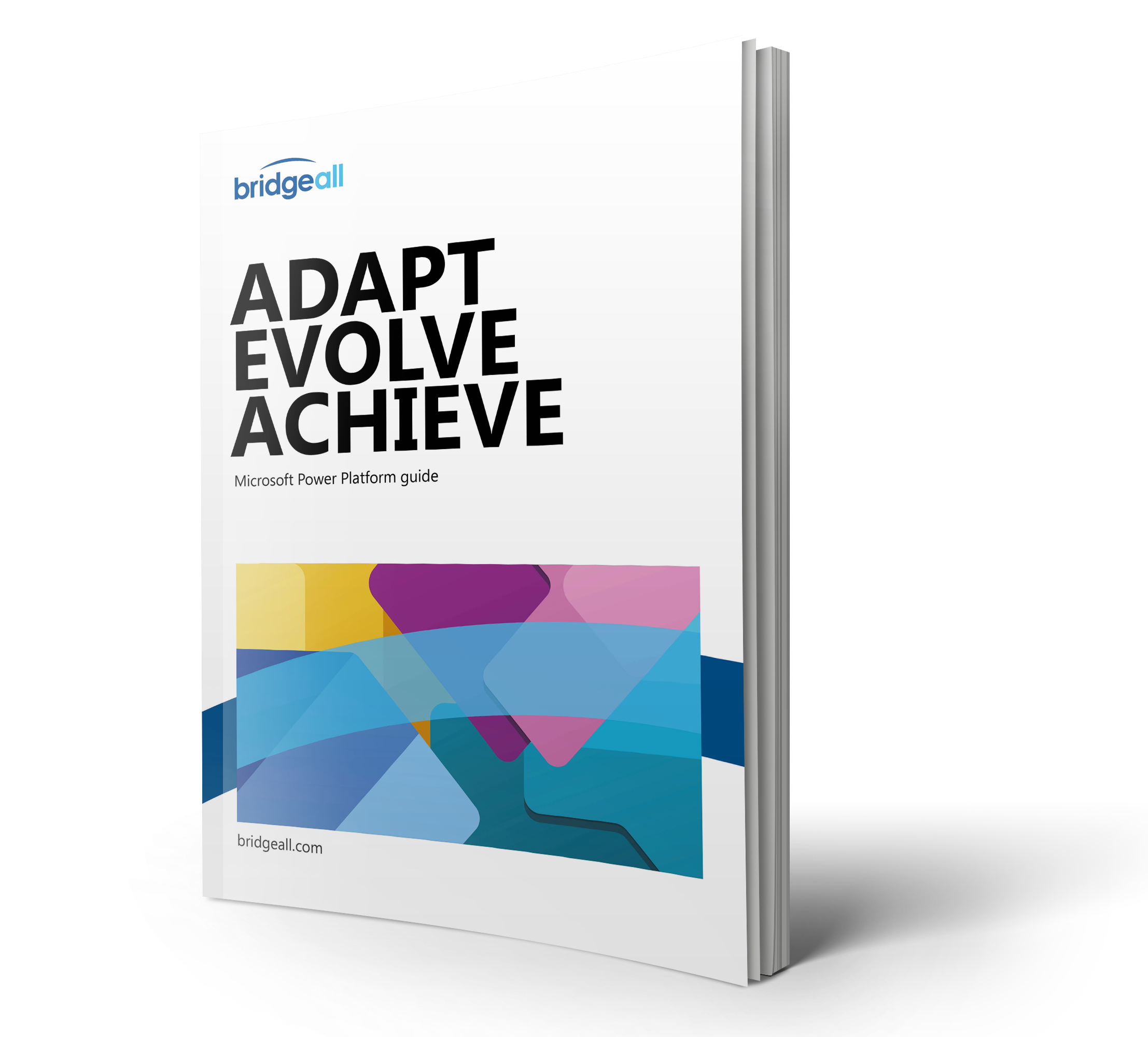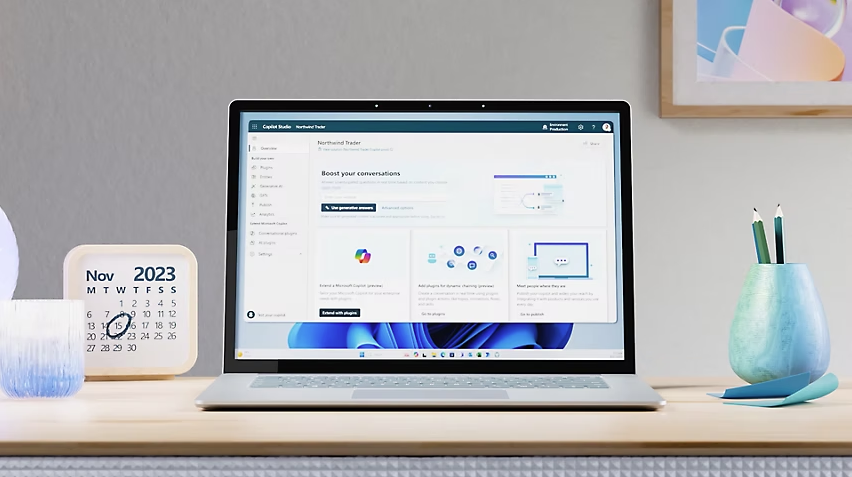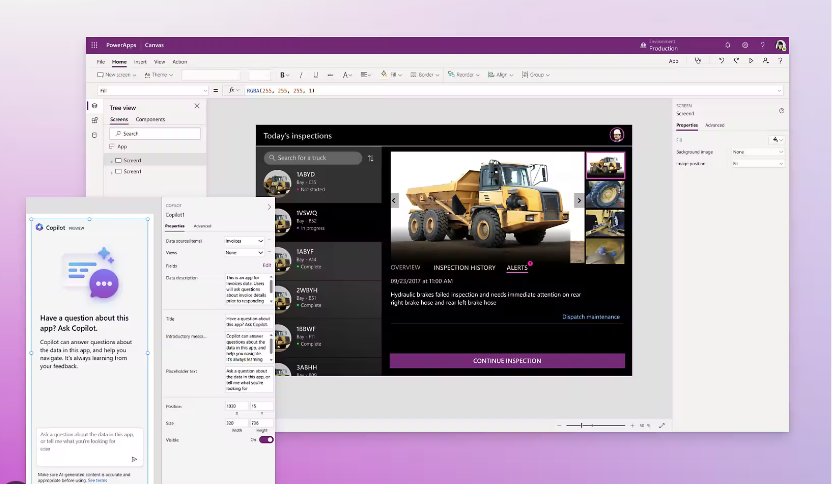Part of the Power Platform stack, Power Apps allows users to create custom apps quickly and easily and the best part is you don’t even need to have any coding knowledge. What you need to know is that there are two main types of apps users can build: canvas and model-driven apps.
Canvas apps are commonly seen in tablet or mobile apps when embedded in a Power BI dashboard. It’s exactly how it sounds – you get a blank canvas. Whereas with a model-driven app, you build the underlying database, and the application interface is generated for you. What you need to remember is model-driven apps take a more data-driven approach than a canvas app.
In this article we will be covering model-driven apps and giving you some Power Apps model-driven apps examples to help you get started.
Power Apps model-driven apps example – Asset checkout
Kicking us off we have Asset checkout. This app provides self-service capabilities to reserve certain tools and equipment your teams need to do their jobs while calculating available inventory and more.

The app allows you to add new products that users can also choose and reserve. All these products are stored within a table called Products that can be accessed via the navigation bar on the left-hand side, also known as the “site map” within a model-driven Power App.
Power Apps model-driven apps example – Fundraiser
No surprises about what the fundraiser app does. This app provides employees the opportunity to donate time and money towards causes they are passionate about. You can start a fundraiser for a cause closer to you, set goals and track your performance towards those goals.

Power Apps model-driven apps example – Innovation challenge
If your organisation requires a good brainstorming session, then this app can help. This model-driven app helps to inspire employees and come up with new ideas for innovation. When all ideas have been collated, they can then be reviewed and even voted on by team members.

How to get sample apps
Sample apps are dependent on how an environment database was provisioned. To install a sample app and its data, you can create a trail environment and database. Make sure you deploy sample apps and data.

The above image shows how to install apps and data into your database. Note that sample apps are mainly for educational and demo purposes, and it’s not recommended to install these in production databases. The examples given in this article are just some of the apps you can create, but the possibilities are endless.
If you’d like to know more about model-driven apps or Power Apps, contact our team of experts who can help. You can also learn all about the Power Platform by downloading our comprehensive guide below.