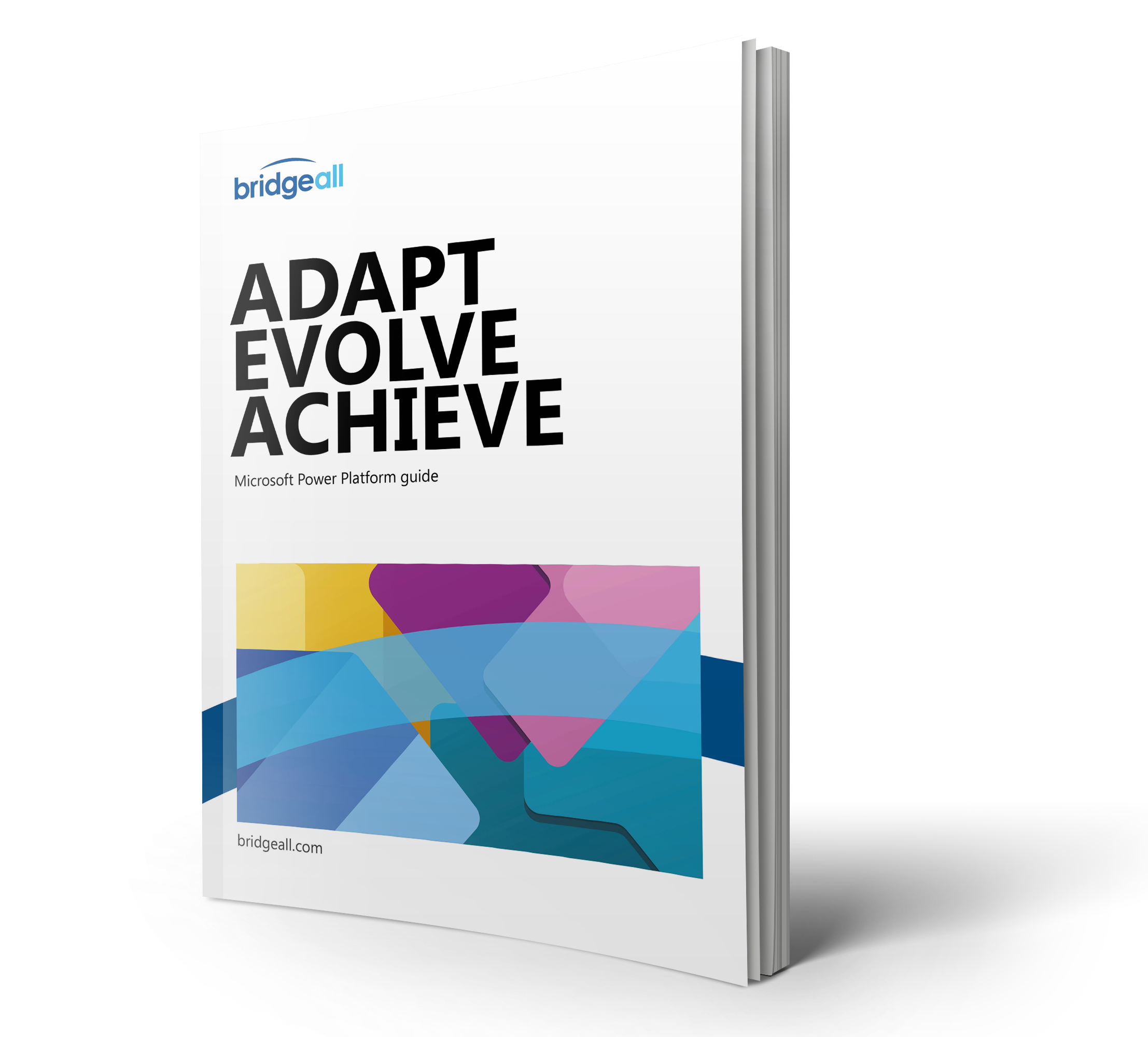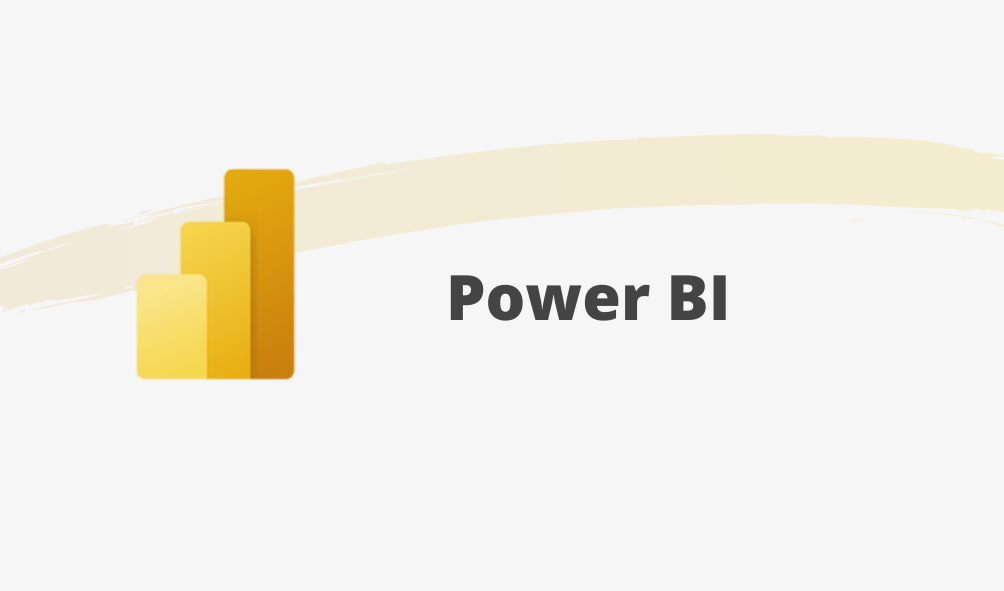Power BI, the business analytics solution from Microsoft, will soon have a much extended range of AI capabilities including text analytics, image recognition and the ability to create machine learning models.
The new AI features, announced on the Power BI blog, include:
- The incorporation of Azure Cognitive Service (ACS) capabilities into Power BI providing powerful ways to extract information from a variety of sources such as documents, images, social media feeds and on on. The pre-trained machine learning models in ACS can identify named entities such as organisations, people, and locations; recognise objects in images, detect language, identify key phrases and determine positive or negative sentiment. A very useful addition to the Power BI suite especially for organisations with high levels of customer feedback on public forums including banks, telecommunications, transportation, tourism, hospitality and the public sector.
- The new Key Driver Analysis feature which helps organisations better understand the key business drivers impacting on their Key Performance Indicators and business outcomes. The key drivers of business outcomes are often subtle and could depend on a combination of circumstances. Key Driver Analysis identifies those things that really make a difference.
- Using the new Machine Learning Models in Power BI, business analysts will now be able to build their own machine learning models quickly and easily using the automated machine learning features of Azure Cloud. The integration of Azure Machine Learning Models with Power BI allows machine learning models built by data scientists to be easily shared with business analysts. Working behind the scenes, Power BI can discover the models to which each user has access, automatically creating a point and click user interface to invoke them. This will make collaboration among business analysts and data scientists much easier, more efficient and effective.
The blog post provides some interesting examples of how these new Power BI features can be applied across different industries.
Please do not hesitate to contact us if you would like to discuss further. You can also find out more about Power BI with our complete guide to the Power Platform below.
Please see here for previous Bridgeall blog posts on Power BI.