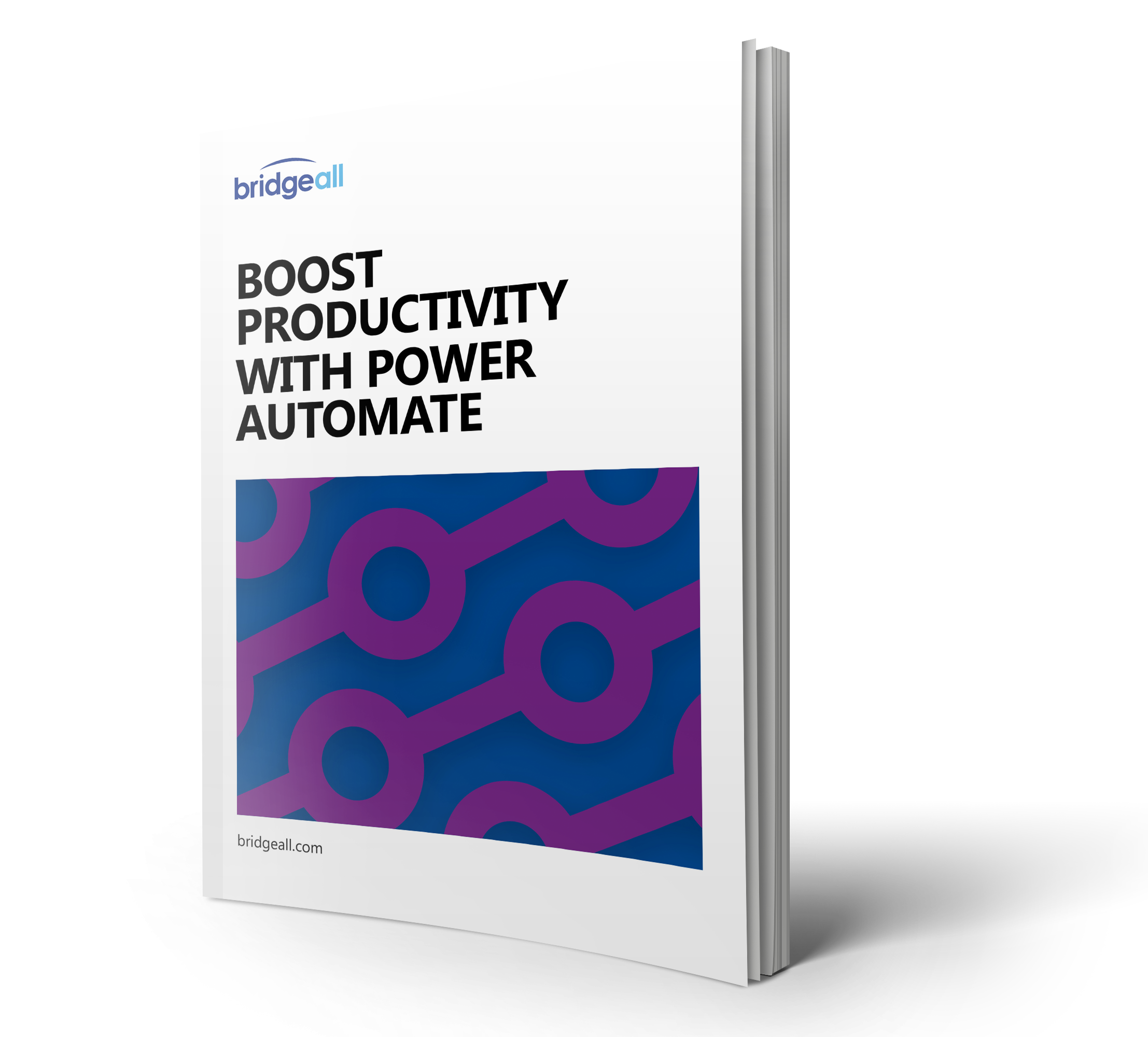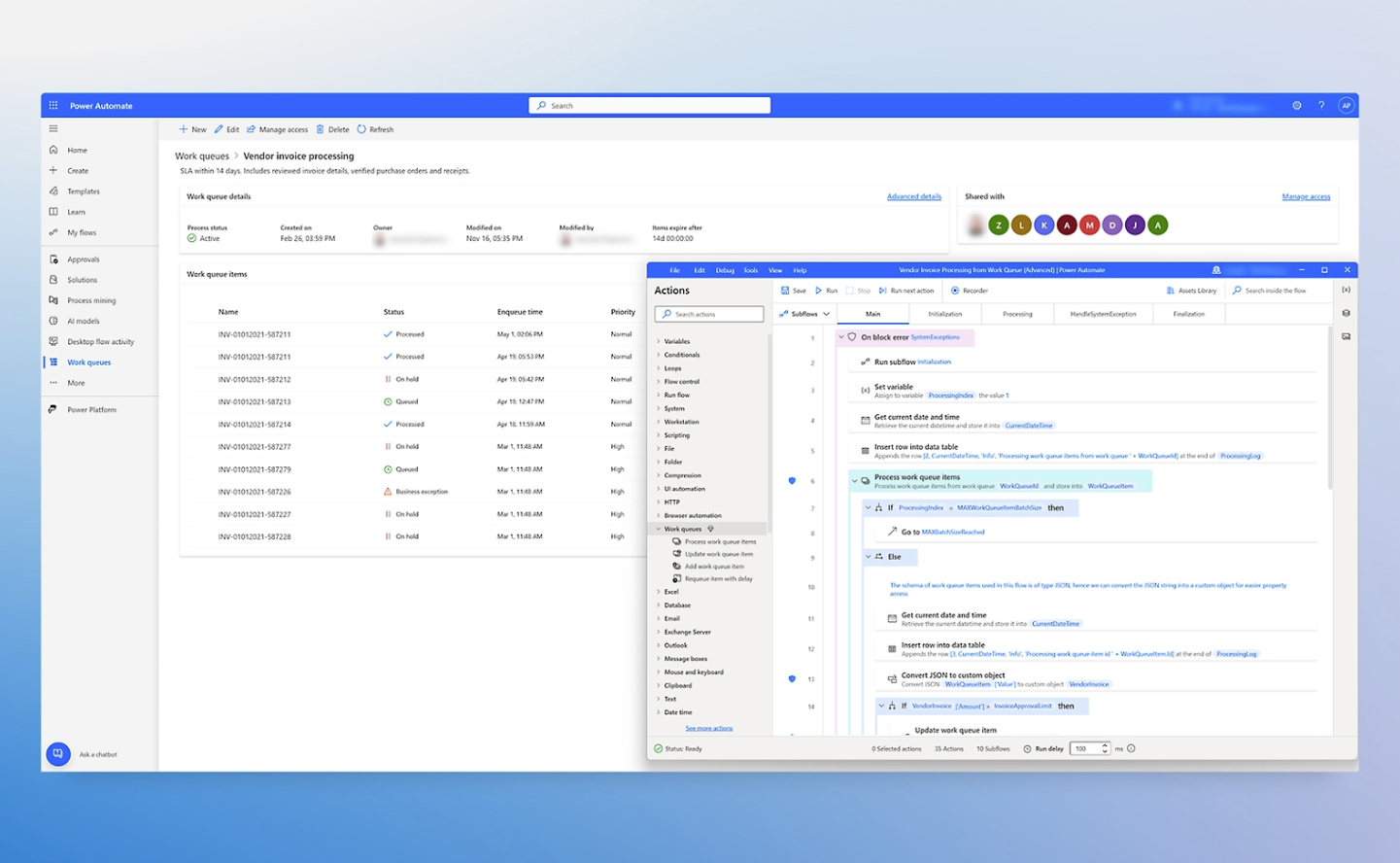Power Automate allows enterprises to implement automated workflows and business processes and achieve operational efficiencies. With Microsoft Power Automate, you can build intelligent workflows which automate time-consuming manual tasks and completes them on your behalf. The app seamlessly connects the apps and services you use most – leaving you free to focus on the more important things.
We explain more about Power Automate, the licensing available and how you can get started.
What is Microsoft Power Automate?
Microsoft Power Automate, formerly known as Microsoft Flow, was built to help you take care of small tasks, so you can focus on the big tasks.
With Power Automate, you can create complex interconnected workflows which cause a chain reaction resulting in saved time and better productivity. The system is based on triggers and actions and allows you to build these workflows in a visual way without the need for code or any technical skills. Much like a flowchart, you simply drag and drop the triggers and actions you want, and Power Automate does the rest.
The platform currently supports over 100 different connectors which you can bring in to your workflows, including:
- Office 365 Outlook
- OneDrive for Business
- SharePoint
- Google Calendar
- Gmail
- Github & more
Power Automate’s simple workflow builder allows you to construct simple yet powerful flows of actions and trigger and include logic too. So, you can set conditional actions based on whether someone answered ‘yes’ or ‘no’ to a question, for example.
Which licenses exist?
When it comes to licensing there are a few options available that can be difficult to get your head around. If you’re not a Microsoft 365 subscriber and you’re only interested in Power Automate, you can access the platform in the following ways:
Per user plan
With the per-user plan Individual users can create unlimited cloud workflows and access to premium connectors.
Cost – £11.30 per user per month.
Per user plan with attended RPA
Allow individual users to analyse processes, create unlimited cloud flows and automate legacy apps using RPA and AI. This plan is similar to the one above, but you receive the added option to use “Robotic Process Automation” to bring in older legacy apps to your workflows.
Cost – £30.20 per user per month.
Limited time offer – Currently for larger enterprises with a minimum of 5000 seats, the Power Automate per user with attended RPA plan is priced at £10.70.
Unattended RPA Add-On
Execute tasks and interactions, independent of the user. With unattended RPA, the bot can run automation on its own
Cost – £113.10 per bot/per month as an add-on to an existing license.
Per flow plan
This option is for businesses that want up to five specific flows available to unlimited users. This is priced at £377 per month for five flows.
You can also buy the Microsoft 365 package which is another good way to access Power Automate.
As long as you’re subscribed to at least the Microsoft 365 Business Basic plan (starting at £3.80 per user per month), you’ll be able to use Power Automate in the following way as part of your subscription:
- Use automated, instant, and scheduled flows.
- Access to all standard connectors with the option to use premium connectors at additional cost.
- Make up to 2000 daily API requests (i.e. every time a connection to a new app is made within a workflow).
To learn more about Power Automate and the available licensing options for your business, contact our team of experts who can help.