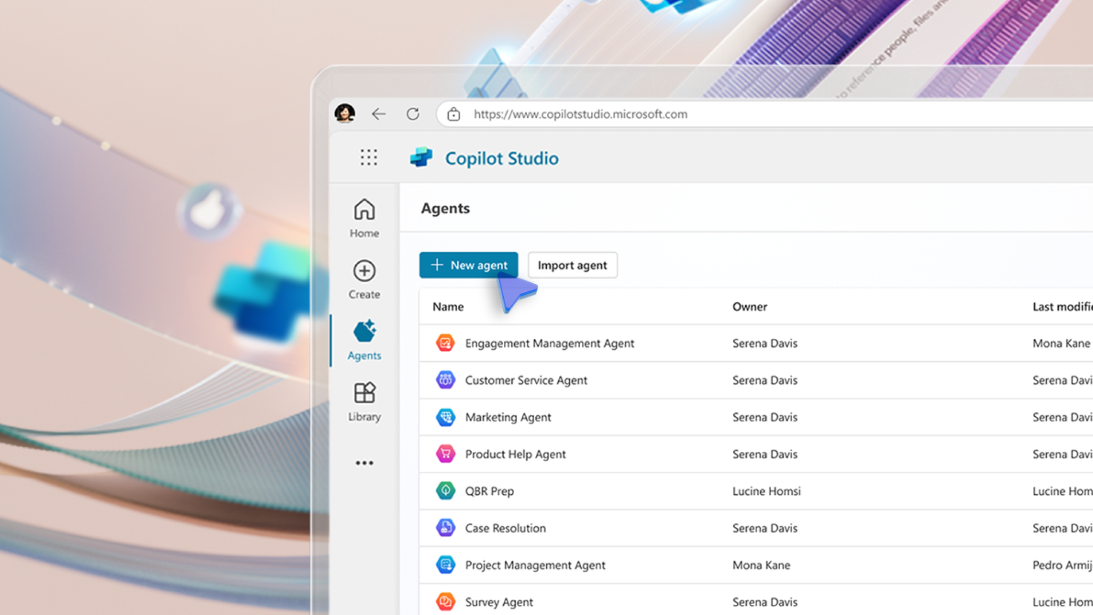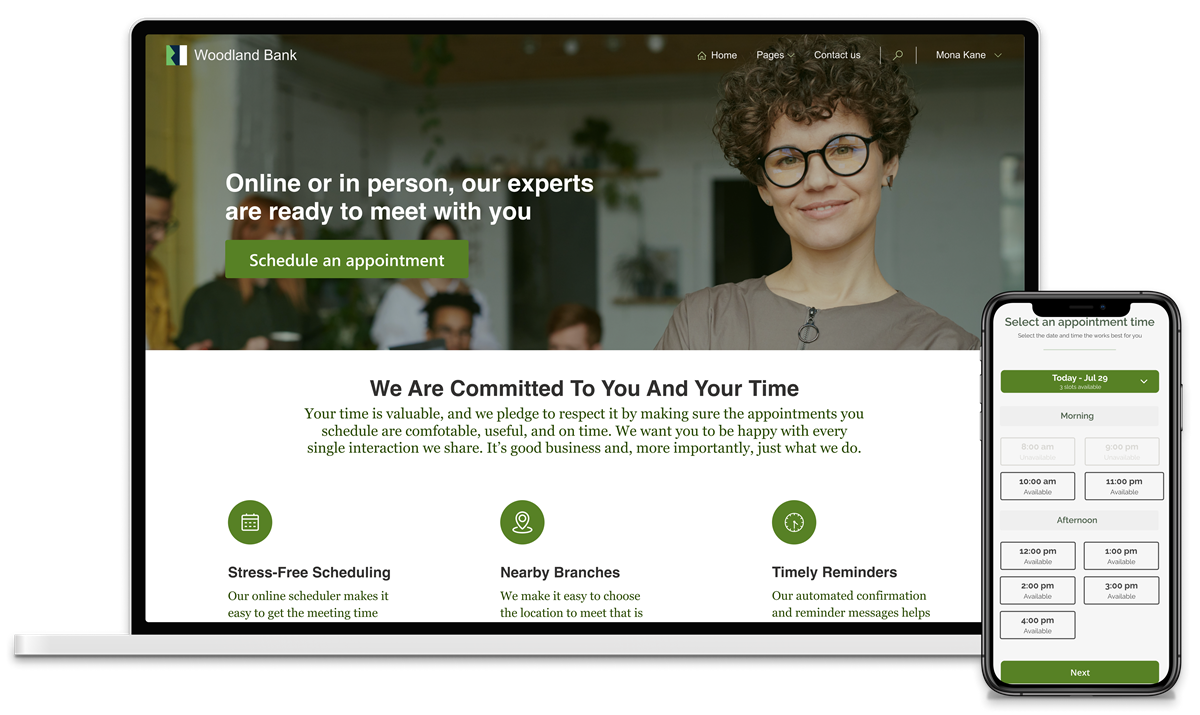For most users of Dynamics 365 Sales CRM, it is a core business application and key to what they do. Many Dynamics 365 Sales instances are in much need of some TLC. But how do you know your CRM needs a healthcheck? We have come up with 5 key signs below
5 key signs you need a healthcheck
- Business process no longer matches CRM process – This is something that happens naturally to all businesses, processes evolve and regularly CRM systems are left behind. The more your business process differs from your CRM process the more inefficient things become and the harder it is in terms of usability and training.
- Capacity – One of the key pains organisations generally reach is when they start to reach the capacity limitations within Dynamics 365. Dynamics 365 capacity is easily reached, and it can be quite expensive to purchase more.
- Power Platform sprawl – As you adopt Power Platform solutions, Power Apps and Power BI reports the more this can impact your Dynamics 365 setup. Having lots of apps and reports accessing your CRM data can complicate your environment and easily become a headache.
- Reporting – Dynamics 365 Sales comes with a range of easily customised reports and dashboards. Most users have these set up to provide the key metrics they track but like your process, your metrics change and you must ensure these are easily tracked and presented to the users that need it.
- Data quality – A CRM system is a complex collection of data, companies, users, contacts, leads, sales, projects, products and so on. Having good data in your CRM is critical to advise your strategy and usage.
Keeping your CRM up to speed, working well for your users and matching your processes. You want a system that enables and supports your business not one that is full of issues, bad data and mismatched processes. One of the ways we help organisations is with our Dynamics 365 Healthcheck.