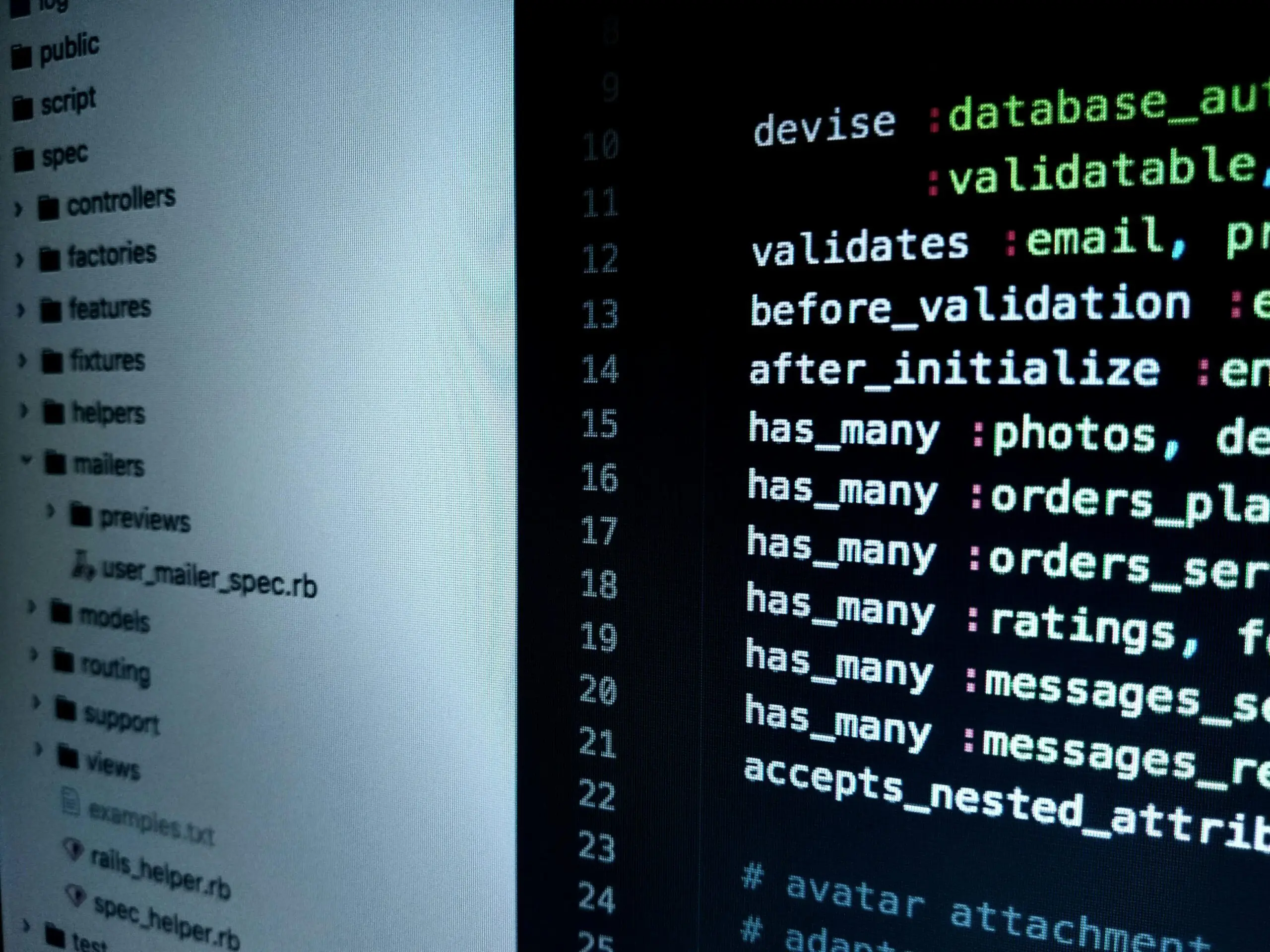A recent government survey on cyber security breaches in the last 12 months highlighted the most common types of attacks, with email targeted attacks coming out on top.
Security breaches, data leaks and email attacks are a huge threat to all organisations. Now, more than ever, you need a different approach to email security and management. This is where Mimecast can help. A leader in email security Mimecast can help you tackle these issues; we explain more about Mimecast’s features in this article.
About Mimecast
Mimecast Email Security is a cloud-based email security and management platform that provides comprehensive protection for organisations against various email-based threats. It blends advanced AI with proven defences to deliver industry-leading protection against emerging threats. Whether it’s attacks such as phishing, impersonation or ransomware, it keeps email communications secure, while also blocking unwanted, time-wasting email (spam).
Mimecast features – Inbound email protection
Mimecast’s inbound email protection utilises 3 main inspection funnels for scanning, cleansing and isolating potential email threats. Let’s break these down.

Attachment inspection – An advanced service that protects customers from the growing risk of phishing and other targeted attacks using email attachments. This protection is provided on all devices used for the end user’s enterprise email account, including smartphones or tablets, whether they are provided directly by the employer or not.
Email inspection – As inbound emails are received by Mimecast on behalf of the organisation, they are subject to analysis by the email inspection funnel, where a series of email hygiene and advanced security scanning techniques are applied, to ensure that emails are safe before they are delivered to the recipient.
URL inspection – This advanced service rewrites all links in inbound email and scans the destination website in real-time when clicked by the user to ensure that suspicious websites are blocked, no matter which client or which device is being used.
All incoming emails, malicious and not, will flow through these inspection funnels.
Dynamic warning banners
Mimecast can also be configured to provide a very visual warning to your end users where a suspicious email is detected. Banners can be set up to notify your users as to why the email has been flagged as suspicious. It also gives the user the ability to categorise the suspect email themselves. This can be:
- Safe, where the user identifies the email as genuine
- Dangerous, where the user reports the suspicious email to the Mimecast administrator within the organisation
- Spam, where the user deems the email to be not a threat, but a nuisance
The warnings can be displayed across different platforms covering desktop, laptop, tablet and smartphone platforms.
Mimecast features – Outbound email protection
As well as inbound email flow, organisations also want outbound mail flow to be protected to prevent the possible spread of phishing or malicious content from within. So how does outbound email protect work?
When an outbound email is sent, a journal copy of email from on-premise or cloud deployments is received by Mimecast for inspection for malicious content in attachments, links or sensitive data.
Based on a scan of the email, the following can happen either automatically or manually depending on how you configure your Mimecast environment.
- If any attachment contains malicious content– attachments can be removed from both the sender and recipient, or alternatively the entire message can be removed.
- If any email contains a malicious link or an attachment with a malicious link, the message can be removed from the sender and recipient.
- If any attachment contains unwanted content, the entire message can be removed from the sender and recipient.
All actions are logged within Mimecast, and messages can be “re-inserted” into mailboxes if required, perhaps in the case of a false positive. For any message being sent out of the organisation, they can be held at the gateway or alternatively held at the gateway and removed from the sender’s mailbox.
These are just some of the features that you can expect with Mimecast email protection. If you’d like to know how Mimecast can benefit your organisation contact our team who can help.