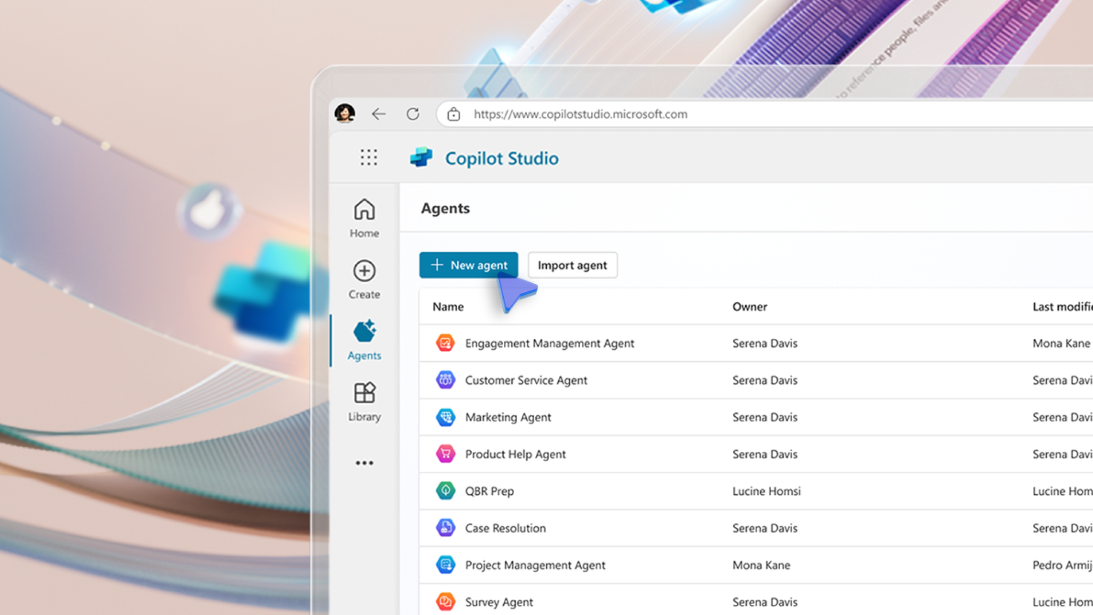Microsoft Power Pages is the latest low-code, drag and drop solution from the Power Platform. It can be used to create public facing websites and portals allowing both logged in and anonymous users to access the website. The main area of functionality within Power Pages that deliver this drag and drop is Design Studio. In this article we talk you through what Design Studio does.
Power Pages
Microsoft Power Pages is a secure, enterprise-grade, low-code software as a service (SaaS) platform for creating, hosting, and administering modern external-facing business websites.
One of the key benefits of Power Pages is that it can fully integrate with Dynamics 365 allowing you to serve data from your core business systems and serve this to your customers or users. Or likewise capture information such as orders, requests, bookings and feed these directly into your system. This is one of the key benefits of Power Pages and offers great opportunities for automation.
Whether you’re a low-code maker or a professional developer, Power Pages enables you to rapidly design, configure, and publish websites that seamlessly work across web browsers and devices.
Design Studio
Design Studio is the drag and drop interface that allows you to easily build portals. The studio has five marquee experiences, called workspaces that focus on specific user jobs:
- Pages workspace enables you to design and build webpages with in-context editing and add content with no-code and low-code widgets such as text, image, video, Power BI reports, lists, forms and others.
- Styling workspace lets you apply global site styles. You can apply corporate branding updates and review the changes in the preview on the right side of the app window. Styling offers 13 preset themes. For each theme, you can customise the colour palette, background colour, font styles, button styles and section margins.
- Data workspace lets you easily model, visualise, and manage business data for the site with tables, forms and lists. You can create and edit Dataverse tables for the site and create new or edit existing model-driven forms and views. Changes made in the Data workspace are stored in the Common Data Store.
- Set up workspace enables site administrators to configure site settings such as identity providers, security and permissions, go-live configurations, and progressive web app (PWA) settings.
- Security workspace provides a single interface to monitor, protect and manage your Power Pages sites.
For Dynamics 365 users, Power Pages offers an opportunity to build great digital experiences, improve productivity and automation and all within an easy-to-use low-code environment. To find out more about Power Pages visit our services here or contact us.