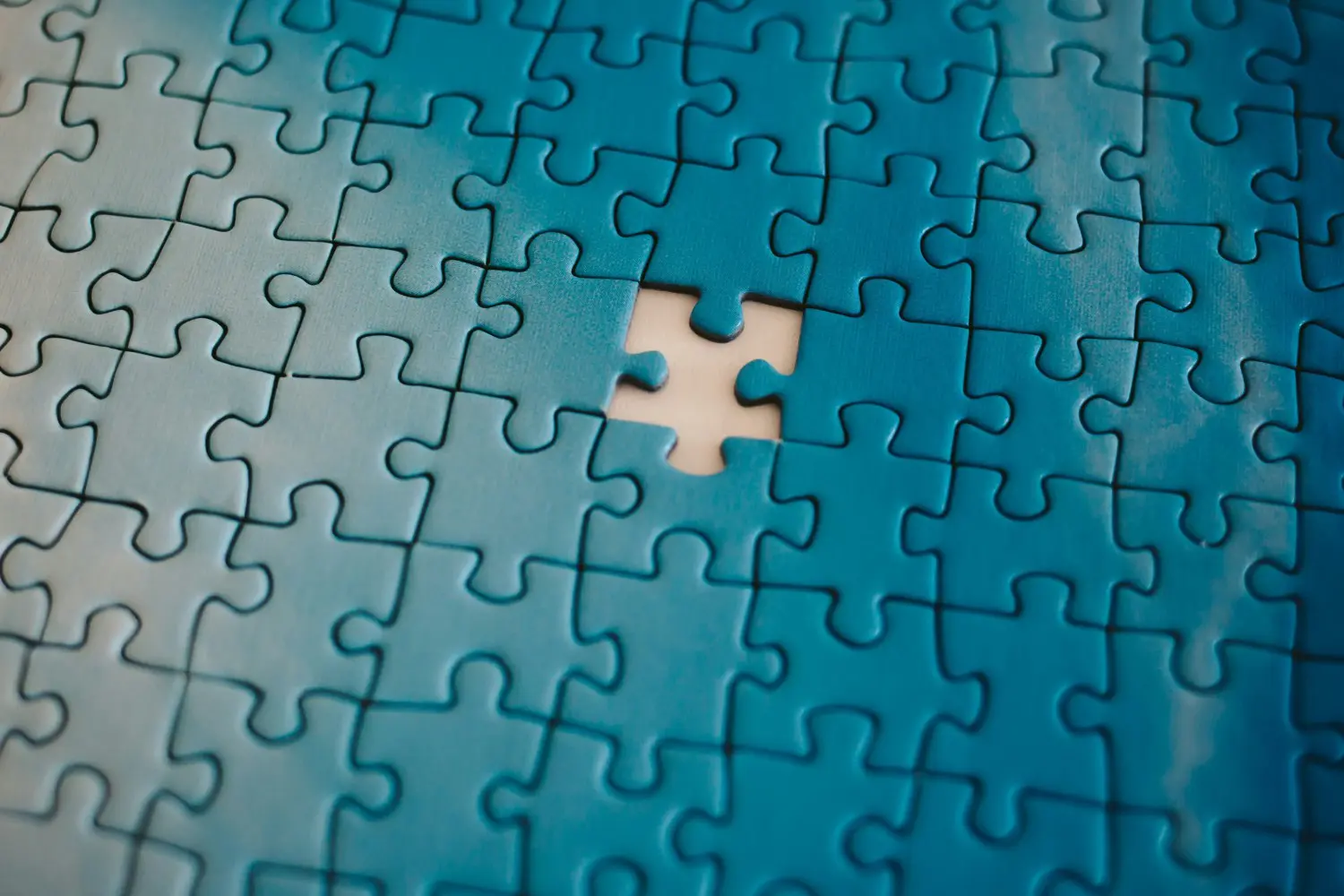A tool that can help write your emails and catch up on missed meetings? Having added similar ChatGPT-like features to its Bing search engine, you will most likely know Microsoft has shifted focus to its Microsoft 365 suite of apps and Copilot.
With Copilot for Microsoft 365 you can draft emails, catch up on missed meetings as well as write Word documents from scratch and more. But how do you use Copilot within your organisation? Where can you take advantage of the power of the GPT platform to take your business to the next level?
In this article, we give you 5 Microsoft Copilot examples that demonstrate the versatility of Copilot for Microsoft 365. Each case should hopefully inspire you to leverage Copilot’s potential.
Report writing in Microsoft Word
Writer’s block doesn’t have to stop you from progressing tasks. In Word, Copilot can write, rewrite and summarise documents for you. With just a prompt, Copilot in Word can create a first draft by bringing in information from across your organisation as needed.
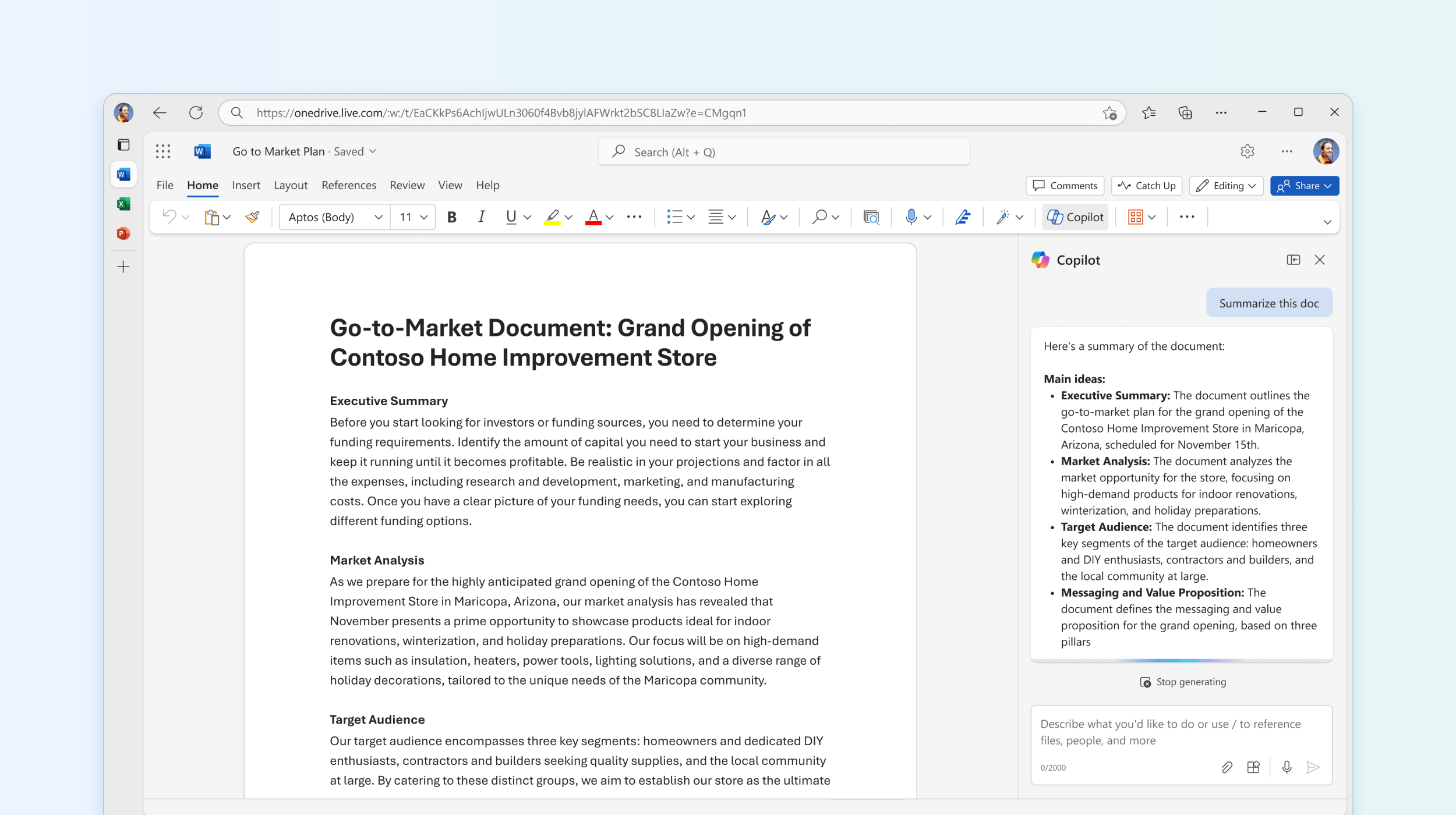
Data analysis with Excel
How you use your data is crucial to your organisation’s success. With Copilot in Excel data analysis is made easier. You can find information, trends and other insights easily. By simply asking your Copilot questions, you can track patterns in your data and find out new ways to view data within your organisation. It will create charts and other documentation to help you further analyse, understand, and make informed decisions within your business.
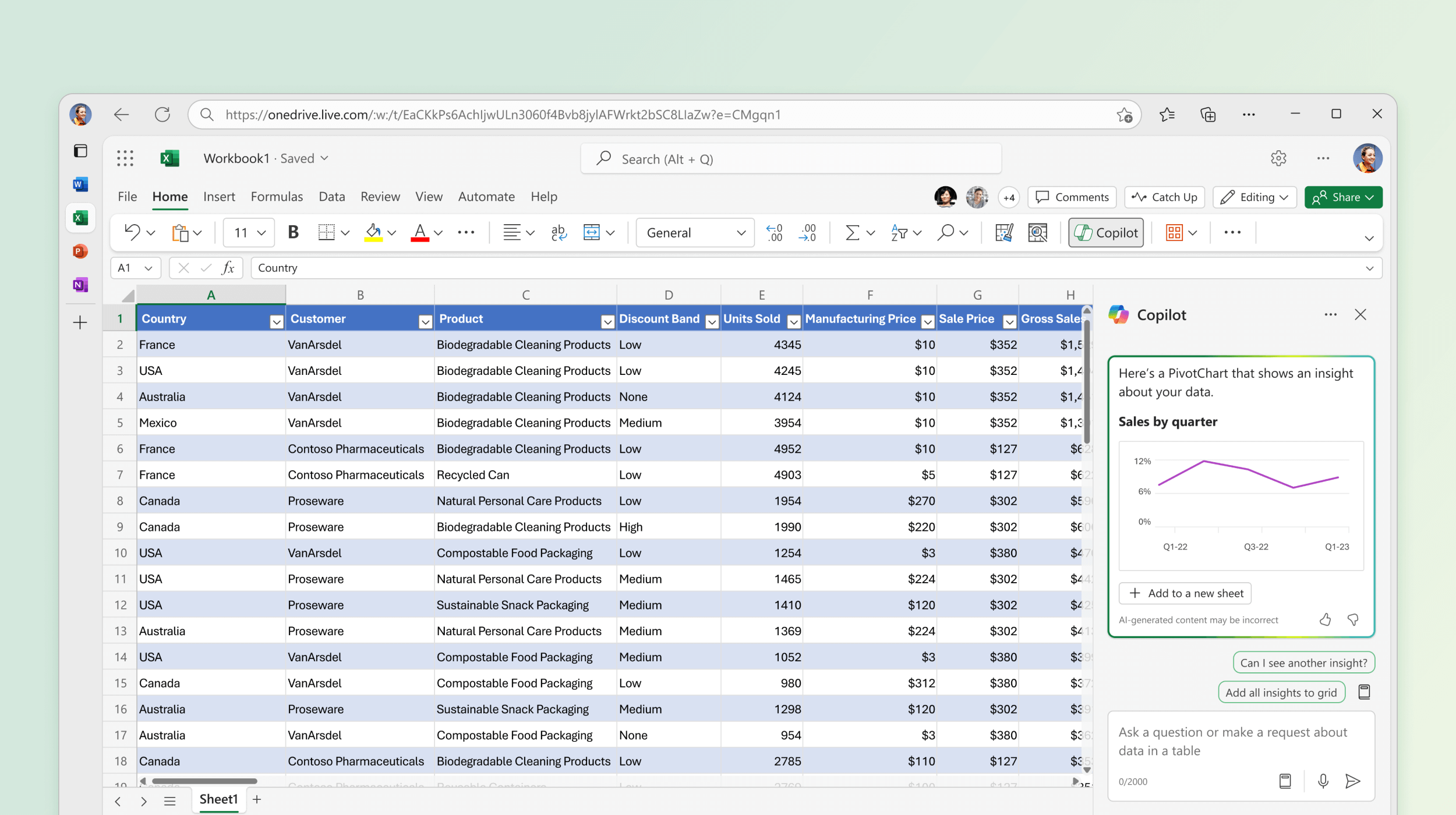
Collaborate in Teams
While you might think Teams is already an effective collaboration platform, Copilot helps to take it one step further. With Copilot you can run more effective meetings, get up to speed on conversations, organise discussion points, and summarise key actions so that the entire group knows any next steps.
Also, Copilot can help you make real-time decisions. For example, you can ask Copilot if an idea is good or bad, which will help you evaluate it accurately and objectively.
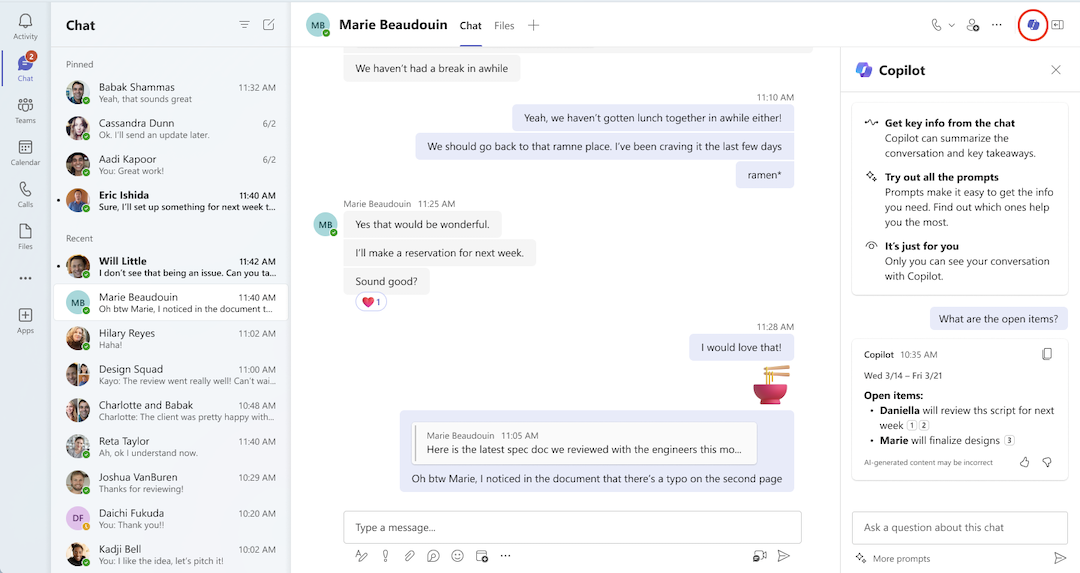
Generate presentations in PowerPoint
Create rich and comprehensive presentations in PowerPoint. Copilot can transform existing written documents into decks complete with speaker notes and sources or start a new presentation from a simple prompt or outline. Condense lengthy presentations at the click of a button and use natural language commands to adjust layouts, reformat text, and perfectly time animations.
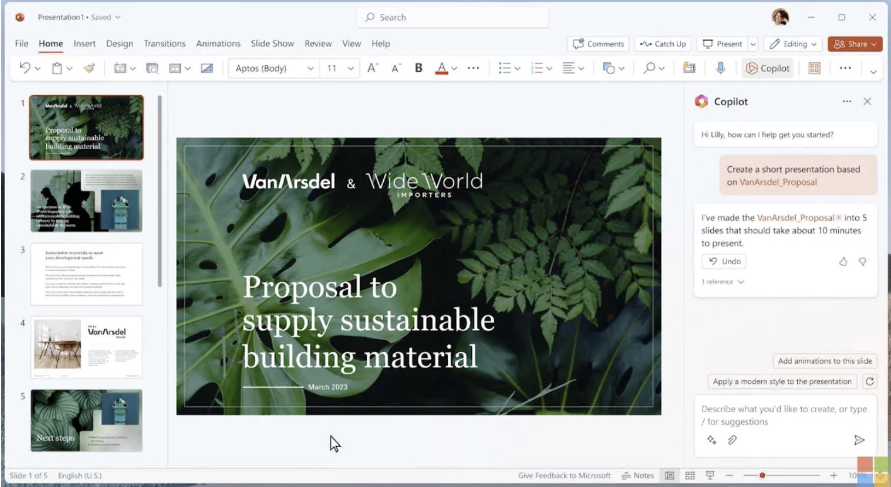
Create emails and summarise in Outlook
In Outlook Copilot works with you in your inbox and messages, you can summarise lengthy, email threads with multiple people to understand not only what has been said, but the different viewpoints of each person and the open questions that have yet to be answered. Respond to an existing email with a simple prompt or turn quick notes into slick professional messages—pulling from other emails or content that you already have access to from across Microsoft 365.
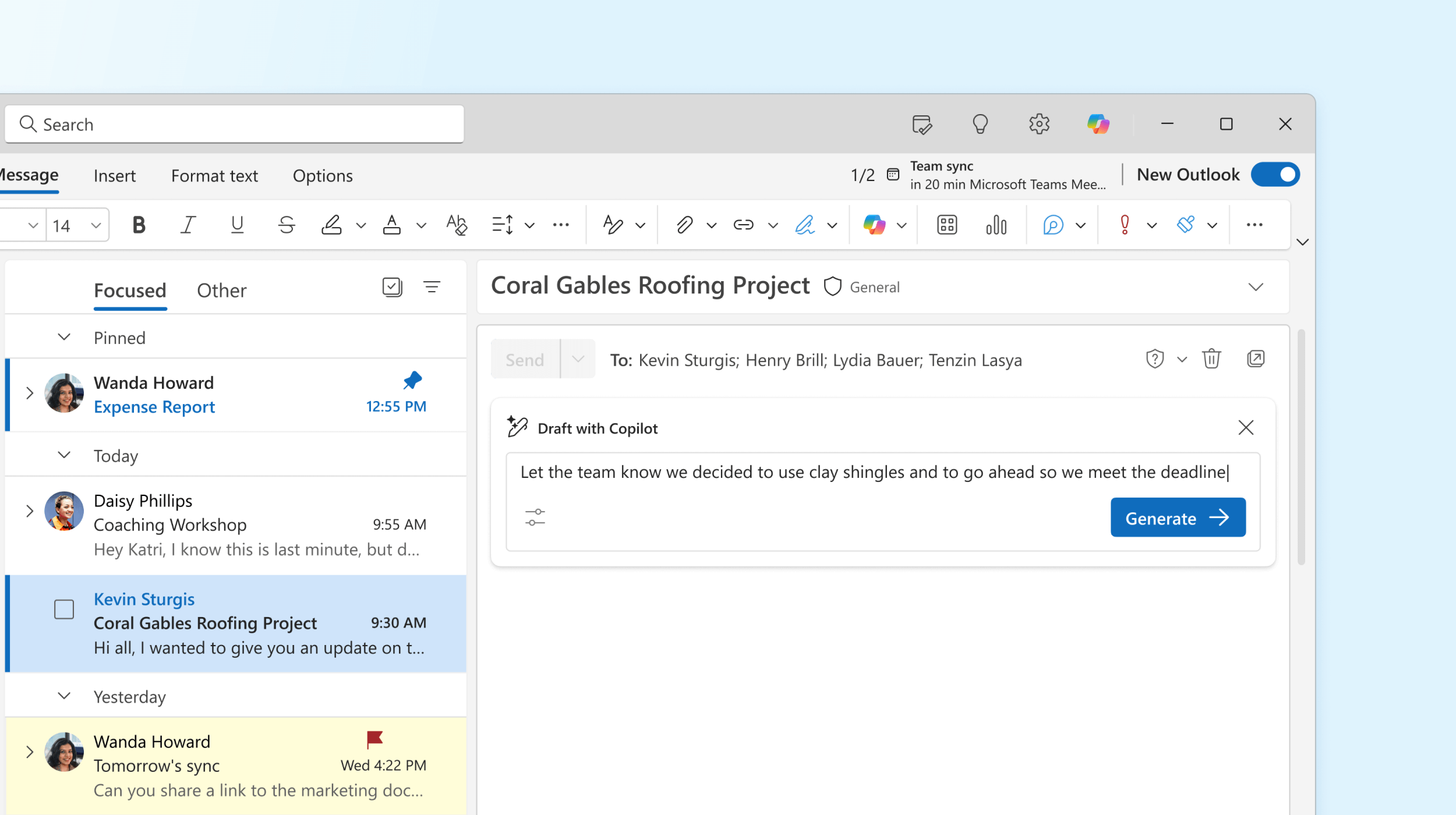
How you can use Copilot in Microsoft 365
You can talk to Copilot about anything within the Microsoft 365 suite. This can be about things that exist in OneDrive to SharePoint. For example, say you were struggling to find the employee handbook, by opening the Copilot app and asking it for help it would go off and find the handbook for you.
Not only does it work in the suite, but you can also alternate between work and web depending on the information you’re looking for. If you are using both, just remember work searches will only be within the company and won’t be used for model training purposes. We will explain more about this and general security in the next section.
How does Microsoft Copilot handle security
With access to sensitive data stored across customers’ Microsoft ecosystems, what security risks does Copilot pose?
Microsoft Co-pilot adheres to the existing privacy and security commitments for Microsoft 365 customers. Users’ data is not used to train Machine Learning models, which means organisational data doesn’t influence the underlying models. The data is encrypted both in transit and at rest, which reduces the risk of unauthorised access.
How you can ensure data security with Microsoft Copilot
Although Microsoft adheres to security and privacy policies it is up to organisations to ensure all data is labelled and stored correctly. As with all large language models (LLMs) there is a risk of your data being accessed by users who may accidentally stumble upon sensitive information or in some cases deliberately try to access protected data. Here are a few general recommendations to minimise risks and keep yourself protected:
- Find out where your data is – where is your sensitive data held? Finding where sensitive data is housed is half the battle.
- Define sensitive data – know what kind of sensitive data your company has (health information, credit card data, PII like SSNs etc.), classify the types of data.
- Figure out sharing policies – what kind of restrictions you have in place around information sharing within and outside of the organisation and how it applies to the sensitive data.
- Review access controls – see which users / groups have access to the sensitive data, make sure there is a change management process in place.
Copilot for Microsoft 365 is a game-changer for any organisation seeking to leverage the power of generative AI to enhance productivity. These use cases are just a glimpse of how Copilot can revolutionise your daily work life, making tasks more accessible and efficient. If you need help with securing your sensitive information, we work with several organisations to keep your data in check. If you’re keen to get started with Copilot but don’t know where to start, our team of experts are on hand to help. Get in touch with us here.