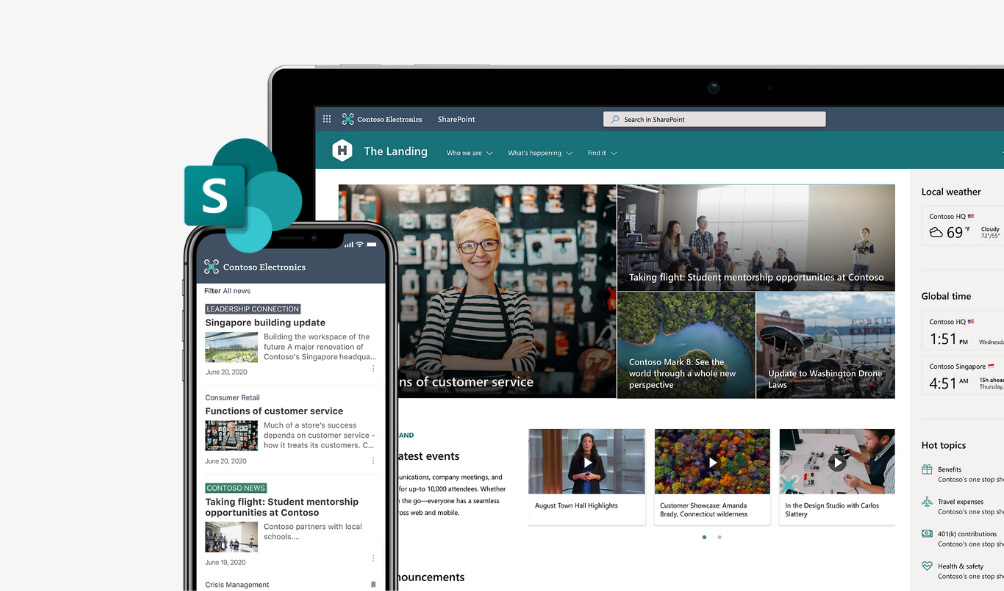SharePoint storage is fairly limited, and many organisations are finding they need a lot more than the allowance included in their license. With SharePoint you have 1TB plus 10GB per eligible user license, so you can see how this can be a challenge. Once you reach this limit you have to buy Microsoft 365 extra file storage and unfortunately the cost of this can easily spiral.
In this article we cover 3 ways you can reduce your SharePoint Online storage costs.
- Identify large files and libraries
One of the quickest wins you can get when looking to reduce your SharePoint Online storage is large files. Photos and videos libraries are the number one culprit for using up storage and an easy target for moving off SharePoint. SharePoint provides you with analytics that can help you identify these files but Internal Communications, HR and Marketing are the most likely place for these. With some organisations having terabytes of media, looking for an alternative cloud solution can often be much more cost effective for these.
- Out of date files
Sprawl is a huge issue with SharePoint. No one ever deletes old files and as a result your SharePoint size grows and grows with no end in sight. Plus, you end up paying to store documents that are years old that no one uses.
This is where document management and retiral comes in. You need to agree a set of rules within your organisation that files that haven’t been used in say around 3 years can be archived. There are a number of archive solutions you can use to easily move files over to significantly lower ongoing costs.
- Personal vs team files
The focus here is OneDrive storage. OneDrive storage is separate from SharePoint storage and more generous a syou get 5TB each. Carrying out an exercise to make sure everyone knows what files are in their departmental/project sites and ensure that only the essential documents are held within SharePoint is key. If done by everyone, removing non key documents, work in progress and duplicate versions as well as out of date documents all back to OneDrive is a great way of saving money. The added benefit of doing this is you can still collaborate on the documents and share live links internally.
Unfortunately, there isn’t a silver bullet when it comes to reducing your SharePoint costs but with some good processes you can bring these costs down. If you would like to learn more about how you could make improvements to your SharePoint, discover our range of SharePoint services or contact us today.