Earlier this year Microsoft announced an exciting new data analytics platform, Microsoft Fabric which was dubbed as ‘perhaps the biggest launch of a data product from Microsoft since the launch of SQL Server’ by CEO and Chairman of Microsoft, Satya Nadella.
It has since caught the imagination of customers, partners and community members all over the world and is now generally available for purchase. In this article we explain more about Microsoft Fabric and this recent announcement.
What does Microsoft Fabric do?
Fabric combines the best of Microsoft Power BI, Azure Synapse Analytics, and Azure Data Factory to create a single, unified software as a service (SaaS) platform with seven core workloads—each purpose-built for specific personas and specific tasks. By creating a single platform with tools for every data professional in a unified experience and architecture, Fabric can reduce the typical cost and effort of integrating analytics services and help simplify your data estate.
How Microsoft Fabric works
Essentially Fabric integrates technologies like Azure Data Factory, Azure Synapse Analytics, and Power BI into a single unified product, empowering data and business professionals to unlock the potential of their data and lay the foundation for the era of AI.
The new platform centres around Microsoft’s OneLake data lake but can also pull in data from Amazon S3 and (soon) Google Cloud Platform, and includes everything from integration tools, a Spark-based data engineering platform, a real-time analytics platform and, thanks to the newly improved Power BI, an easy-to-use visualisation and AI-based analytics tool. There is also a new no-code developer experience that allows users to monitor their data in real time and trigger actions and notifications based on it.
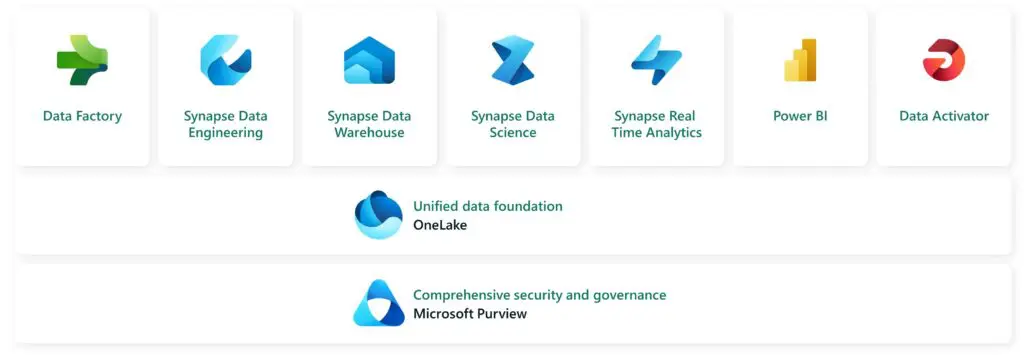
Getting started with Microsoft Fabric
New customers can try out everything Fabric has to offer by signing up for a free 60-day trial—no credit card information required. To start your free trial, sign up for a free account (Power BI customers can use their existing account), and once signed in, select start trial within the account manager tool in the Fabric app. Existing Power BI Premium customers can already access Microsoft Fabric by simply turning on Fabric in their Fabric admin portal.
If you are considering purchasing Fabric, there is a selection of pricing options to help you minimise your costs and maximise returns. In June 2023, Microsoft announced pay-as-you-go prices for Fabric that allow you to dynamically scale up or scale down and pause capacity as needed. They also just announced reservation pricing for Fabric that will allow you to pre-commit Fabric Capacity Units in one-year increments, helping you save up to 40.5% over the pay-as-you-go prices (excluding Power BI Capacity SKUs). You can pay for all your consumption, across every Fabric workload, with a single, unified bill and use the Capacity Metrics app to understand and track your usage. You can see all these pricing options on the Microsoft Fabric pricing page.
If you’d like to know more about Microsoft Fabric or any of the points in this article contact our team who can help.




