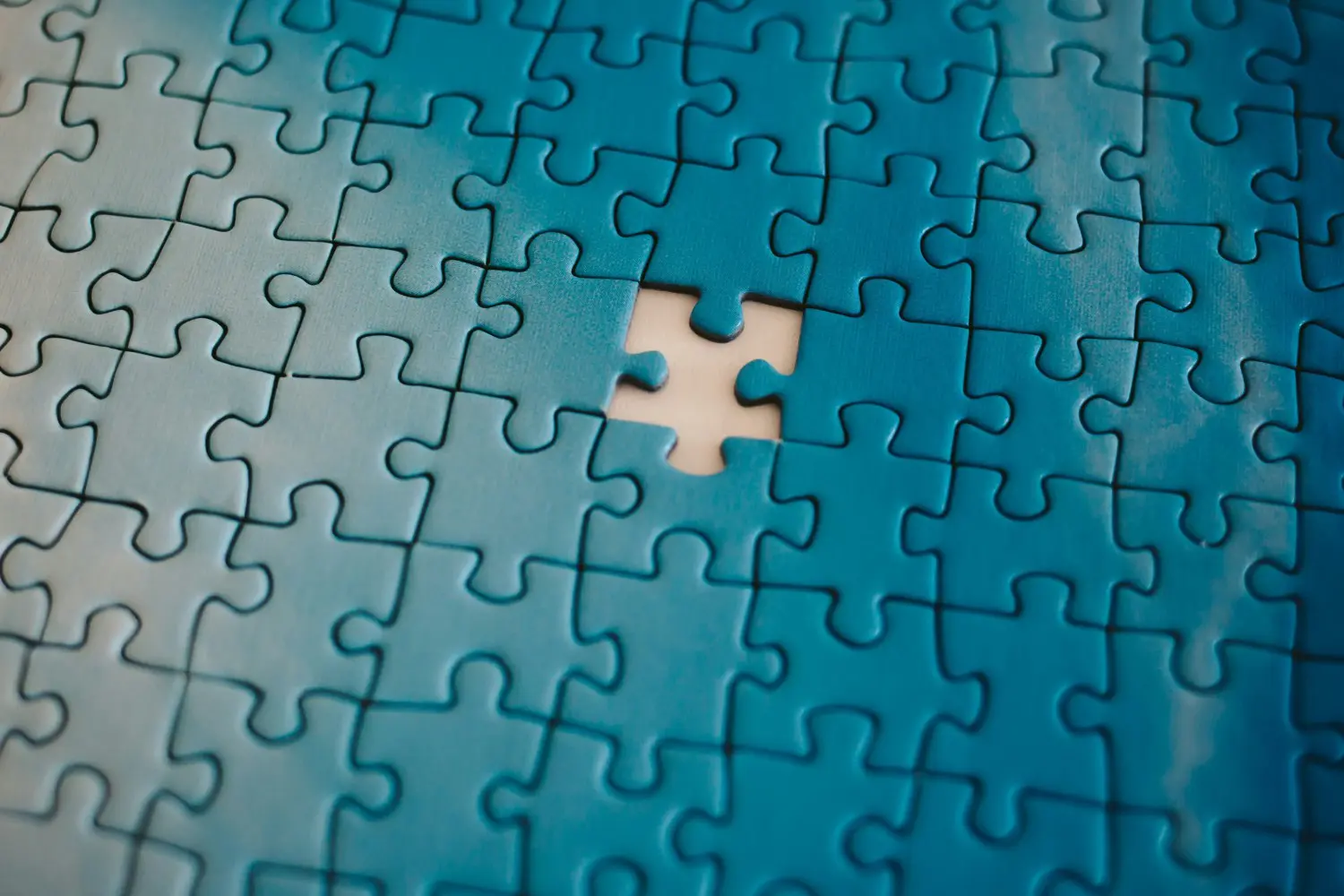Microsoft is introducing a “pay-as-you-go” billing option for its 365 Copilot Chat service, requiring users to have a Microsoft Azure subscription and a resource group, allowing them to pay based on usage rather than a fixed monthly fee. We explain a bit more about this recent announcement and more about the service.
About Copilot for Microsoft 365
Having added similar ChatGPT-like features to its Bing search engine, you will most likely know Microsoft has shifted focus to its Microsoft 365 suite of apps and Copilot. With Copilot for Microsoft 365 you can draft emails, catch up on missed meetings as well as write Word documents from scratch and more.
You can talk to Copilot about anything within the Microsoft 365 suite. This can be about things that exist in OneDrive to SharePoint. Not only does it work in the suite, but you can also alternate between work and web depending on the information you’re looking for. If you are using both, just remember work searches will only be within the company and won’t be used for model training purposes.
What are the benefits of this new billing
If you are looking to try out Copilot for your organisation but aren’t ready to make a full commitment this is a great option. Right now you need to buy a year worth of licenses at £20 a head that’s a £240 per person commitment so you can see how that can ramp up even with 10-20 users, never mind 100+ users. So this pay-as-you-go option can let you run a better trial with a group without being tied in. Plus you can learn faster and make a decision on buying licenses after if you wish to do so.
When will pay-as-you-go billing be introduced
Pay-as-you-go billing will be rolling out from late January to mid-February 2025. Admins will be able to enable it within the Microsoft 365 admin center after setting up billing with an Azure subscription and resource group. Existing Copilot license holders will remain unaffected.
How this will affect your organisation
Following this rollout, administrators will be able to enable access to Microsoft 365 Copilot Chat for users within their tenant who lack Microsoft 365 Copilot licenses. The pay-as-you-go service will remain disabled by default and will only become active once billing is configured in the Microsoft 365 admin center. Users with Microsoft 365 Copilot seat licenses can continue using the service as outlined by their license terms.
What you need to do to prepare
To enable the pay-as-you-go option for Copilot Chat, you need to configure billing for the feature in the Microsoft 365 admin center. This setup requires a Microsoft Azure subscription and a resource group. Administrators must have either the owner or contributor role for the Azure subscription to complete the billing setup in the Microsoft 365 admin center.
As accessing Azure AI capabilities in Copilot Studio becomes more common, flexible pricing has become essential. This pricing option empowers developers to harness the full potential of Azure AI, while providing the flexibility needed to scale and adapt to changing demands.
You can see more Copilot pricing here. If you have any questions about pay-as-you-go pricing or you’d like to know more about Copilot, contact our team who can help.