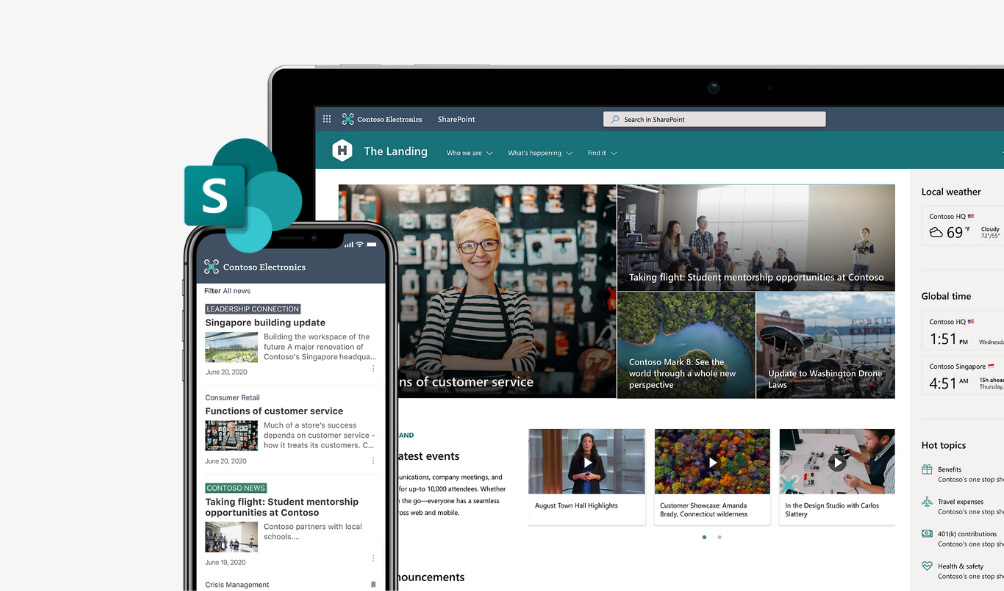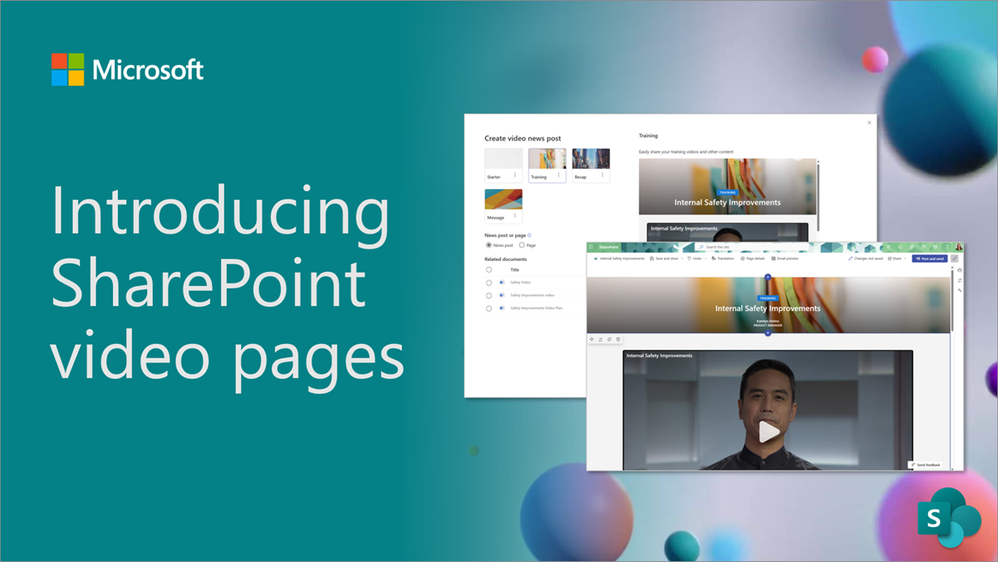The subject of document management isn’t very exciting but nevertheless it underpins a huge part of collaboration in businesses. Word documents, PowerPoint presentations, Excel sheets, photos and more all fall under the category of files that your teams will use. One of the most accessible tools for document management has to be SharePoint. So why use SharePoint for document management? We explain some of the reasons in this article.
Why use SharePoint for document management – About the platform
At its core, SharePoint is a versatile platform that transforms how companies handle their digital assets. It’s not just a place to store files; it’s a comprehensive document management system that brings order to the chaos of information overload.
Imagine an ideal world in which all your important documents are not only securely stored but also easily accessible and manageable. That’s what SharePoint offers. It’s like having a highly organised, digital filing cabinet that your teams can access from anywhere, at any time. This accessibility is a key reason why SharePoint has gained such popularity among enterprises of all sizes.
The main reasons to use SharePoint for document management
Whether you need a standalone document management system or require integration with multiple systems, SharePoint is a flexible tool that can fit the needs of your business. Here are some of the reasons why we think SharePoint is a great option to consider.
Centralised document storage
SharePoint provides a centralised location where all your documents can be stored, making it easy for teams to access, share, and collaborate. Instead of using multiple file storage systems, SharePoint brings everything together in one place, simplifying document retrieval.
Version control
There are several strategies used to manage document versions and revisions. By far the most inefficient method is manual version control. SharePoint offers robust version control features, ensuring that previous versions of a document are saved and accessible. This prevents issues caused by overwriting important documents and allows teams to track changes or roll back to earlier versions when necessary.
Access control and permissions
One of SharePoint’s key strengths is its ability to provide granular access control. Administrators can set permissions at various levels (site, document library, folder, or individual file), ensuring that sensitive information is accessible only to authorized users. This helps maintain data security and compliance with privacy regulations.
Collaboration and co-authoring
SharePoint integrates with Microsoft Office applications, allowing multiple users to work on the same document simultaneously (co-authoring). This feature enhances collaboration by reducing the need to email files back and forth and eliminating version conflicts.
Document search and metadata
SharePoint offers powerful search capabilities, allowing users to quickly find documents using metadata, tags, keywords, and full-text search. The ability to customize metadata fields further enhances document organisation and retrieval.
Automation
Automation and artificial intelligence (AI) have the potential to revolutionise SharePoint document management by enhancing efficiency, accuracy, and overall user experience. There are several ways automation can be used, for example, a workflow can be used to carry out a regular review and approval of documents. Approval requests can then be automatically triggered when a file is changed. A preselected list of approvers will receive a Teams message asking them to review and approve of reject the changes.
If you need any more convincing on why SharePoint is a standout solution for document management, you can contact our team who can help discuss your options.