The Azure cloud platform offers unparalleled flexibility and scalability for businesses of all sizes. However, ensuring the security and efficiency of your Azure environment is key. In cloud environments, effective monitoring and logging are not just best practices – they’re essential components of a secure and optimised cloud infrastructure.
With Azure you have a suite of tools and services designed to give you invaluable insights into the health, performance and security of your cloud resources. These will help you detect and diagnose issues before they impact your business, as well as gain visibility into your resource utilisation and performance, and respond quickly to security threats and anomalies.
In this article we cover three components that will set you up for success when logging and monitoring in Azure: Azure Monitor, Azure Log Analytics and Azure Sentinel.
Azure Monitor
Let’s start with the core of all monitoring in Azure, Azure Monitor. Azure Monitor provides a comprehensive solution for collecting, analysing and acting on telemetry from your cloud resources and on-premises environments. Working with various data types and sources, it gathers real-time metrics and logs from your resources. These can then be used in data analysis with queries, visualisations and custom dashboards to gain insights into your environment.
In addition to logs and metrics it collects data from various sources including web applications, Guest OS, Azure Resources, and even data from subscriptions and tenants.
Utilising the wide array of information collected by Azure Monitor can significantly enhance your security posture by detecting and alerting on security threats and helping identify anomalies within your environment. From an optimisation point of view, it is equally as powerful by helping to identify performance bottlenecks, resource constraints and track utilisation to right-size your services and prevent unnecessary spending while improving your user experience.
To extend Azure Monitors capabilities it seamlessly integrates with a wide array of Azure and third-party solutions, including log analytics.
Log Analytics
Log Analytics is a powerful tool that complements Azure monitor by providing deep insights into your cloud environment. It is the central hub for collecting, storing and analysing log data from virtually any source in your Azure and on-premises ecosystem.
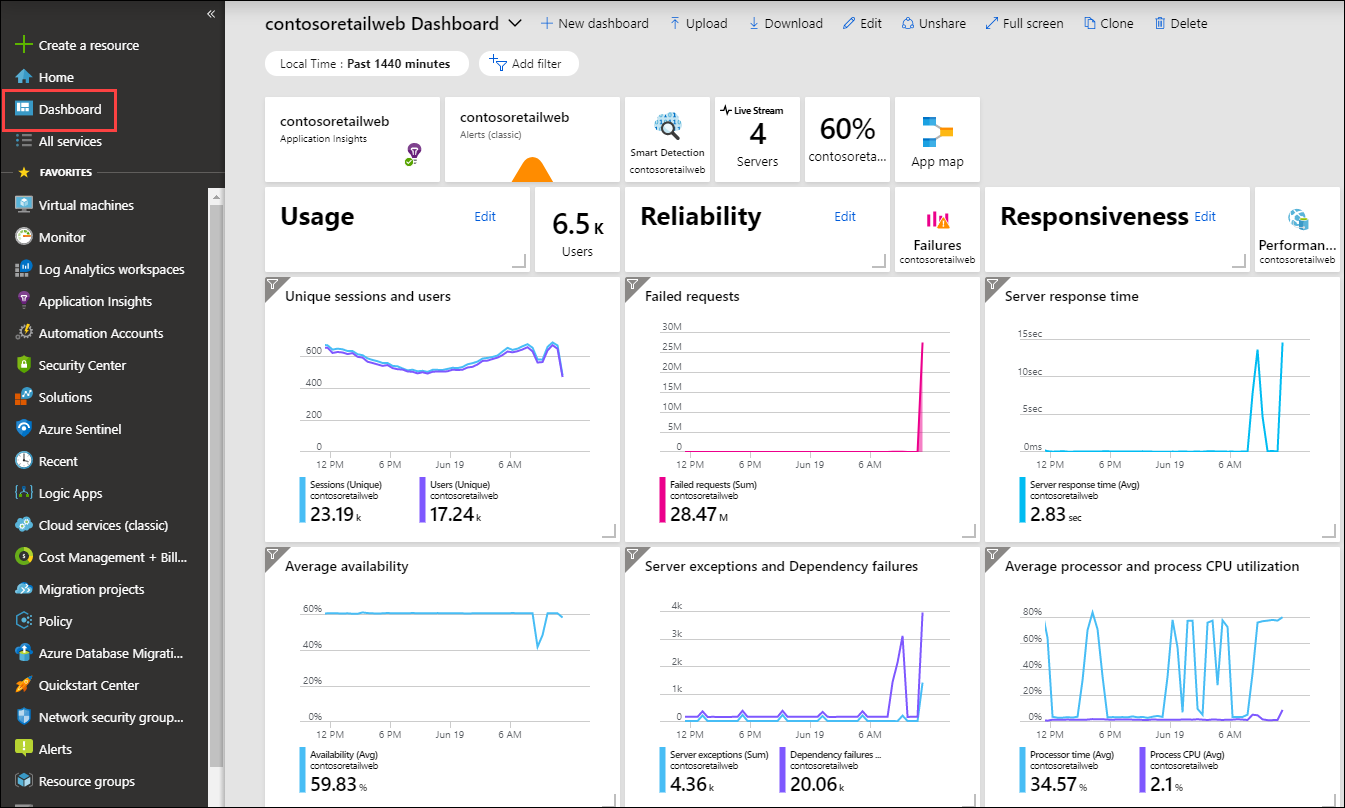
Whether you are troubleshooting application issues, monitoring your system health and performance, or investigating security incidents, Log Analytics gives you the ability to analyse your vast amounts of data quickly and efficiently. It’s not just about reactive analysis, you can set up alerts based on log queries, enabling proactive monitoring and rapid response to emerging issues. Like Azure Monitor, Log Analytics integrates seamlessly with a vast array of other Azure services, making it a cornerstone of your overall monitoring and management strategy.
Azure Sentinel
Azure Sentinel, Microsoft’s cloud-native SIEM (Security Information & Event Management) and SOAR (Security Orchestration, Automation and Response) solution. It collects data across your entire hybrid environment, from devices to users, from applications to servers, whether they are on-premises, Azure cloud or another cloud.
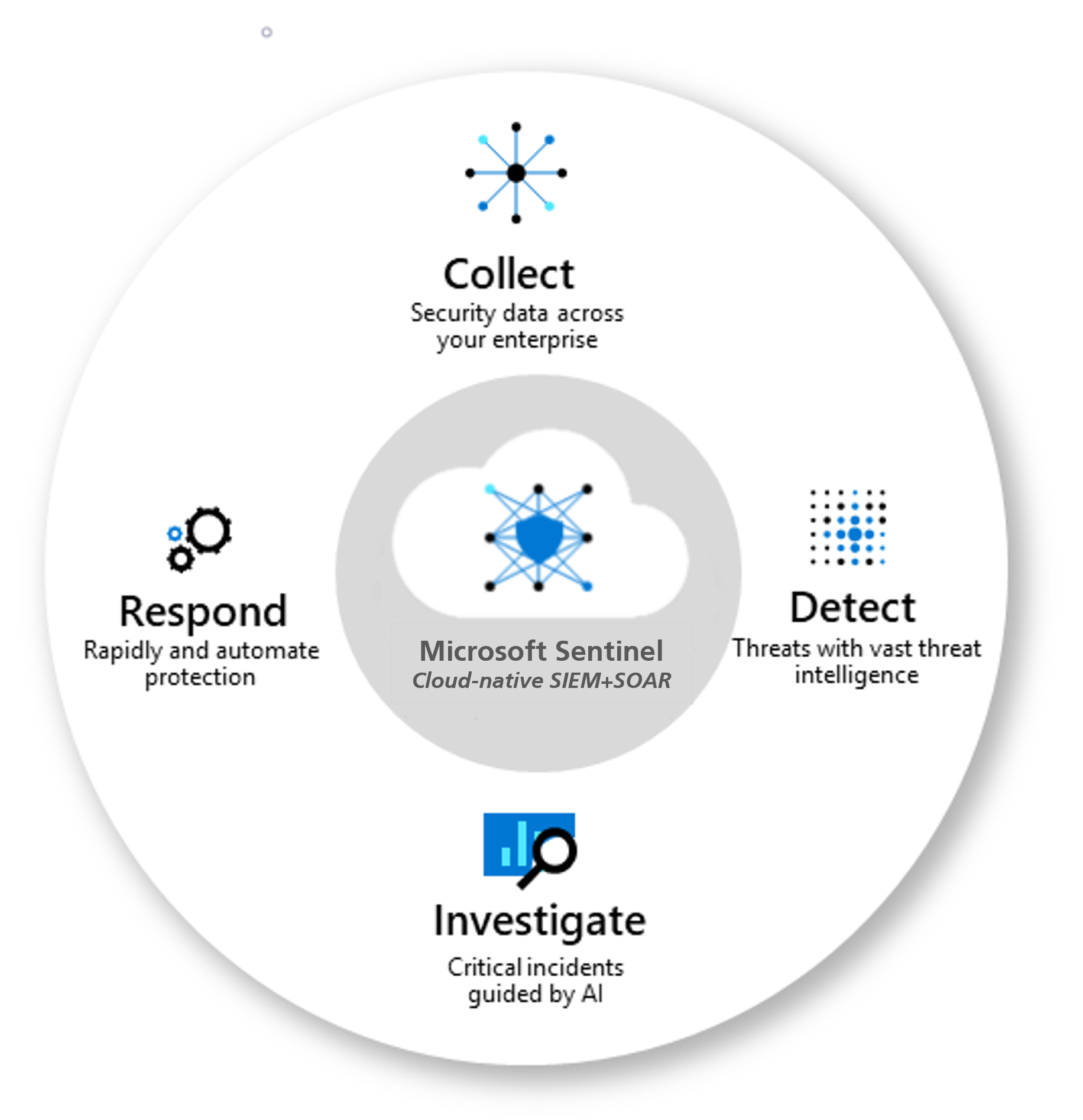
Using Advanced AI, Azure Sentinel analyses millions of records in seconds, identifying threats that a human might miss. It goes beyond detection by also providing powerful investigation tools and the ability to respond to incidents rapidly using its built-in orchestration and automation. What sets Azure Sentinel apart is its cloud native approach, offering virtually unlimited scale and speed without needing to maintain the infrastructure. Whether you are a small business or a large enterprise, sentinel adapts to your needs, providing intelligent security analytics for your entire estate.
To find out more about keeping your cloud environment optimised and secure, you can view our dedicated webinar on optimising your Azure cloud environment here. Or you can contact our team who can help.



