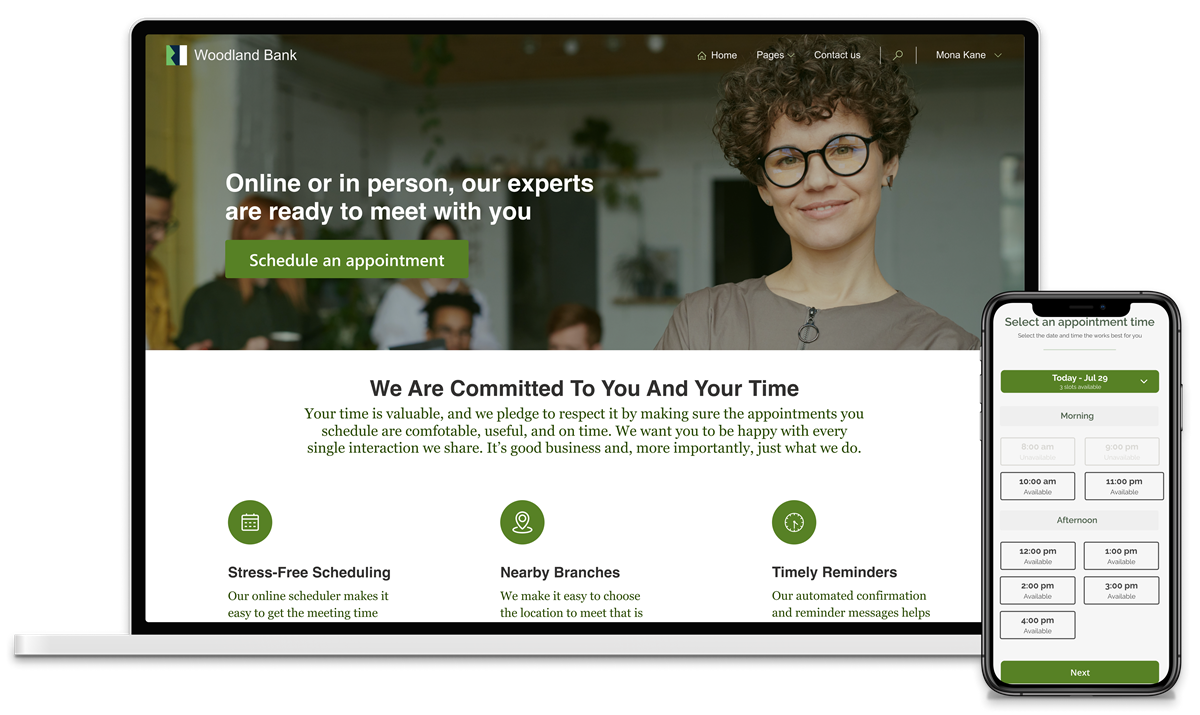Microsoft Copilot is a Microsoft AI tool, it has a wide range of use cases and is getting more and more powerful. Using Copilot Studio, you can now create your own Copilots to solve business problems such as employee onboarding, IT help desk, customer service and more. One of the new powerful changes is the ability for Copilot to act as independent agents not just conversation bots. In this article we explain what Copilot can do.
Copilot Agents
As mentioned, Copilot Agents is a new approach to Copilot where they can be automatically working in the background without a conversation needed to trigger it.
For instance, consider the potential of a copilot that can react when an email arrives, look up the sender’s details, see their previous communications, and use generative AI to trigger the appropriate chain of actions in their response.
From understanding the intent of the email, to looking up the sender’s details and account, seeing their previous communications, checking inventory, responding to the sender asking for their preferences, and then taking the appropriate actions to close a ticket—orchestrating and shepherding an entire process over days.
Copilot Agent Functionality
When thinking about Copilot Agents it is important to understand fully what they can do. Below is a list of different ways Copilot Agents can help:
- Asynchronous orchestration of complex tasks. The first is the ability to use generative AI-powered planning and reasoning to manage complex, multistep, long-running tasks. For example, reacting to a new order means determining the need to verify inventory, triggering the right payment processes, pinging a supervisor for approval if the amount is above a certain threshold, and replying with a confirmation. Many of these events can take hours—or even days—to complete, but the copilot will run through them, maintaining the necessary state and context to do so.
- Memory and context. One of the frustrating things about support has traditionally been having to repeat information: who you are, what your policy number is, what your address is. There is no continuity of conversation. Copilots will now learn from previous conversations from the users and utilize thisknowledge to continually personalise interactions. A copilot may not need to ask you for your laptop model or your address when you call again for the same issue. Conversations will thus become long-running, contextual and deeply personalised.
- Monitor, learn and improve. Copilots can now learn and adapt, offering monitoring and teaching capabilities to make their interactions better. Each copilot records a comprehensive history of its activities, providing transparency into its performance, including user interactions, actions taken, and feedback received, and you can see what decisions it made—and correct and teach them—with just a few clicks.
- Delegation with confidence and guardrails. When developing copilots with agent capabilities, establishing clear boundaries is paramount. Copilots operate strictly within the confines of the maker-defined instructions, knowledge and actions. The data sources linked to the copilot adhere to stringent security measures and controls, managed through the unified admin centre of Copilot Studio. This includes data loss prevention, robust authentication protocols and more.
Microsoft Copilot is fast becoming a key solution for organisations and a significant driver of digital transformation, cost reduction and improvement in services. If you’d like to know more about Copilot and how it can help your business contact our team who can help.