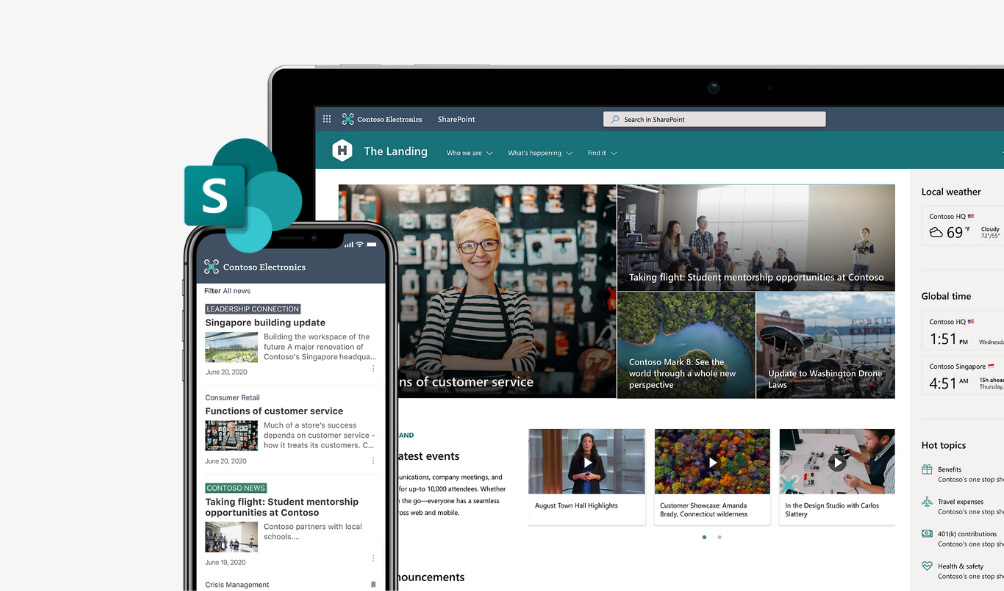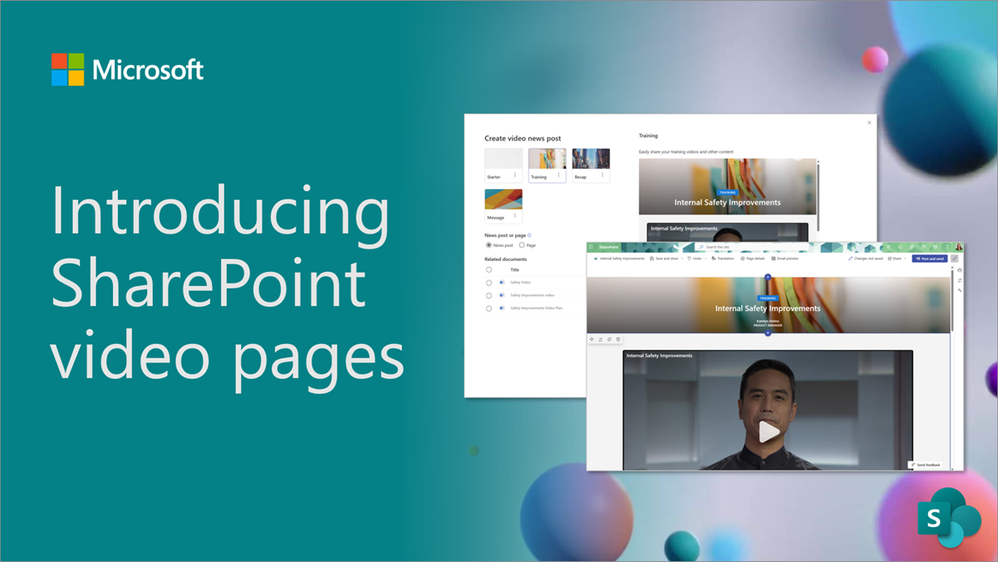Are you using SharePoint Online? If so, we’re sure you’ll have come across a message in your admin centre stating that Microsoft will be retiring SharePoint Add-Ins. The key date to remember here is April 2nd 2026, which is when the Add-Ins will stop working for all SharePoint Online tenants with no option to extend them. If you’re concerned about how this may affect you, we’re here to tell you don’t panic, we explain everything you need to know to keep you covered.
About SharePoint Add-Ins
In short, SharePoint Add-Ins are applications that extend the functionality of SharePoint. Before Add-Ins, custom code resided outside of the SharePoint server. This change has resulted in a more cloud-friendly SharePoint as it can now be hosted as a SaaS service without compromising SharePoint’s core hosting functionality.
Why is Microsoft retiring SharePoint Add-Ins?
There are many reasons for the retirement of SharePoint Add-Ins but ultimately this change is to do with a more modern and efficient way to develop solutions: the SharePoint Framework (SPFx).
Designed for the cloud-based environment of SharePoint Online, SPFx integrates with the Modern UI more seamlessly and as a result, has become a more popular choice among developers and users in past years. Therefore, Microsoft has shifted its focus and resources to SPFx, making abandoning support for a less popular framework a better decision in the long run.
Calls to action – recommendations from Microsoft
So, what do you need to do? To understand if your organisation is using SharePoint Add-Ins or begin planning migration to SharePoint Framework based solutions or alternatives, Microsoft recommends that customers run the Microsoft 365 Assessment tool to scan their tenants for SharePoint Add-In usage. Using the Power BI SharePoint Add-In Report generated by the scanner tool, you can:
- Identify all SharePoint Add-Ins in the tenant and per site
- Evaluate the SharePoint Add-In source (marketplace, app catalog) and who installed the Add-In
- For provider hosted Add-Ins get details for the used Azure ACS principal, including its validity and requested permission scopes
Using the SharePoint Add-In Report along with site information, tenant administrators together with developers can plan the migration of SharePoint Add-Ins with minimal impact to the users.
The retirement timeline and key takeaways
If this change does look like it is going to impact you, here are the key dates that you need to be aware of:
- November 2023: Microsoft announced the retirement of SharePoint Add-ins.
- July 2024: Users will no longer be able to install SharePoint Add-ins from the store. Existing add-ins will continue to function.
- November 2024: SharePoint Add-Ins will not be activated for newly created tenants.
- April 2026: SharePoint Add-Ins will be deactivated for all tenants in SharePoint Online.
If you’d like to know more about this recent announcement, or you need assistance with your SharePoint environment, we can help. Contact our team and one of our expert consultants will get back to you as soon as possible.