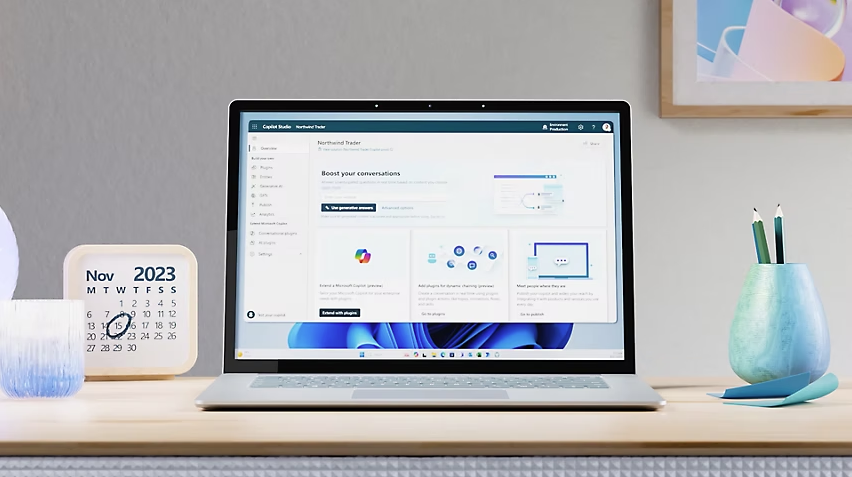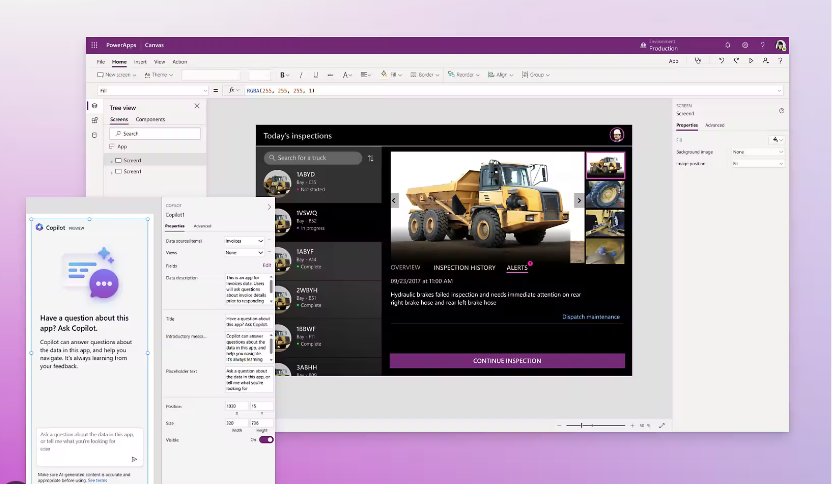Power Apps is a low-code solution by Microsoft that is designed specifically to help businesses to create custom apps quickly and enable non-technical staff to build productivity tools. If you have decided to use Power Apps as a core technology platform, you need to consider how best to roll it out. As the solution is designed to support citizen developers, this can encompass much of your organisation.
In this article we cover the steps we would recommend to ensure a successful roll out of Power Apps. This approach combines establishing strong governance with driving training, engagement, and continuous improvement.
Assemble your team
Any successful project begins by bringing the right team together, here we would recommend starting with your project stakeholders. They should include representatives across your organisation who have accountability for project success. We have included some useful guidelines from Microsoft when assembling your team. Note that while it is recommended that each role in this table is filled, this may not be possible in smaller organisations. If you are a smaller business, then the same person may be required to fulfil multiple roles.
Define your strategy
To get a clear vision of where you’re going and how to get there, it’s a good idea to work with your team to assess any pain points. Look at your existing workflows and identify any challenges with your current solutions. With this analysis it can quickly become clear which solutions can be streamlined and would benefit from a Power Apps implementation.
You then want to collate these findings into an assessment report. This should include details of suggested business needs and processes to target, what benefit the Power Platform can bring to these business areas and how that can help the business goals overall. Once you have a clear findings report use this to guide and track your progress.
Armed with the information from the assessment report, define a Power Platform strategy aligned to business goals and outcomes. Outline the vision, use cases, and a suggested phased rollout plan. Once a strategy is agreed upon create a Power Platform Centre of Excellence and agree on a mission statement to be at its core.
Get started with governance
As a business, it’s important you understand the capabilities of those building with the Power Platform, while regulating the power they have. There’s sensitive information out there, and to build a foundation for success, we suggest you implement a governance structure. This will ensure no boundaries are crossed and all tools are used in compliance with your organisations values.
When starting their governance journey, organisations will typically adopt the Power Platform similar to the model shown below.
- A citizen developer (a user creating new business applications for consumption by others), starts building with no support.
- These users become champions and begin to support each other and new users to create applications.
- IT are asked questions regarding the applications and offer basic support.
- The Centre of Excellence (CoE) model is eventually adopted.
While this approach works, it can create problems which later require governance. A better approach would be to start with the governance model. If adopted at the beginning of the process, the Power Platform CoE model can be a powerful way for an organisation to align around business goals rather than individual department metrics.
Train your organisation
Every day is a school day with Power Platform. With new updates and fixes being introduced regularly, you need to keep your team up to date with what’s going on. Start with providing extensive training and education for the team on all aspects of Power Platform. Cover the main capabilities of Power Apps and the wider Power Platform stack.
Depending on how your business operates, it may be worth having the core Power Platform team get certified alongside studying and digging deeper into Microsoft’s governance and administration best practices. When building your training strategy, we recommend the following areas to focus on:
- Focus on the why – Make sure employees know why the change is happening, what’s in it for them, and why they’re being asked to change.
- Use real work scenarios – Use tasks or business processes that are familiar to your audience to draw them in to learning how to use the technology.
- Use multiple formats – Training end users should take on multiple forms to accommodate different learning styles, geographical barriers and resource constraints.
- Reinforce – Make the training stick with reinforcement options such as on-demand training, lunch and learn sessions and new employee training options.
You may also want to consider teaming up with a Microsoft Partner to get your strategy in place quickly and smoothly. A partner can provide training courses you require and services to bridge any knowledge gaps.
Track success
You did it! The roll out is complete but don’t get too excited, the journey does not conclude once your Power Apps are deployed.
Continuous monitoring and improvement are crucial for sustaining the effectiveness of your applications. Implement robust monitoring tools and establish key performance indicators (KPIs) to track app performance.
Regularly soliciting user feedback and making iterative improvements is essential for keeping the applications aligned with evolving business needs. We recommend you assess your organisations maturity level using the model below.
The Power Platform Adoption Maturity Model identifies consistent themes, patterns, practices and behaviours applied by the most successful organisations as they implement digital transformations with Power Platform. This model can help you understand your capabilities along multiple dimensions and identify areas of focus to help advance further.
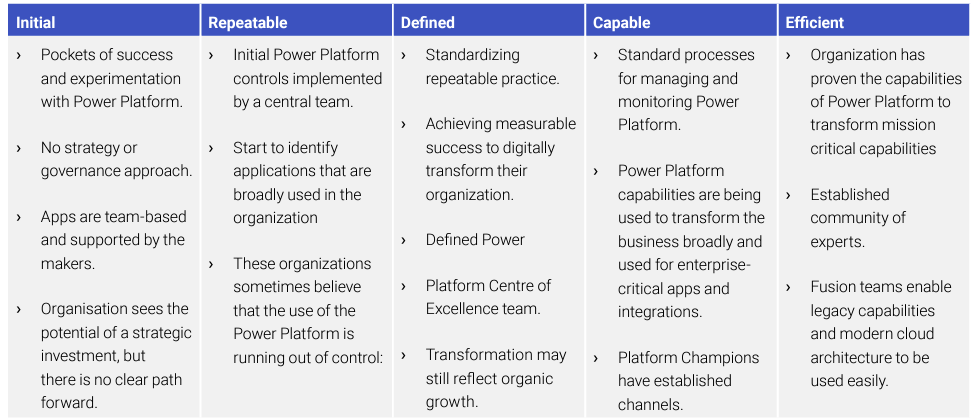
Remember, app development is not a one-time endeavor but an ongoing journey. As you develop more apps and gain experience, you’ll refine your practices and continually improve the quality of your apps. By adhering to these guidelines and staying informed about the latest developments in the Power Apps ecosystem, you’ll be well-equipped to create apps that meet your organisation’s needs efficiently.
If you’re looking to start your journey with Power Apps, we can help. Bridgeall is a leading Microsoft Solutions Partner (formerly known as Microsoft Gold Partner) that provides a range of services to support your journey with Power Apps. Contact our team who can help.