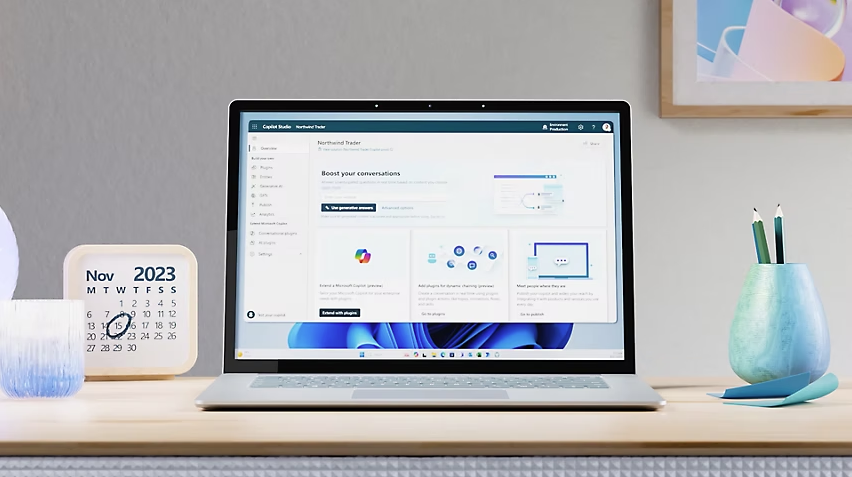Gone are the days when building an application would take months if not years to produce. Power Apps is a low-code solution by Microsoft that is designed specifically to help businesses to create custom apps quickly and enable non-technical staff to build productivity tools. With a ready-made database, built-in security, connectors and a drag and drop editor, Power Apps makes building new applications easier than ever before. In this article we give you an overview of the solution.
About Power Apps
Power Apps is a no-code/low-code platform for building applications. It comes with a wide range of functionality that makes building an app as easy as possible. With a built-in database, data connectors to most modern technology platforms and a drag and drop editor, anyone can get started with building apps.
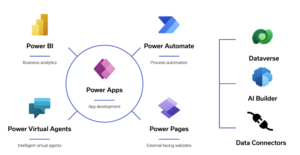
If you can envision an app to solve a business problem, then you can use your existing skills to build it. Although Power Apps can be used by virtually anyone, it also offers advanced functionality for seasoned developers to design complex applications with ease.
Dataverse
We can’t talk about Power Apps and not mention Dataverse. Dataverse is the data platform that comes with Power Apps and allows you to store and model business data. It’s the platform on which Dynamics 365 apps (such as Dynamics 365 Sales, Customer Service, Field Service, Customer Insights, and Project Operations) are built. If you’re a Dynamics 365 customer, your data is already in Dataverse. Dataverse allows you to securely store and manage data within a set of standard and custom tables, and you can add columns to those tables when you need them.
Anatomy of a Power App
Power Apps come with a whole host of benefits and functionality. Here are just some of the features you can expect from Power Apps
- Any platform support – Supports all major platforms and gives native access to device capabilities like camera, GPS and more
- Share apps like documents – Share your app with 3 clicks and an email address. It’s pushed to mobile devices in seconds
- Seamless integration – Directly integrated with Power Automate, Power BI, Microsoft Teams, Office 365, Dynamics 365 & Azure
- Simple design experience – Like PowerPoint, it provides a pixel perfect drag and drop design experience.
- Data connectivity – Connect to a multitude of services and apps with built-in connectors for everything from Adobe, to ZenDesk, to on-prem. Use Dataverse to store app data in a standardised Common Data Model
- App logic – If you can understand formulas in Excel, you can add logic to your Power App using a user-friendly low-code language called Power Fx
If you’re looking to start your journey with Power Apps, we can help. Bridgeall is a leading Microsoft Solutions Partner (formerly known as Microsoft Gold Partner) that provides a range of services to support your journey with Power Apps. If you’d like to know more about Power Apps, contact our team who can help.