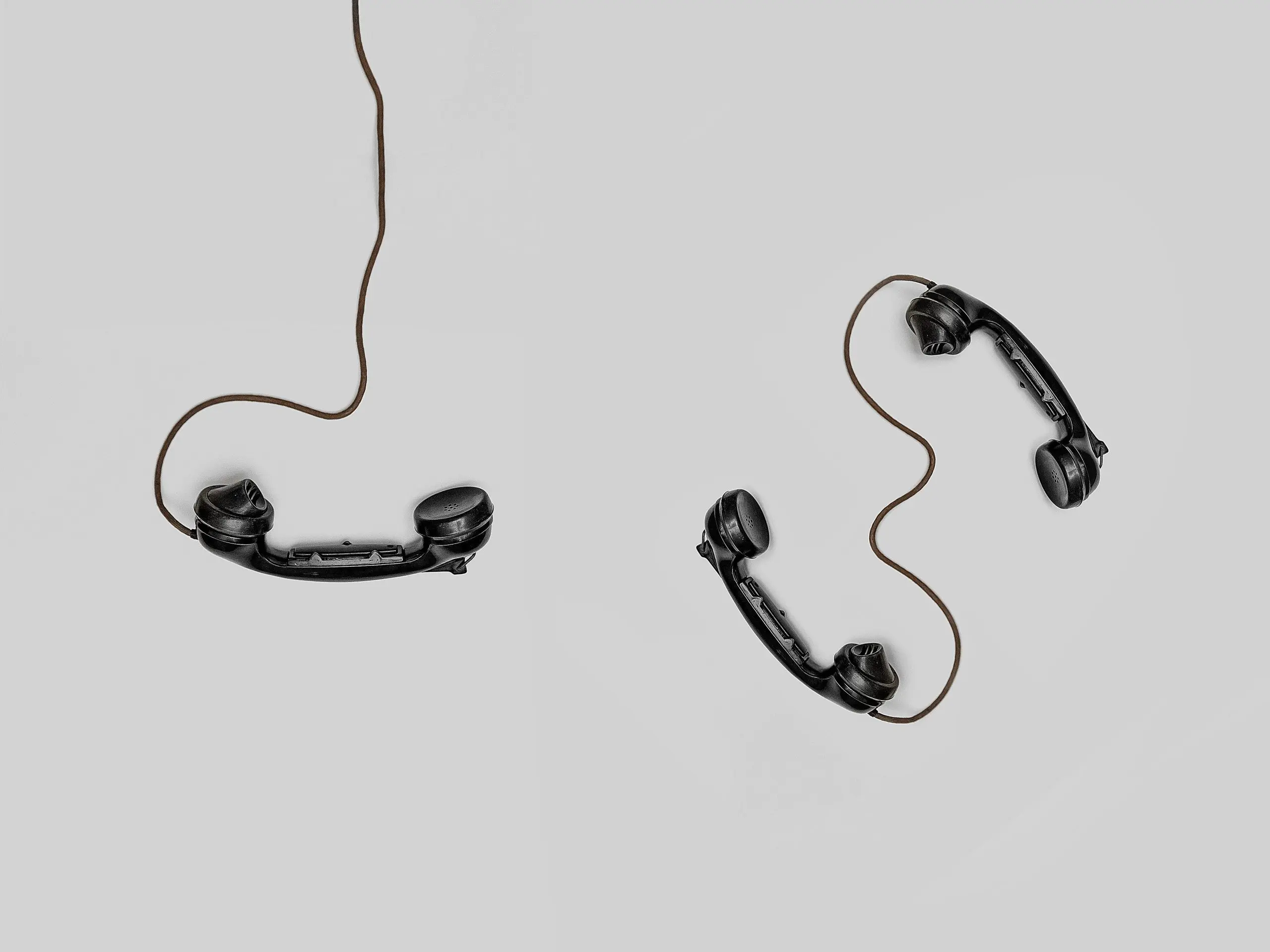There’s a new chapter in the Microsoft Teams story with the announcement of Microsoft Teams app for Windows which is now in public preview. This development comes after taking on feedback to deliver a faster, simpler and more flexible version of the Teams we all know and love. In this article we cover some of the improvements and new features you can expect.
Faster and more resource efficient
Microsoft has made a significant investment to improve the Teams platform with a goal of making the system twice as fast while using half the resources. According to research by Microsoft, a user switches between chats, channels and activities around 10,000 times per month on average, emphasising the importance of a faster and more responsive experience.
With new Teams, switching between chats, channels, and activities will be instant, without having to wait for content to load. It has also been optimised for more efficient use of system resources, using up to 50% less memory. It adds support for users that collaborate across organisations and manage multiple work or school accounts. You can be signed into multiple organisations and accounts simultaneously and receive notifications for all your accounts, no matter which one is currently in use. The new Teams also ensures simplified IT management and enhanced data security.
Collaborate more effectively
Collaboration can be a challenge, especially when you are working across organisations or managing multiple work or school accounts. Switching from one organisation to another or from one account to the next interrupts your workflow since it requires you to log in and out constantly.
New Teams will enable you to collaborate more effectively across organisational boundaries by being actively signed into multiple accounts at the same time and receiving real-time notifications no matter which one is in use. You can engage with users across multiple accounts and organisations without having to drop out of a call or meeting, which means no disruptions to your workflow.

IT management simplified
Admins can now leverage application management tools like Microsoft Intune to simplify app deployment and updates. Since Intune supports deploying MSIX applications to client devices through the client app model, installing and uninstalling an MSIX-packaged app can be performed silently. IT Professionals can define when a user gets updates to an MSIX and whether the update experience will be silent. Intune and MSIX packaging make installing the new Teams app more reliable while reducing network usage and disk space, resulting in less idle memory usage.
Accessing the new Teams
If you are part of the public preview program, you will have immediate access to the Try the new Teams toggle. If you are in the Targeted Release program, you will have access to the preview of new Teams starting mid-April 2023. If you’re in production, your admins will have the option to opt-in by using the Teams update management policy to select which users in your organisation can see the toggle and get access to new Teams.
Note: The preview of the new Teams app is currently only available to commercial users on Windows. The team is working on extending the preview of the new Teams to a broader set of customers, including Education, Government Clouds, and platforms such as Mac, VDI, and Web later this year. You can check out the Microsoft 365 roadmap to stay up to date with the most recent product developments.
If you have any questions about the features in this article or would like any more information about Microsoft Teams, request a Teams briefing or contact our team.