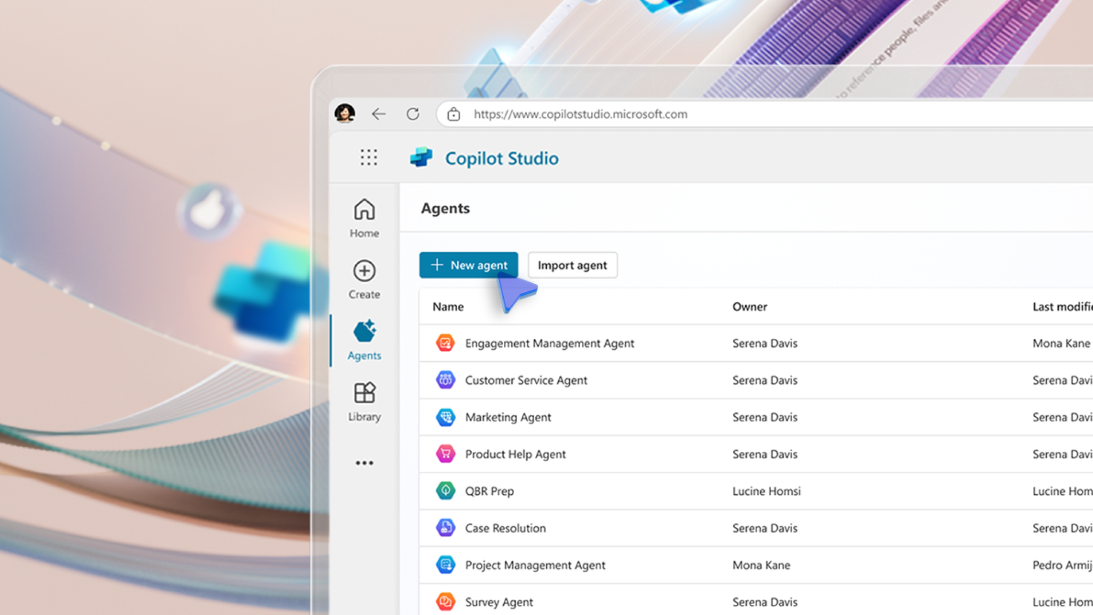Your sales team requires a range of tools to be successful. This includes everything from the ability to follow up with prospects/customers to a great CRM system to track activity.
Wouldn’t it be great if you could do both on one integrated platform? Enter Microsoft Teams Dialer.
Microsoft Teams Dialer combines the great capability of Microsoft Teams Phone and Dynamics 365 Sales.
Microsoft Teams Phone overview
A cloud-based phone system that provides businesses with a complete telephony solution, Microsoft Teams Phone allows users to make calls within Microsoft Teams so users can stay connected using their laptop, tablet, mobile or desk phone.
Download our guide to Microsoft Teams Phone
How does the Microsoft Teams dialer work?
The Microsoft Teams dialer works in quite a simple way. It effectively brings the Teams calling capability into the Dynamics 365 platform and supports calling from there. There are a few different ways this can be useful.
Firstly you can simply select the new phone icon from the top right to open the Teams dialer. You can then call someone from this window. If you search for the customer name it will automatically pull through their phone number into the dialer.
Where this starts to get really useful is anywhere you have a phone number stored. This can be on a customer record, opportunity or task. You can call directly from these pages. A new icon will appear beside each phone number allowing you to call straightfrom within the platform.
This approach is really productive and easy and will save your sales team valuable time following up throughout the day.

You can also receive calls within the Dynamics 365 app. With this, you will get a notification of an incoming call which may be useful if you are using a different device where you are not already logged into Teams.
Call analysis
Call analysis has been one of the areas lacking in the Teams phone experience. As part of the Teams dialer capability added they have now added conversation analytics. This provides real time analysis of your call data, including: overview, summary, transcription, insights and action items.
Microsoft Teams dialer requirements
The solution is currently in preview, which means a first stage of release from Microsoft. More information will be available later in the year when it is fully available.
The requirements are an active Teams Phone subscription, see this article for more information.
You will also require an active Dynamics 365 Sales license which could be Dynamics 365 Sales Enterprise, Dynamics 365 Sales Premium or Dynamics 365 Sales Professional. You must also have a primary sales role assigned to your license such as sales manager or salesperson.

Overall a welcome addition to the Microsoft tech stack and a great example of Dynamics 365 and Teams working together. As mentioned this feature is only in preview at the moment but it should enter general availability later in the year. If you want to learn more about Teams Phone, download our guide or contact us today.