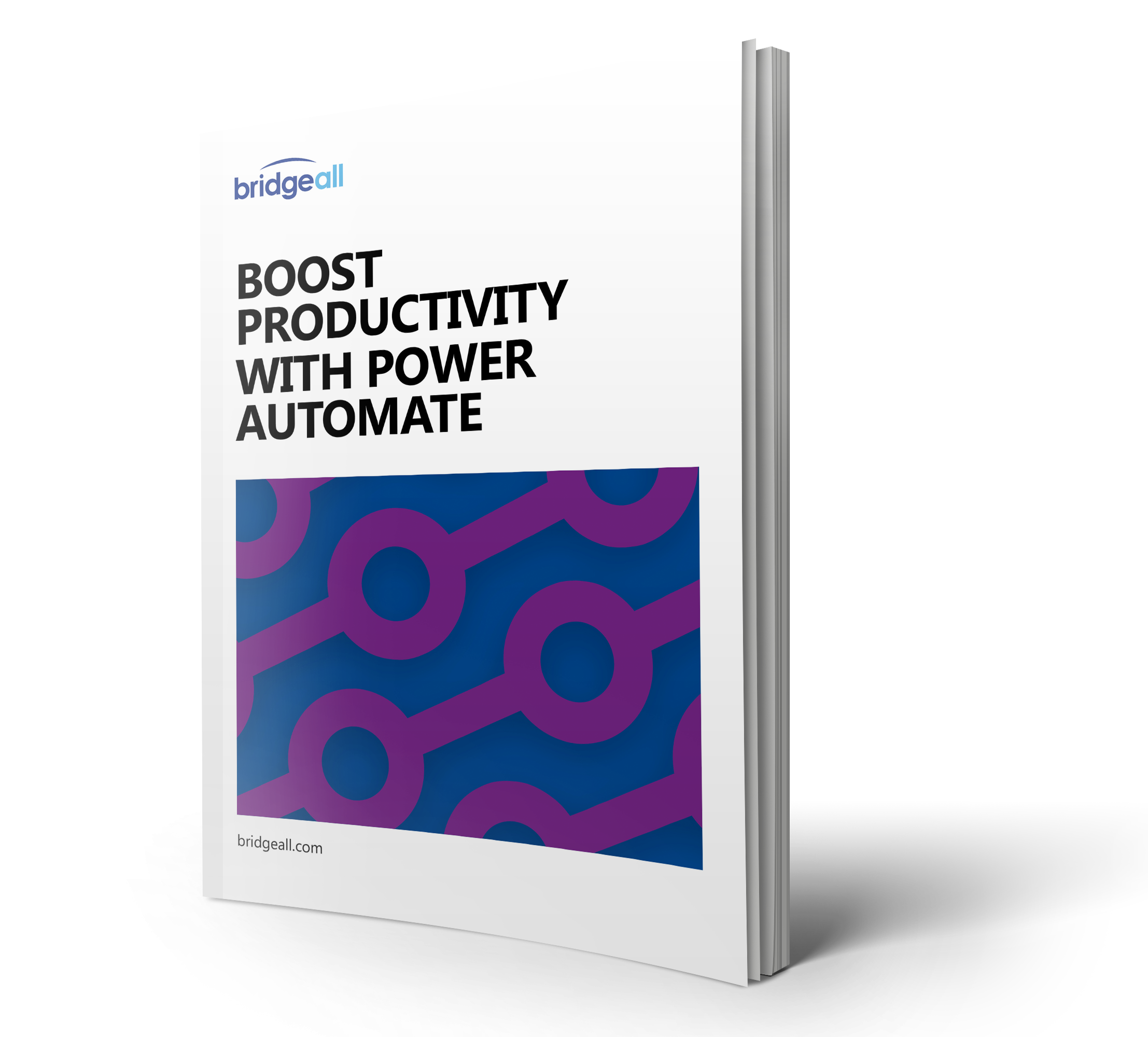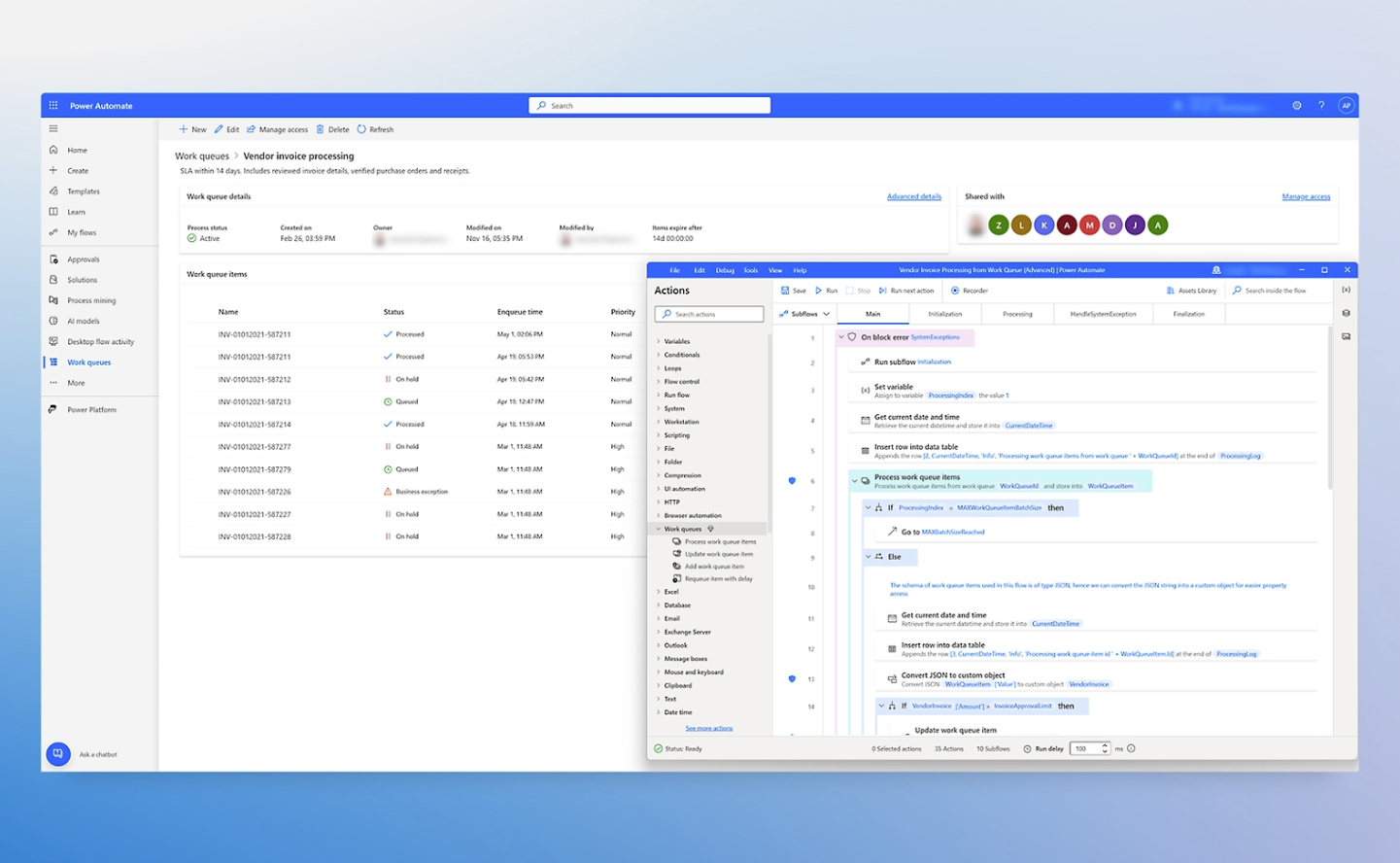When it comes to process automation, Microsoft’s Power Automate is one of the newest and easiest to use platforms available. It helps organisation to easily automate processes and is accessible to even non developers.
Two of the most popular categories of automation are digital process automation (DPA) and robotic process automation (RPA). Discover the key characteristics of RPA vs DPA, their main differences, and where you should deploy them.
What is DPA/Digital Process Automation?
Digital process automation (DPA) refers to the orchestration of people, bots, data, and systems to automate manual tasks in a workflow. The main idea is to automate some actions as part of a larger process that still requires some human involvement to make higher level cognitive decisions.
By using DPA that use bots and AI, organisations can expect to see both cost and time savings. The most powerful offerings feature a single platform with visual tools that allow employees to sketch out their complex processes.
What is RPA/Robotic Process Automation?
On the other side we have Robotic process automation (RPA), that uses bots to automate simple tasks. It is usually the most effective as part of a larger DPA effort.
Automation can be extremely transformational with studies showing 60% of all occupations consist of at least 30% automatable activities—things like data entry, or repetitive day-to-day tasks. These tasks don’t necessarily require human judgement—employing bots to handle them frees up employees to focus on higher level cognitive tasks.
Using Power Automate
When it comes to automating processes, Power Automate can be used in over 380 applications by using API-based connectors provided out of the box.
Additionally, software engineers can create new, custom connectors to any application that has an API available. Modern applications (including cloud-based services) use APIs to provide programmatic access to data and functionality. The API declares a set of rules for requests, and programmers use the API to interact with the application.
Without writing any code yourself, you can use connectors to access data and use a wide variety of application functionality in your automation. For example, you can use the connectors for SharePoint and your email program to automate the process of adding a new item to a SharePoint list when you receive an email that has a specific subject line. You can see some more examples of Power Automate here.
RPA vs DPA
When it comes to applications that have API-based connectors, we recommend using DPA. This is because the reliability of APIs is higher even if the app changes over time.
When using RPA, it’s easy to give instructions or assume that decisions have been made that aren’t obvious just from recording your mouse clicks and keyboard entries. It might take some iteration to ensure that you’ve provided all the necessary instructions, including what to do in case of errors. Overall, both have their strengths but as DPA has more human involvement the risk is lower, but this also means the benefits may be slightly lower as well.
To learn more about Power Automate contact out team or download or Power Automate guide below.