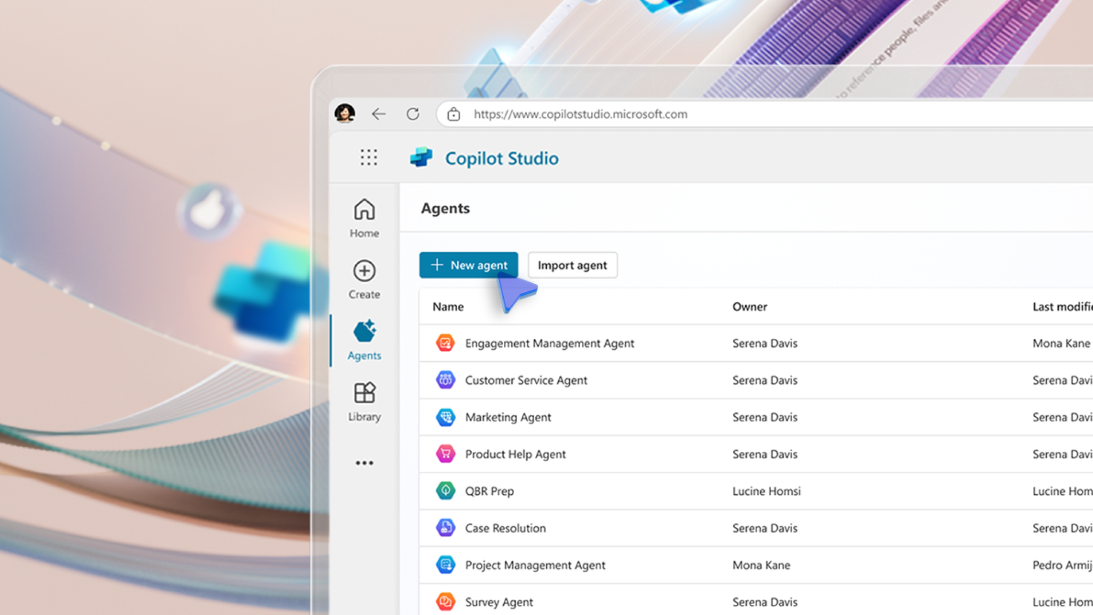Dynamics 365 is Microsoft’s suite of business applications. The applications are provided as Software as a Service and made available to organisations for a monthly cost. In this article we discuss the different applications and pricing available.
We will focus on the CRM based applications including Dynamics 365 Marketing, Sales and Customer Service. There are other applications including ERP and operational solutions available.
Dynamics 365 licensing
Overall Dynamics 365 applications generally have 2 prices available, a full user and a team member price. The full user license normally allows that person to access the full range of capability available from within that application. It is also worth noting that you pay for a named user license every time and there are no concurrent license options like with other platforms.
Sometimes there are different full user options depending on the type of app you are looking to purchase, we will explore this later.
The team member license is generally a read only, view only license. Ideal for someone that needs to see a report or access some data, but does not require the capability needed to run processes, update records or proceed with the application. The team member license is £6 per user per month.
The second element of Dynamics 365 licensing that is useful to understand is the idea of bundles. Microsoft offer a price for the first Dynamics 365 license each user needs and then if that user needs a second license for a different Dynamics 365 application it comes at a significant discount. It is important to note that this is based on users. Your organisation could have multiple Dynamics 365 applications, but you would only benefit from the discount if some of your users required access to multiple systems. For example a marketing person accessing both the sales and marketing applications would benefit from the discount but an organisation where the sales team use sales and the customer service team use customer service with no users using both would not get the discount.
Another element of licensing available from Microsoft is device licensing, but for simplicity we have excluded this from this article at the moment. The idea being you can purchase licenses for certain devices, such as certain computers in warehouses or offices.
Dynamics 365 Sales
Dynamics 365 Sales is Microsoft Sales and pipeline automation platform. It provides options in regards to pricing and licensing.
| First app | Add-on | |
| Professional | £49.00 | £15.10 |
| Enterprise | £71.60 | £15.10 |
| Premium | £101.80 | |
| Relationship Sales | £108.34 | |
The main complexity with Dynamics 365 Sales licensing is that there are effectively 3 versions of the product available: enterprise, premium and professional. All of these provide a different level of capability. Enterprise is the version that most people will be familiar with.
The second complexity with Dynamics 365 Sales is that it pairs well with LinkedIn Sales Navigator and they have a bundle that includes a license for both called Microsoft Relationship Sales.
Dynamics 365 Customer Service
Dynamics 365 Customer Service is a Microsoft case and customer management platform. Like most Dynamics 365 applications it is offered as a per user per month licensing model.
| First App | Add-on | |
| Enterprise | £71.60 | £15.10 |
| Professional | £37.70 | £15.10 |
Again, like Dynamics 365 Sales it does have two different versions: professional and enterprise. There is also a discount for any user where they already have an active Dynamics 365 license.
Dynamics 365 Marketing
Dynamics 365 Marketing is a little bit different to the other Dynamics 365 applications. It revolves around the idea of a tenant and paying for marketing contacts.
| First App | Add-on | |
| Tenant and 10,000 contacts | £1,131.20 | £565.60 |
| 5,000 additional contacts | £188.50 | |
It is worth noting that to be able to apply for the add-on application licensing you must have 10 active Dynamics 365 licenses.
This is common for marketing automation solutions, but it means that you no longer have the user pricing approach. You pay a monthly cost for your organisation and can have users access this application. The main issue is how many marketing contacts you can have in your database before you move up a tier. A marketing contact being a contact in your database that you actively market to, for example include in a workflow or send an email.
Like many suites of products there are a wide range of options designed to accommodate most organisations and this has created some confusion. If you are looking to understand what licenses you need or to get started with Dynamics 365, please get in touch.