With remote strategies more important than ever, you may be hearing more about virtual desktops. More specifically, Windows Virtual Desktop (WVD). But what is Windows Virtual Desktop and how can it help your business?
WVD offers an easy way to give your entire team secure access to information and applications they need on their devices. Saving time, resources and boosting employee efficiency.
In this blog we will touch on what a virtual desktop is, introduce WVD and give you a brief overview of the pricing.
What is a virtual desktop?
To better understand WVD, it’s useful to gain some insight into virtual desktop infrastructure (VDI). VDI refers to the use of virtualisation and virtual machines to provide and manage virtual desktops. Users can access these virtual machines remotely from supported devices and remote locations, and all the processing is completed on the host server. Users typically connect to their on-premise desktop instances and applications through a connection broker.
This broker is essentially a software layer that acts as the intermediary between the user and server. This enables the orchestration of sessions to virtual desktops or published applications. VDI is usually deployed in an organisation’s data centre and managed by their IT department. In simple terms, with VDI businesses are no longer dependent on costly hardware that becomes outdated every few years.
While VDI can be hosted on-premises or in the cloud, Cloud-based VDI can offer reduced infrastructure investments with all the core benefits that the cloud provides, which is where WVD comes in.
What is Windows Virtual Desktop?
Windows Virtual Desktop is a desktop and app virtualisation service that runs on Microsoft Azure. Instead of logging in to your desktop running locally on a single physical device (e.g., laptop or PC) you access a desktop running remotely in the Cloud via WVD.
WVD can be accessed from any device – Windows, Mac, iOS, Android and Linux – with applications that you can use to access remote desktops and applications, including multi-session Windows 10 and Microsoft 365 apps for enterprise. You can also use most modern browsers to access WVD-hosted experiences. Typically, WVD is easier to deploy and manage than traditional Remote Desktop Services [RDS] or VDI environments.
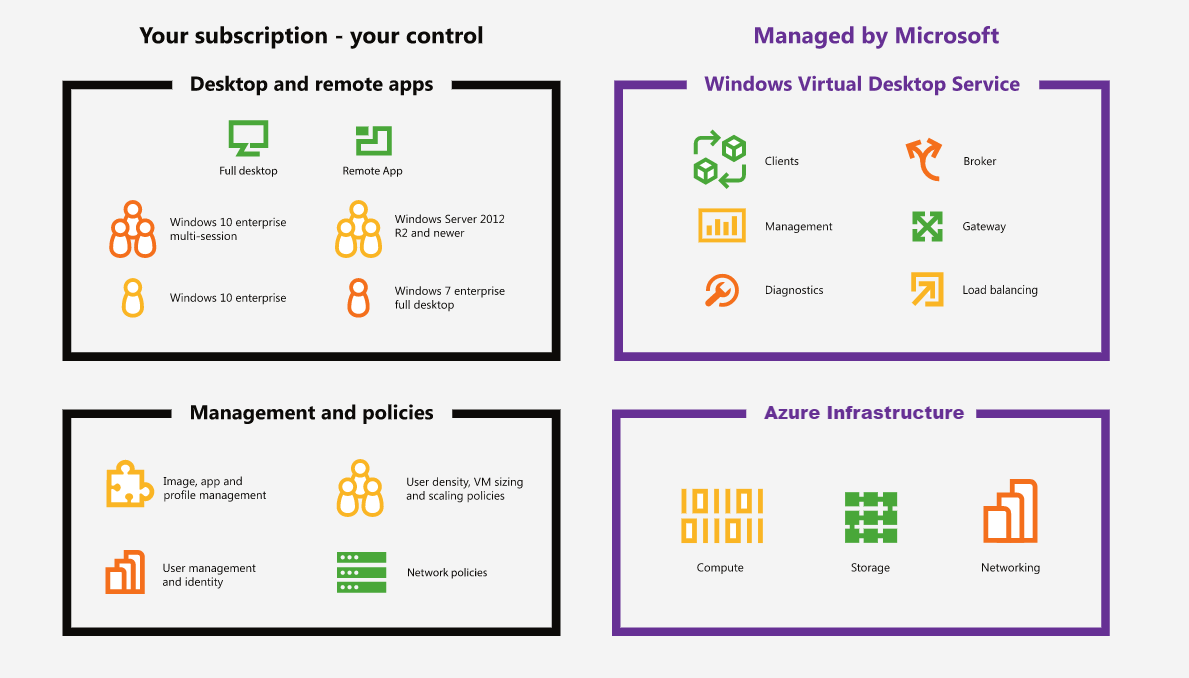
With WVD, you don’t have to provision and manage servers and server roles such as the gateway, connection broker, diagnostics, load balancing and licensing. In short, Windows Virtual Desktop provides a managed VDI that is secure and cost-effective. Plus, it offers a seamless experience that is comparable to a laptop or local desktop.
Why should I consider WVD?
In recent years the use of virtualised desktops has risen significantly. Those businesses that haven’t yet considered virtualised desktops, probably soon will, and many may start to re-evaluate their current solutions.
A VDI solution such as Windows Virtual Desktop can bring a lot of advantages to your business. From boosting employee productivity and reducing costs, to the ability to scale quickly. All virtual desktops can also be updated, configured and secured at a single location, eliminating the hassle of repeating the same process for each end point device. The benefits don’t stop there. We cover more about the benefits of WVD in a previous blog that you can access here.
WVD pricing
When it comes to Windows Virtual Desktop pricing, you can access Windows 10 Enterprise and Windows 7 Enterprise desktops and apps at no additional cost. This applies if you have an eligible Windows or Microsoft 365 license. You are also eligible to get free Extended Security Updates until January 2023 for your Windows 7 virtual desktop. This gives you more options to support legacy apps while you transition to Windows 10. To calculate your costs you can use the Microsoft pricing calculator.
Download the full guide to Windows Virtual Desktop
Discover the range of services we offer around Windows Virtual Desktop here. If you’re looking to learn more Windows Virtual Desktop, our latest guide will explain virtually everything you need to know.


