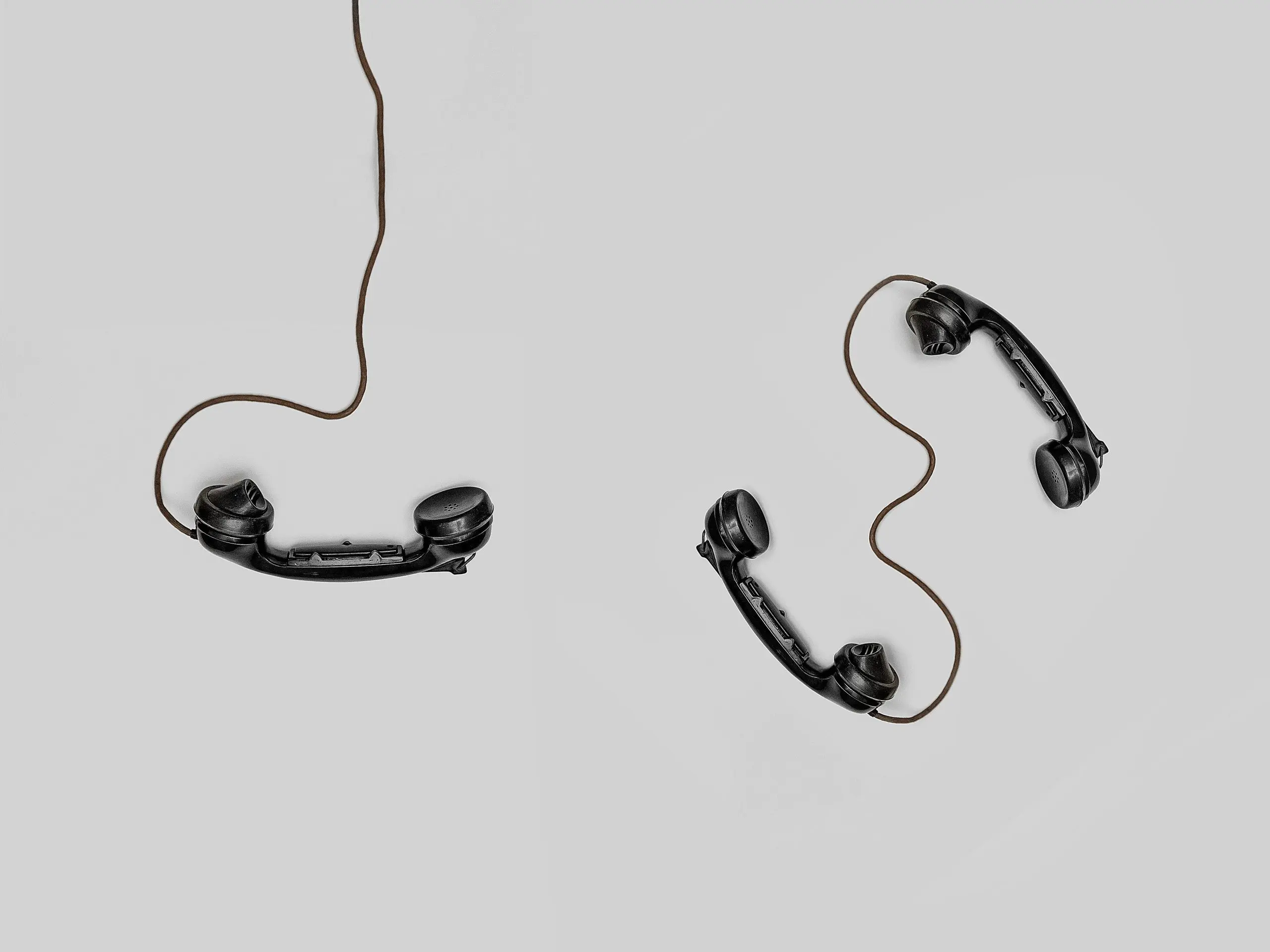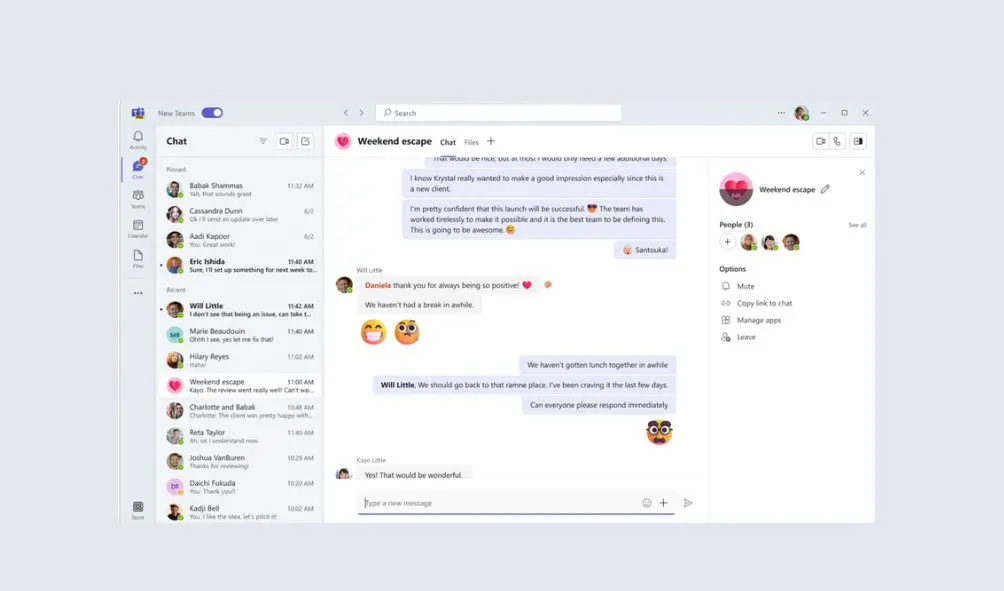Facebook vs Snapchat, Android vs Apple, Microsoft vs Amazon – monumental business battles that have changed the way people communicate. Now we’re seeing the rise of another rivalry, this time in the collaboration software market, Microsoft Teams vs Slack.
In 2019, this market reached $9.5 billion globally, and with the onset of the Covid-19 pandemic coupled with the shift to remote working, collaboration tools have never been more important than they are now. The competition is fierce with both Teams and Slack putting up a good fight, and while these platforms may seem similar, they’re worlds apart in design and structure. Plus, with the recent acquisition of Slack by tech giants Salesforce, does this pose a threat to Teams? We don’t think so. Here are 5 reasons why we think Microsoft Teams is better than Slack.
Microsoft Teams vs Slack – Usage
When it comes to usage, the story has taken quite a turn in recent years. Slack started as leader in this area, however in the last few years there has been a surge in organisations flocking to Teams.
In 2020 Microsoft announced 115 million daily active users (DAU) on the platform, with a user base of a reported 75 million in the first half of 2020. Of course, Slack is still growing, but not at the same rapid pace, reporting 12 million DAU in 2019 with no further updates announced yet.
Meetings
Both platforms deliver when it comes to online audio and video sharing, but who does it better? Thanks to Microsoft’s years of experience with Skype for Business and catering to a multitude of businesses on collaboration with communication applications, Teams edges forward with its meeting capabilities.
Slack provides one-to-one calls with the free version which upgrades to 15 participants with screen sharing included in the paid plan.
With Teams, the free plan allows you to host meetings with up to 250 people. When you upgrade to the paid plan you can use Teams live events to host large meetings, with up to 10,000 attendees within or outside your organisation. Microsoft Teams also includes features such as meeting recordings, scheduled meetings and screen share. It’s important to note that with Teams you can replace your desk phones with Teams calls, whereas with Slack you can only call those within your workspace. External calls can be made via an integration.

Security
A huge topic for every organisation, both Slack and Microsoft Teams offer essential security features like two-factor authentication for all their plans. Microsoft prioritise data security with their four tiers of compliance frameworks. Teams is also categorised as Tier D-compliant, meaning it’s at the highest level of compliance commitment and all services are enabled by default. It’s worth noting that Azure Active Directory, Microsoft’s enterprise cloud-based identity and access management (IAM) solution, is the source of the security protocols/permissions across organisations.
Going further, Teams provides admin controls that are more extensive than any other platform. Modifying member, owner, and SharePoint permissions are just some examples of how granular the security controls can be. There are also available DLP and data governance controls that can apply to chat content and the files in Teams.
One thing to consider, while Slack’s administrative tools are reserved for the Plus and enterprise plans, Microsoft Teams basic plan includes most of that functionality.
Integrations
So, which platform will boost employee productivity and keep the workforce functioning efficiently? As a Microsoft product, the integration between the Teams platform and Office 365 is seamless. There’s no need to leave the application to work on Word documents, PowerPoint slides, or OneNotes, and if you require access to your files you don’t have to upload or download them.
While Slack offers fun ways to collaborate via integrations and features, Slack’s biggest downside is it doesn’t naturally integrate with any capabilities beyond file storage and chat. As a result, companies need to pay extra for additional tools if they want to edit/organise collaboration content or use email services.
Pricing
Both platforms offer generous free plans, which is particularly attractive if you’re a small business trying to save money. However, large and growing teams can quickly feel the limitations. For paid plans, the Slack Standard Plan – currently priced at £5.25 per user per month – gives users unlimited message history and unlimited integrations, with file storage at 10 GB per user. With the plan, you also get external collaboration and security capabilities.
Microsoft Teams Business Essentials Plan, priced at £3.80 per user per month – offers 1 TB per user for OneDrive personal file storage, file attachments in chat, and file sharing within teams and channels. The plan also adds on security and compliance and administration capabilities, as well as additional Office 365 services including SharePoint, Online, Yammer, Planner, and Stream.
Companies often find themselves saving money by moving to Microsoft Teams as the cheapest Office 365 plan including Teams, is still cheaper than Slack’s least expensive plan.
Summary
So, there you have it, 5 reasons why we think you should take on Teams. With its increasing market share, better and highly secure capabilities, cheaper plans and the ability to integrate natively with Office 365 tools, Teams takes the crown. Ultimately, it depends on what you’re looking for as an organisation but we reckon, all things considered Teams has the edge.
Looking to make the move to Teams? We can help. Have a look here for more information about Teams or get in touch to get started.