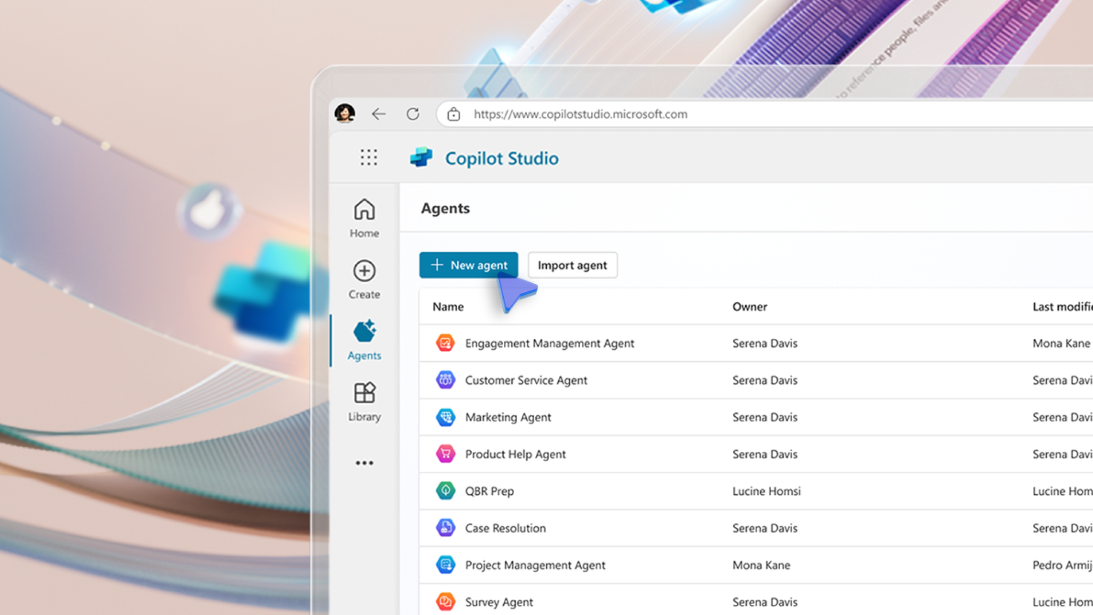Dataverse might sound like something out of a sci-fi film but it is very real and very powerful. Dataverse or as it used to be called, the Common Data Service, is the data platform that sits under the Microsoft Power Platform, Dynamics 365 and Microsoft Projects.
In this article we provide an overview of Dataverse.
What is Dataverse?
Data is at the centre of everything a business does today and powers the insights that can drive what it should do tomorrow. To thrive and grow, businesses need to capture, analyse, predict, present and report data, all with a high level of agility. This then allows organisations to make better, data driven decisions.
Dataverse is an easy to use, easy to manage, compliant, secure, scalable and globally available SaaS data service. Dataverse empowers organisations to work with any type of data and any type of app and use the data within it to gain insights and drive business action.
As part of Microsoft Power Platform, Dataverse requires no or little code to be written, so it can easily be used by everyone from knowledge workers to professional developers.
What kind of data can you use in Dataverse?
Dataverse is designed to work with any type of data and incorporates all the major categories of data technologies that your organisation needs—relational, non-relational, file, image, search and data lake.
Dataverse includes a set of visual designers to create, edit and interact with data. This makes it easy to quickly define the tables, relationships, business rules, forms and workflows that represent your business.
How secure is Dataverse?
Dataverse uses Azure Active Directory identity and access management mechanisms to help ensure that only authorised users can access the environment, data and reports.
Dataverse uses role-based security to group together a collection of privileges. These security roles can be associated directly with users, or they can be associated with Dataverse teams and business units.
In Dataverse, individual rows can be shared on a one-by-one basis with another user. As row-level control of access isn’t adequate for some business scenarios, Dataverse has a column-level security feature to allow more granular control of security at the column level.
Dataverse also includes two security models that can be used for hierarchies: the manager hierarchy and the position hierarchy. With the manager hierarchy, a manager must be within the same business unit as the report, or in the parent business unit of the report’s business unit, to have access to the report’s data. The position hierarchy allows data access across business units.
Interested in learning more about Dataverse and the Power Platform? Then visit our Power Platform services, download our Power Platform guide or contact us today.