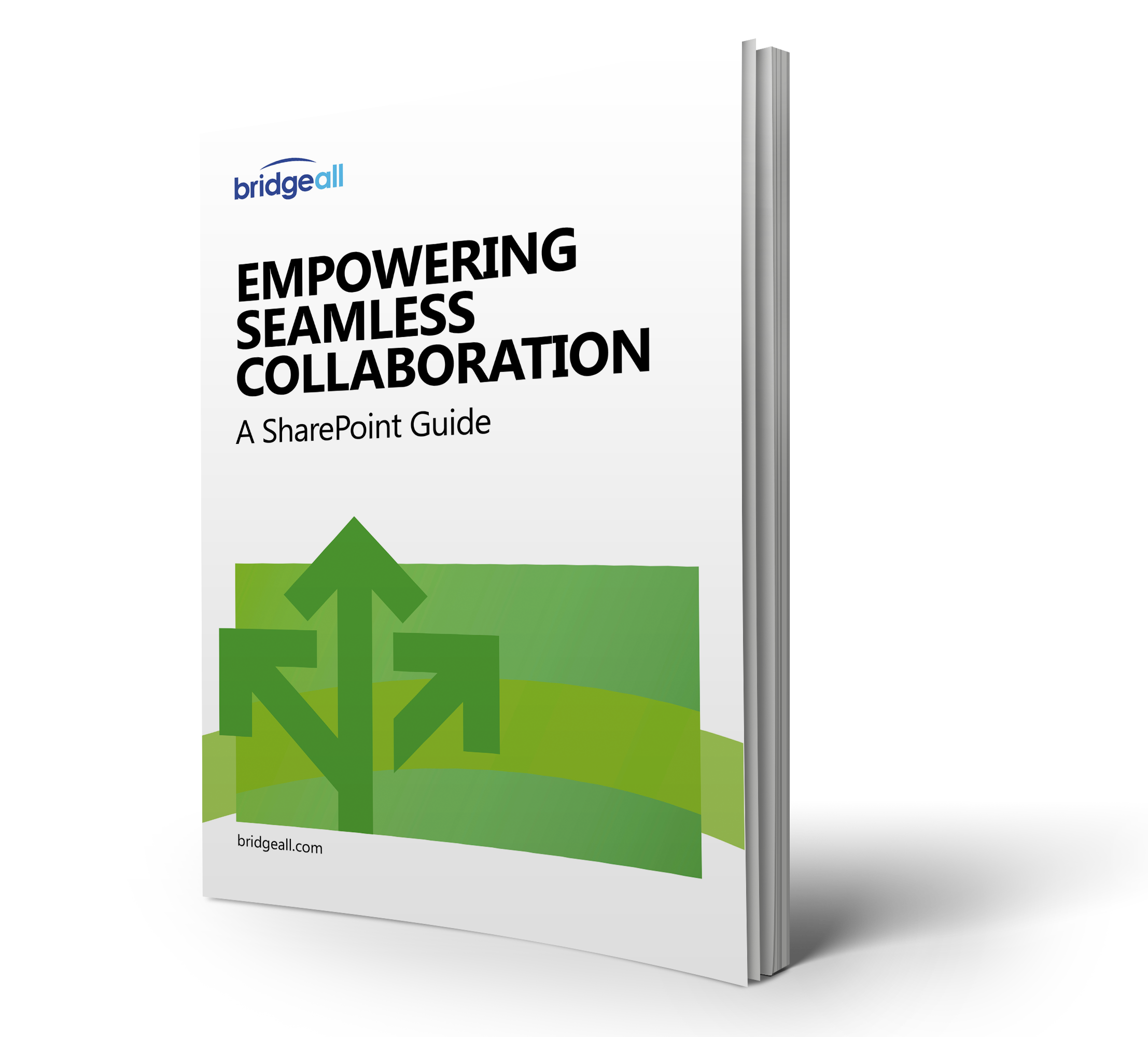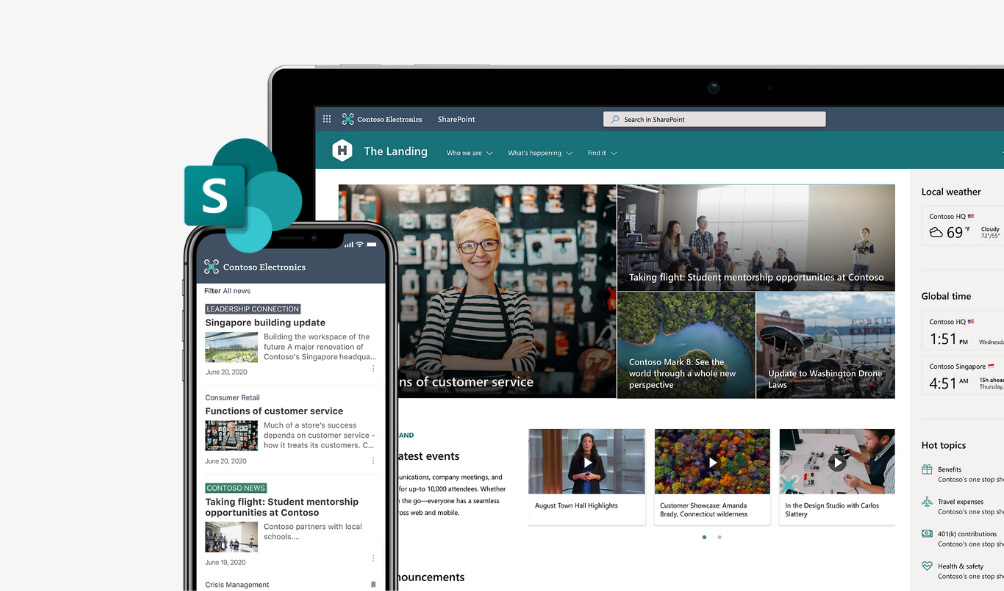SharePoint lists just got a whole lot smarter thanks to the introduction of a new Microsoft 365 service, Microsoft Lists. In this article we explain the impact of this news, and highlight how the SharePoint lists you know and love are evolving.
SharePoint is a staple technology found in most organisations. One of the core features of SharePoint that has been most successful is SharePoint lists. These lists allow organisations to maintain a record in SharePoint in a simple and easy to use way.
Lists can also include tasks that you can use as a focal point for team collaboration or in a business solution. In many cases, lists can provide quick, effective solutions with little or no modifications.
Organisations typically use many types of lists, for example, you can use:
- Tasks – include tracking of ownership and progress as well as an in-page timeline for an attractive visual presentation of the list content.
- Issue tracking – includes versioning and version-history storage, for deeper analysis of workgroup projects and common work tasks.
- Database for Power Apps – one of the most relevant use cases at the moment is the ability to store and edit data in lists for use in the Power Platform.
- Document libraries – storing files in a clear structured list for teams to access and collaborate on.
SharePoint Lists
You’re probably already familiar with these, the list building capability that has been part of SharePoint for the last 20 years.
In SharePoint, any web part that holds content can actually be considered a SharePoint list. If you ever interacted with the Contact details, Calendar, Announcements, or Task list web parts (back in the classic SharePoint experience), then you’ve worked with lists in SharePoint. Even the Document Library is a special kind of list, one that’s exclusively used to store documents.
In 2016, Microsoft released the “modern” SharePoint experience—a new, more user-friendly SharePoint experience that moved away from subsites and InfoPath in favour of a flattened site structure and better integration with Power Apps. The modern experience also introduces improvements to the SharePoint list experience.
New Microsoft Lists apps
Building on the success of SharePoint lists, Microsoft has split out and expanded on the existing capability with a new Microsoft Lists app. Microsoft lists came out in the Summer of 2020 and is part of the Office 365 and Microsoft 365 suite.
Microsoft Lists is a unified place to see and manage all your lists—whether you’re at home, on the go, or collaborating with colleagues in Teams. It’s also an evolution of SharePoint’s long time list making capabilities.
A list in Microsoft 365 lists, is a collection of data that gives you and your co-workers a flexible way to organise information. You can create lists in Microsoft SharePoint, the Lists app in Microsoft 365, or Teams.
What happens to existing SharePoint Lists?
If you currently have classic SharePoint lists in Microsoft 365, they will continue to be supported into the foreseeable future, whether they were built for legacy applications or have custom-built extensions. Whenever you decide to move them from classic to modern in SharePoint, they’ll not only “get modern”, they’ll also get all of the value and innovation Microsoft Lists brings.
If you’re already using the modern experience in SharePoint Online, then these lists will automatically get the added value and extended capabilities of Microsoft Lists.
It is no surprise with the success of SharePoint lists that Microsoft is looking to extend and improve on this core capability. Microsoft lists does not replace these but does in fact build on the capability and make it more accessible across the Microsoft 365 range.
To find out more about SharePoint contact our team of experts of download our complete guide to SharePoint below.